Sorry, this app is no longer available on Windows 8 Store

One of the most frequent Fall Ale Windows 8 met by users lately is directly linked to Windows Store and Modern applications available in it. Many users complained that when trying to download an application from Windows Store, are greeted by the message “Sorry, this app is no longer available”, Even if the application is still available at download. If you have happened to you when you tried to download one or more Applications FROM Windows 8 Store, the information below will help you solve this problem.
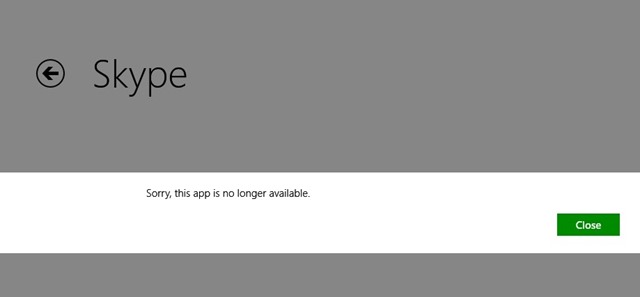
Cum rezolvam eroarea “Sorry this app is no longer available” in Windows Store?
It seems like this Error of Windows Store appeared after Windows has launched The Security Update KB2862768 (UPDATE applies to operating systems Windows 8, Windows RT and Windows Server 2012). After installing this update, many users confirmed that they were greeted by this error message When they tried to download from Windows Store popular (and longevive) applications such as Skype. So how can the problem be solved? Uninstall the KB2862768 update in the system.
How can we uninstall a system update in Windows 8?
- open Run (use the combination of keys Windows + R), taste appwiz.cpl And give Enter (You can also sail to Program and features in Control Panel)
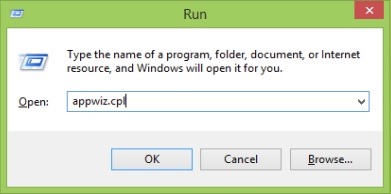
- In the open window, click on the link View installed updates of the panel displayed on the left side
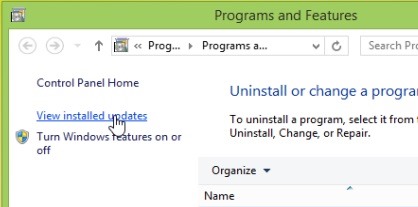
- Identify the update with the number Kb2862768 From the displayed list, click on it, then on Remove
- Restore the system For the update to be completely uninstalled
And ready. From now on you should not meet anymore fall When you try to download an application from Windows Store.
Note: To make sure that the update that causes the error will not be installed, go to Windows Update, identify the update, cut it, then click on it and select Hide Update.
STEALTH SETTINGS – Sorry, this app is no longer available on Windows 8 Store
Sorry, this app is no longer available on Windows 8 Store
What’s New
About Stealth
Passionate about technology, I write with pleasure on stealthsetts.com starting with 2006. I have a rich experience in operating systems: Macos, Windows and Linux, but also in programming languages and blogging platforms (WordPress) and for online stores (WooCommerce, Magento, Presashop).
View all posts by StealthYou may also be interested in...

