Root any Android phone with Framaroot

Most users Android he prefers to rOOT devices to access certain Applications FROM Play Store which requires root for operation and to be able to customize phones at will using THEMES and ROMs personalized. With each new version of Android launched, rooting methods have become more and more complex and differ from device to device (sometimes even for devices of the same manufacturer), primarily due to improving security implemented in the system, which offers it stronger protection against enabling exploits rooting devices.
Fortunately, however, the application was recently launched Framaroot, which allows users Android operating system to root their devices with a single click (or tap). In addition, this does not require connecting devices to the computer, manual modification of system files or flashing of kernel-uri custom.
Which Android devices are compatible with Framaroot?
First of all, it provides users with support for rootare using more exploits system, to distinguish it from other methods that were based on a single exploit, which makes it possible to root a very large number of devices with the same application. Among compatible devices those from the series are counted Samsung Galaxy S and Note, Motorola Droid, Asus Transformer, LG Optimus and Nexus 4, but also less popular devices, such as those produced by Alcatel, Lenovo, ZTE, Huawei and Sharp (full list of provisions which can be rooted with Framaroot is available here).
How does Framaroot work?
- Download app apk and transfer it to sd card-ul phone (or in internal memory his)
- install Framaroot on the device then Roll the application
- will be displayed list of exploits that allow rooting the device (if no exploit is displayed, it means that the application is not compatible with your phone)
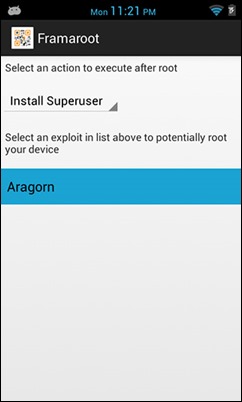
- in the menu drop-down displayed above list of exploits, select if you want to install Superuser or SuperSU (both work approximately the same), then tap on one of them Exploits from the list to root the phone (in case you have already rooted the device and want to do it unroot, Framaroot will also give you this possibility)
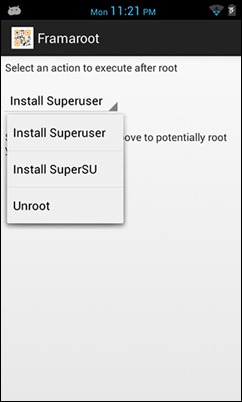
- you will be notified by a message daca rooting succeeded or not; if the device could not be rooted, try another available exploit
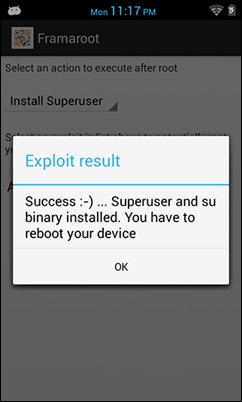
- if the rooting succeeded, Restore the device
Succes!
Note: If your device is not on the displayed compatibility list, it does not necessarily mean that it cannot be rooted with Framaroot; try the app, maybe you'll get lucky after all.
Credit alephzain@XDA Developers
STEALTH SETTINGS – Root any Android phone with Framaroot
Root any Android phone with Framaroot
What’s New
About Stealth
Passionate about technology, I write with pleasure on stealthsetts.com starting with 2006. I have a rich experience in operating systems: Macos, Windows and Linux, but also in programming languages and blogging platforms (WordPress) and for online stores (WooCommerce, Magento, Presashop).
View all posts by StealthYou may also be interested in...


One thought on “Root any Android phone with Framaroot”