Cum putem face backup la Call Log in Android

All users Android devices I know the important creations of backup-uri of the operating system, including Ale SETTING and installed applications on this. Such backups can be created with the help of some Android applications, some devices, however, included this option default (of Creating backups) in the system. One of the things that Full backups for Android does not save them are call logs (logs for phones given and received), and some users may want to create their backups, in order to be able to restore them on the equipment provided (for example, to be able to identify if a phone has been given or received). If you are interested in making a backup of the call log From your device with Android (default mode, the system records in log to 500 phones taken or received on a device), one of the applications you can use is Call Logs Backup & Restore.
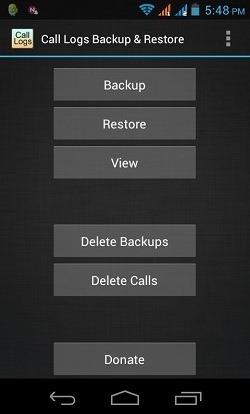
Call Logs Backup & Restore It's O Free application which (as the name suggests) allows users Android to create Call logs backups from the equipment provided. Backups are created in format XML and can be saved both on the memory of the device as well as in cloud (pe Online storage services). The application allows appointmentof the creation of backup-uri automate but call logs and also users can Delete the whole log with its help.
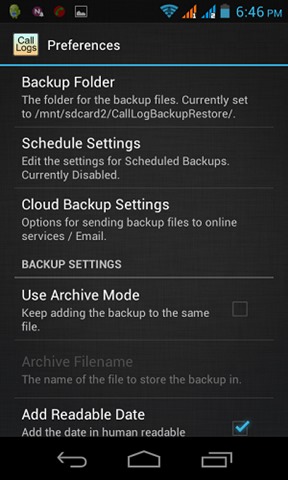
How to use Call Logs Backup & Restore?
After installing the application, at the first use of it, it displays several choice including that of Backup (also users may choose SA Restore call logs of other, already existing backups, or to delete the entire list of calls made and received by them).
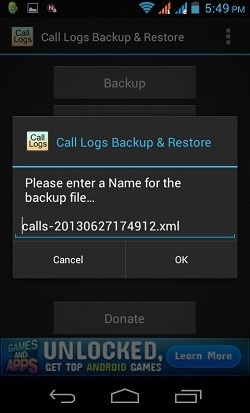
After creating backup, the user can send the backup to e-mail or can save it in cloud giving tap on menu icon (the three vertical points) located in the right-hand corner of the application.
Download Call Logs Backup & Restore (via Google Play).
Note: Application compatible with all Android versions.
STEALTH SETTINGS – How to create backups of Call Logs in Android
Cum putem face backup la Call Log in Android
What’s New
About Stealth
Passionate about technology, I write with pleasure on stealthsetts.com starting with 2006. I have a rich experience in operating systems: Macos, Windows and Linux, but also in programming languages and blogging platforms (WordPress) and for online stores (WooCommerce, Magento, Presashop).
View all posts by StealthYou may also be interested in...

