Microsoft has launched the Remote Desktop application for Android and iOS

A few days ago, Microsoft launched the application Remote Desktop for IOS and Android, the possessors of -Device who runs these operating systems being able to connect to PC-uri remotely and to access their resources and programs through the respective application from almost any location. Both mobile platforms use Remote Desktop Protocol to connect to the systems Windows with support RemoteFX.

To be able to use this application, users must allow Remote connections from the PCs they want to connect to. To activate these settings, both on Windows 7 as well as on Windows 8 and Windows 8.1, go in Control Panel > System and Security > System and click on the link Remote settings displayed on the left. Then select the option Allow remote connections to this computer And check the option Allow connections only from computers running Remote Desktop.
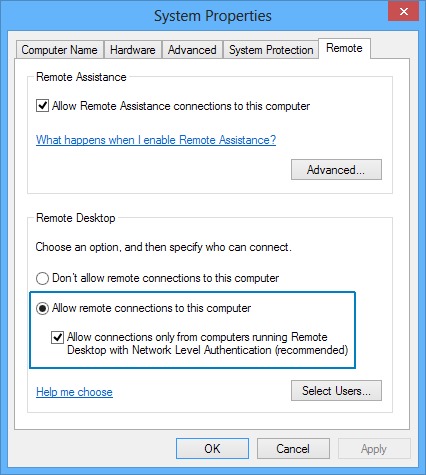
When you launch the application Remote Desktop from one of mobile platforms specified above (iOS or Android), the first thing you have to do is to add a new connection (pe Android tap on the sign + displayed in the lower-right corner of the application, and in IOS tap on the option New Remote Desktop).
Then enter login details (if you have not already saved them during the configuration of the application) and set the connection as trusted selecting either Trust Once (in which case you will have to repeat the action every time you use that connection), either Trust Always. The application will then display the PC desktop to which you are connected, with a bar at the top that contains the name of the remote connection in the middle, button for keyboard on the right and button for navigate on the left (this button allows zoom and desktop navigation with gestures swipe).
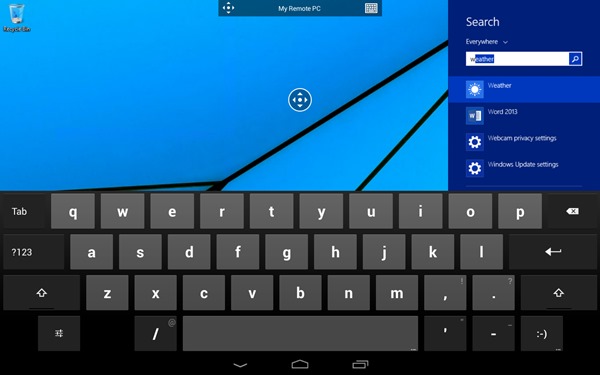
So the version for IOS as well as the one for Android of the application Remote Desktop I am free and can be downloaded using Links below:
Download Microsoft Remote Desktop for iOS.
Download Microsoft Remote Desktop for Android.
Note: The application is not yet available for the Windows Phone mobile system.
STEALTH SETTINGS – Microsoft released Remote Desktop app for Android and iOS
Microsoft has launched the Remote Desktop application for Android and iOS
What’s New
About Stealth
Passionate about technology, I like to test and write tutorials about Windows operating systems, seeking to discover interesting things.
View all posts by stealthYou may also be interested in...

