How can we restart modern applications in Windows 8.1

Once with Windows 8 and with The new Metro interface of this operating system, Microsoft also introduced Modern applications, they are running fullscreen and separate from desktop. How modern applications are missing the buttons traditional minimize, maximize and close, the only way of users to close The respective applications are to catch with the mouse the top of them and then pull them towards the bottom of the screen.
In Windows 8.1 the closing process of modern applications It was a little modified, just pulling them towards the bottom of the screen, not doing something other than to put the respective applications in standby, allowing their running in background. Because Applications to be completely closed, users must wait a few seconds with the applications held at the bottom of the screen until they return (flip). But what do we do if we just want to restore the modern applications we run in the system?

How do we restart modern applications in Windows 8.1?
- the same as when we want to We close a modern application, to o restarta you have to We draw the application (After we catch it with the mouse on the top of it) to the bottom of the screen
- then We are waiting for this one to return (flip), and we take the application again to the top of the screen
- in this way The modern application will not be closed, but it will be restarted
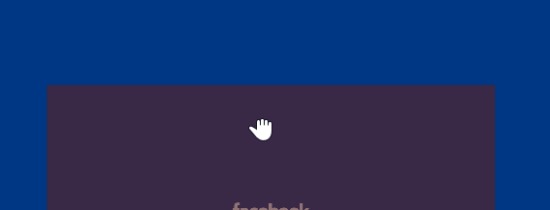
Note: This feature is only available in the Windows 8.1 operating system.
STEALTH SETTINGS – How to restart modern apps in Windows 8.1
How can we restart modern applications in Windows 8.1
What’s New
About Stealth
Passionate about technology, I like to test and write tutorials about Windows operating systems, seeking to discover interesting things.
View all posts by stealthYou may also be interested in...

