How can we prevent Android applications from adding shortcuts to Home Screen

When we install Applications pe Android FROM Google Play Store, they add automatically shortcut-uri pe Home screen-ul the device on which they are installed. While this makes it easier to find and access those applications, over time it can crowd the home screen and give it a messy look. In addition, most users Android prefer to access installed applications on the equipped devices in App drawer.

If you got tired to all Delete shortcuts but Android applications From Home Screen, and you want to prevent them from adding them after each installation, follow the instructions below.
How do we prevent the applications installed from the Google Play Store to automatically add shortcuts to the Home Screen of the Android?
- Open the application Play Store and give tap on menu button displayed in the upper left corner (before the Play Store)
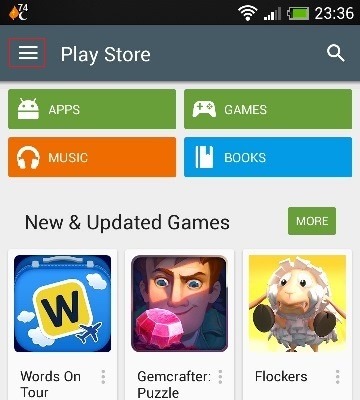
- In the displayed menu, select Settings
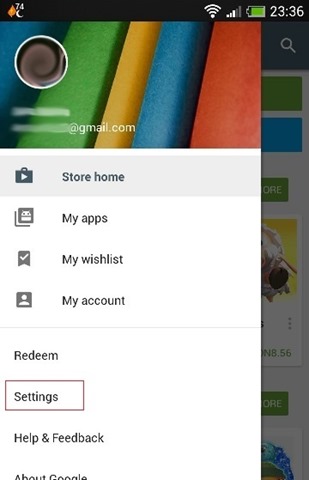
- Then, in the section General, Disable OPTION Add icon to Home screen (For new apps)

And that's it. After you make this setting, Android applications installed from the Play Store will not add shortcuts to Home Screenthe device.
STEALTH SETTINGS – How to prevent Android apps from automatically adding shortcuts to Home screen
How can we prevent Android applications from adding shortcuts to Home Screen
What’s New
About Stealth
Passionate about technology, I like to test and write tutorials about Windows operating systems, seeking to discover interesting things.
View all posts by stealthYou may also be interested in...

