
Increase the battery life in Android by automatically deactivating the WiFi connection when you are outside the coverage
The biggest minus of mobile devices (smartphone-uri or tablets) is short life span a battery and the fact that this can be consumed extremely fast certain Applications, the process or activity run on those devices. Also, internet connections, whether it is about WiFi or of date mobile, are high battery consumers. In the case of one active WiFi connection, even if you are not connected to any network, the device's battery is still consumed due to the fact that the system periodically check if the device is in coverage area of any access point.
If you forget often enough to turn off the WiFi connection pe your Android device equipped when you go out of range of the network you are connected to, you have most likely noticed how much this affects battery life that device. In order to save battery, o solution very simple for the forgetful is to use the application Wireless Manager.
Wireless Manager It's O Free Android application care disable automatically WiFi connection from devices running this operating system when they go out of range a network on which they are connected.
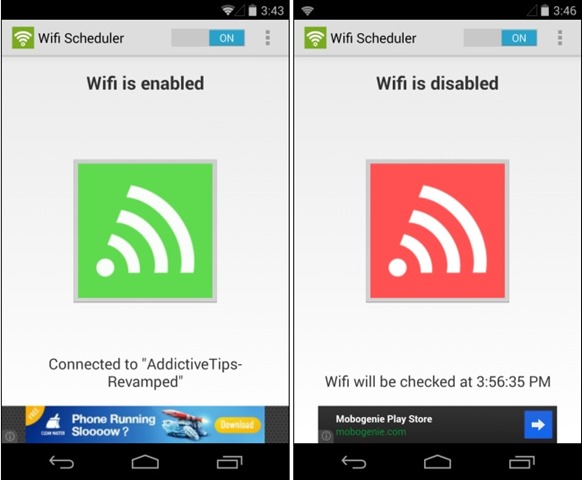
How does Wireless Manager work?
When the device disconnected from o Wireless network, the application waits for a period of time (which can be configured by users), after that disable the WiFi connection of the device. Also, after a certain time, also configured by the user, the application can automatically reactivate the WiFi connection and check if they are available networking to which it can connects the device (and the period in which WiFi connection it will remain activated and it will search for networks to connect to, it is configurable by the user).
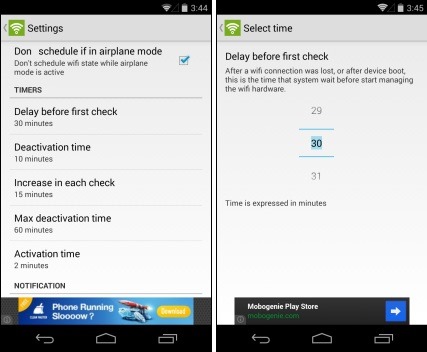
Download Wireless Manager (via Google Play).
Note: The application also has a pro version, which does not display ads and has several additional features, such as the automatic deactivation of the WiFi connection when Airplane mode is activated or the ability to view the history of connections to various wireless networks.
STEALTH SETTINGS – Save Android battery life by auto-disabling WiFi connection when out of range
Increase the battery life in Android by automatically deactivating the WiFi connection when you are outside the coverage
What’s New
About Stealth
Passionate about technology, I like to test and write tutorials about Windows operating systems, seeking to discover interesting things.
View all posts by stealthYou may also be interested in...

