
ESPIER brings iOS 7 Notification Center and Control Center on Android Systems
ESPIER brings iOS 7 Notification Center and Control Center on Android Systems

launching iOS 7 last month was accompanied not only by a complete change of INTERFACE to him, but also by some new features Pretty interesting, as well as MODIFICATION and IMPROVEMENT brought to existing features (ability applications to run in background or to auto-update When the devices are connected to the Internet, the new Notification Center, with completely changed design, and Control Center-ul accessible both home screen, settings as well as from applications, AirDrop, nine Camera App etc).

Although the completely modified design of iOS 7 system It has attracted a lot of criticisms, there are quite a few users who consider the change of welcome, having fans even among the users of others mobile operating systems, like Android, the proof being the popularity applications for launcher and screen locker create de Espier, which imitates the perfect home screen and the iOS 7 system. For these users, ESPIER has launched two more Android applications, Espier Notification iOS7 and Espier Control Center iOS7, these being almost identical replicas of the notification of the center and control of the center in iOS 7.
Careful! Like Espier Screen Locker IOS7, Espier Notification IOS7 and Espier Control Center iOS7 are Plugins of the Espier IOS7 application, and first require installation to operate on Android systems.
After installing the application Espier Notification iOS7, this must be activated from Espier Hub > Plugins for Launcher to replace only those status and The notifications of the Android system (To activate Notification Service And for others settings/customizations, access Espier Notification iOS7 Settings).
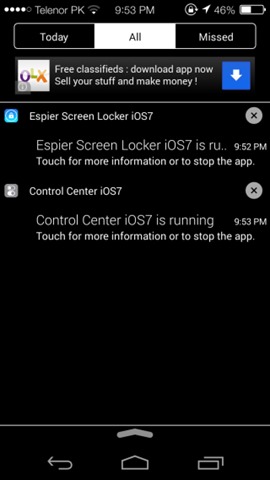
Also after installation and activation Espier Control Center iOS7, it can be accessed through a small handle displayed at the bottom of launcher's (as in iOS 7). The control center is complet functional, with buttons for WiFi, modul Airplane, bluetooth, mobile data and screen orientation, a slider that allows adjusting the brightness of the display and shortcuts to Flashlight, Clock, Calculator and Camera.
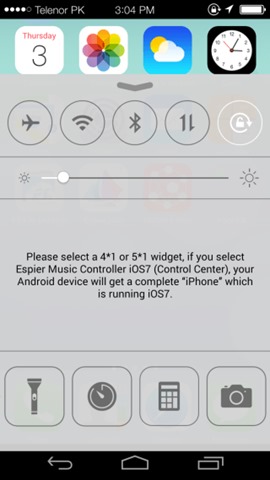
Users who want to display in Control Center and Controls for Music Player will have to select an widget of those installed with the application or can install the plugin Espier Music Controller, which includes widgets for Espier Lock Screen, Espier Contrtol Center and Task Bar (The free version of the application Provides support for Google Play Music; For other players, it is necessary Premium version, which costs $ 4).
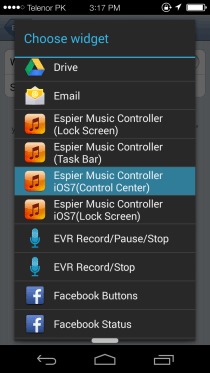
More options Espier Control Center iOS7 (such as the possibility of accessing control of the Center in Lock Screen or from applications) are available in Espier Control Center iOS 7 Settings ( Plugins for Launcher).
Download Espier Notification iOS7 for Android.
Download Espier Control Center iOS7 for Android.
Download Espier Music Controller for Android.
Note: More information about the Launcher for Android Espier Launcer iOS7 are available here (where you will find a link for its download).
STEALTH SETTINGS – Espier brings iOS 7 Notification Center and Control Center to Android OS
ESPIER brings iOS 7 Notification Center and Control Center on Android Systems
What’s New
About Stealth
Passionate about technology, I like to test and write tutorials about Windows operating systems, seeking to discover interesting things.
View all posts by stealthYou may also be interested in...

