
Automatically changes the color of window and taskbar into Windows 8.1 by the color of the start screen background
Automatically changes the color of window and taskbar into Windows 8.1 by the color of the start screen background

Windows 8.1 came to the package with many improvements for Start Screen As for the options of Customize its: more dimensions for tile sites, the possibility of a Uninstall multiple applications at the same time and the possibility of setting The Wallpaper on the desktop ca background pentru Start Screen. Also users can now choose a greater variety of wallpapere and default colors for CUSTOMIZE the background of the start screen.

If you get used to changing quite often color or wallpaper-ul from Start Screen, and you want to match each time automatic color Taskbar SI and window edges to this, then we recommend you WinAero ColorSync.
WinAero ColorSync It's O Freeware utility that allows users to change automatically the color of the taskbar SI and window edges FROM Windows 8.1 Depending on the predominant color in the background of the start screen.
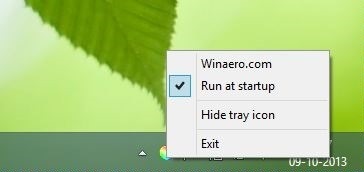
application does not require installation And he doesn't have it Graphic interface (This runs in background and places a ICON in SYSTRAY which allows administration). Users can set WinAero ColorSync to run whenever I start the system by clicking on the icon in System Tray and selecting the option Run at startup (They can also Close the application or can hide the icon from Systray Using the same menu - to display the application in Systray again, even after the system restart, users must run the application twice).
Note: Compatible with Windows 8 and Windows 8.1 (32 and 64 bits).
CREDIT @winaero
STEALTH SETTINGS – Automatically set Start Screen background color as windows borders and Taskbar color in Windows 8.1
Automatically changes the color of window and taskbar into Windows 8.1 by the color of the start screen background
What’s New
About Stealth
Passionate about technology, I like to test and write tutorials about Windows operating systems, seeking to discover interesting things.
View all posts by stealthYou may also be interested in...

