How can we create a PC Settings shortcut on Windows 8.1 Desktop

In mod normal, in Windows 8 and Windows 8.1, users can access PC Settings through Charms menu, displayed on the right side of the screen if we carry the mouse cursor to the right-handed, right-and-right corners (or with the key combination Windows + I).

If you get used to using quite often PC settings to customize look-ul the operating system or to make various adjustments for Lock Screen, timing, Search, Users etc, much easier it would be to add a shortcut al PC Settings pe Desktop, to have faster access to them.

How can we add a PC Settings shortcut on the desktop in Windows 8.1?
The solution is a much simpler one than you would have expected and comes in the form of a executable created by 7tutorials. You only need to Download the archive containing the file, then extract its contents on Desktop.
If you prefer to open PC Settings through one key combinations, click-right click on executabilul PC Settings located on the desktop and select Create shortcut.
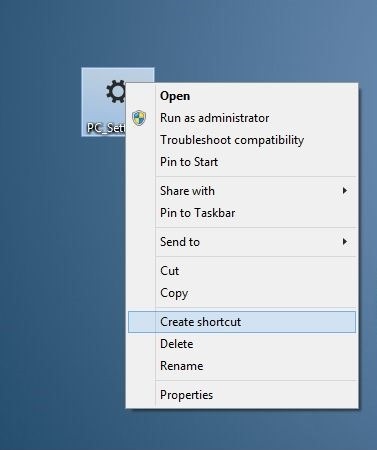
Then click-right on the created shortcut, select Properties, then go to the tab Shortcut and enter the desired key combination in the field of right Shortcut Key (for example Ctrl + Alt + P).

You can also add a shortcut al PC Settings in Taskbar, by clicking-right on the executable PC Settings downloaded and selecting Pin to Taskbar, and to add a shortcut PC Settings in Start Screen, taste PC Settings in Start Screen, then click-right on the result displayed below Search and select Pin to Start.
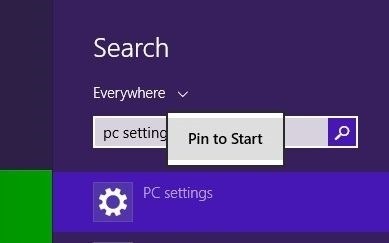
Succes!
Download PC Settings shortcut pentru Windows 8.1.
Credit @7tutorials.com
STEALTH SETTINGS – How to add PC Settings shortcut on Windows 8.1 Desktop
How can we create a PC Settings shortcut on Windows 8.1 Desktop
What’s New
About Stealth
Passionate about technology, I like to test and write tutorials about Windows operating systems, seeking to discover interesting things.
View all posts by stealthYou may also be interested in...

