iOS 7 pentru iPhone 2G, iPhone 3G, iPod touch 1G si 2G

If you are the owner of some Apple mobile devices older, such as iPhone 2G, iPhone 3G, iPod touch 1G and iPod touch 2G we have good news for you. Through the utility Whited00r 7 you can now test and use iOS 7 on the equipment provided.

How does Whited00r 7 work?
Utility Whited00r 7 allows users to create custom IPSW files which can be flashed on Apple mobile devices care in mod normal they do not support the iOS 7 operating system. files IPSW created with the help of Whited00r they contain the majority Feature sites and UI elements included in iOS 7, like interface simplified and App Switcher-ul, as well as an almost identical replica of Control Center. Also, Notification Center and Lock Screenwill be similar to those in iOS 7, but without a significant alteration pERFORMANCE on running devices clonele iOS 7 create cu Whited00r.
Cum putem instala iOS 7 pe iPhone 2G, iPhone 3G, iPod touch 1G si iPod touch 2G?
- before starting the procedure iOS 7 installation on your device, create a backup of the data on it with the help iTunes
- then download the latest version Redsn0w of here
- Go to the site Whited00r, select under your device the operating system used on desktop (Windows or Mac OSX) then click on the button Download displayed on the open page

- if your device is not blocked in the mobile network used (and you can legitimately activate via iTunes), download the Normal version for IPSW
- if your device requires network unlock, select the version Unlocker for IPSW (this will require after installation patch-ul for Push Notification, PushFixer.com, available at the price of 1$)
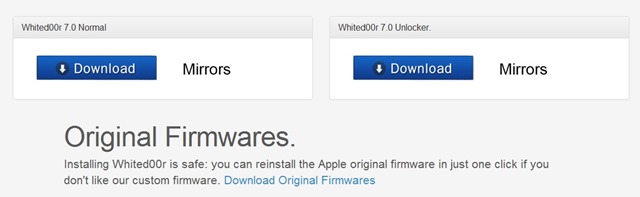
- after IPSW file is downloaded, connect the device to the computer and insert it into the module Pwned DFU via Redsn0w (find this option under the tab Extras in Redsn0w)
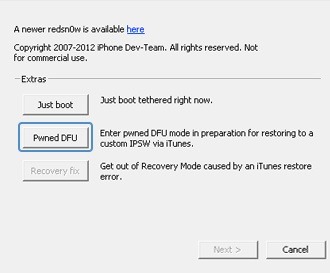
- then flash the file IPSW downloaded from the site Whited00r on your via device iTunes (hold the key Shift, press the button Restore and select the file IPSW)

- after the flashing process is completed, Restore the device
Whited00r 7 va face automatic jailbreak your device, and after installing the file Custom IPSW for iOS 7 you will notice the application Cydia pe home screen. Enjoy iOS 7!
Note: More detailed instructions can be found on the Whited00r website. stealthsettings.com does not assume any responsibility for the possible consequences that may appear after installing iOS 7 on devices that do not have support for this operating system.
STEALTH SETTINGS – Install iOS 7 on iPhone 2G, iPhone 3G, iPod Touch 1G and 2G
iOS 7 pentru iPhone 2G, iPhone 3G, iPod touch 1G si 2G
What’s New
About Stealth
Passionate about technology, I like to test and write tutorials about Windows operating systems, seeking to discover interesting things.
View all posts by stealthYou may also be interested in...

