Download different Google Apps suite for Android with Easygapps

If you get used to installing and testing various ROM-uri custom for Android pe DEVICES The endowment, most likely you already know that not all of these include Google Apps (Google Play, Maps, Gmail, Google Music etc), in which case you have to install the suite of Applications separately (flash) through a recovery (for example, Clockworkmod). Although the process of flash-of Google applications (also called Gapps) on one ROM custom Android It is not a very difficult one, there are several different versions of these Packages of applications, these including a Universal version, but also custom versions, created specifically for certain ROMs. And finding the right suite can sometimes give a headache.
EasyGApps It's O Free application for Android that tightens in one place the sources for various Google Apps packages, helping users to quickly identify and download versions compatible with the ROMs used by them. Versions Gapps listed by the application are the one Official/universal, BaNKs GApps, Slim GApps and Pa Gapps (Paranoid Android ROM).
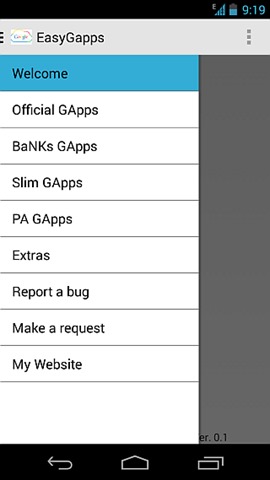
After launching EasyGApps, give tap on menu icon displayed in the left-hand corner of the application to list Google Apps versions available. Then select one of the packages to open The official source from where it can be downloaded.
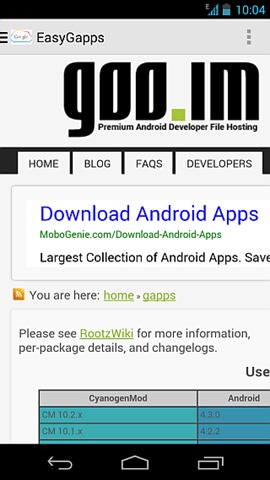
And after downloading suita GApps desired, install it in the system using a recovery custom (CWM or TWRP).
Credit @XDA Developers
STEALTH SETTINGS – Download different Google Apps Packs for Android with EasyGApps
Download different Google Apps suite for Android with Easygapps
What’s New
About Stealth
Passionate about technology, I like to test and write tutorials about Windows operating systems, seeking to discover interesting things.
View all posts by stealthYou may also be interested in...

