Activate your wifi on a mini-laptop eee running Eeedora

Mini-PCThe novelty for anyone are no longer a novelty. Reduced in size, they are somewhat “reduced ”and in terms of configurations, so they need operating systems which does not "pop" too many resources. Eeedora is one of these systems, adapted after Fedora (Linux) For notebooks EeePC, brand Asus. Internet connection for these mini-pcs is done wireless, due to the dimensions that do not allow the integration of a regular network plate.
To activate WiFi (Wireless Internet) on an EEEPC running Eeedora, you must follow the steps:
*Click on the "X’"From the left side of the taskbar (replace the"Start” al Windows-then select Network -> Wi -Fi Radar.
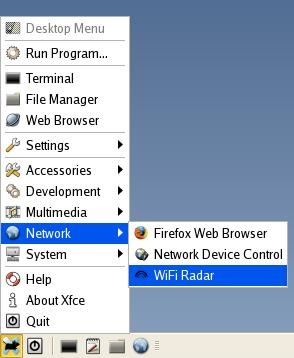
*If your wireless network is already installed, you can edit it using the button Edit (of course, after it was selected); If you do not have an installed wireless network, then click the button New.
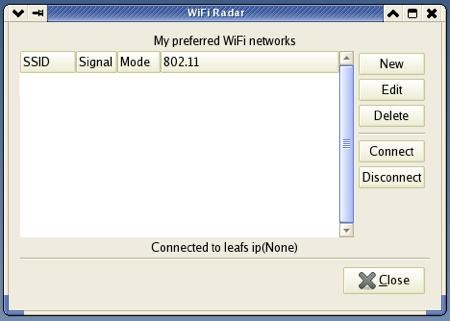
*Write the name of the wireless network (if not already in the list) then select WiFi Options. In the displayed menu select the appropriate options for your network, then click the button Save.
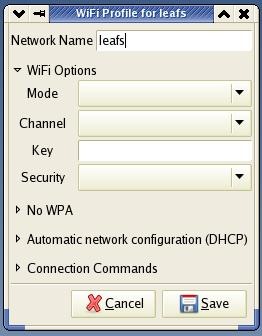
*After configuring the network, click on Connect. You will be connected to the wireless network and your address of IP will appear at the bottom of the window.
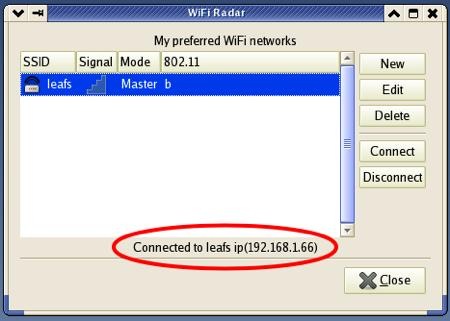
Et Voila! Nice navigation. ;)
Activate your wifi on a mini-laptop eee running Eeedora
What’s New
About Stealth
Passionate about technology, I write with pleasure on stealthsetts.com starting with 2006. I have a rich experience in operating systems: Macos, Windows and Linux, but also in programming languages and blogging platforms (WordPress) and for online stores (WooCommerce, Magento, Presashop).
View all posts by StealthYou may also be interested in...

