Hide the .rar archives behind the pictures

Have you ever wanted to hide files that you wanted to keep secret, but none of the known solutions seemed enough efficiency? But if you could hide behind some pictures, and those who would view those pictures wouldn't have even a small inkling of what is behind them? Well, here are the steps you need to follow to hide certain files behind the pictures (.jpg/.jpeg):
1. To begin with, create a .rar archive containing the files you want to hide. Then choose the picture behind which you want to hide the archive. Create a folder that contains both files.

2. Open Command Prompt (Go to Start, select Run, taste cmd Then give OK).
3. Open the folder where you have the files (in the present case it is the folder new FROM My Pictures). In iron of Command promise commanded keys cd to open the folders until you reach the one where the files are (eg: cd My Documents->cd My Pictures->cd new), then type the order copy /b "picture name".jpg + "archive name".rar "picture name"2.jpg And give Enter (in the command above replace with the names of your files. For example: test.jpg, archive.rar and test2.jpg).
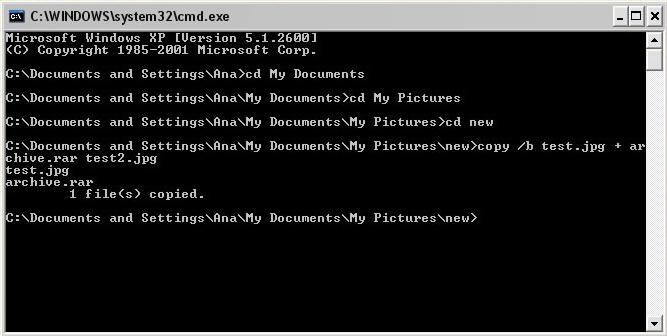
4. A will be created copy of the initial picture (test2.jpg) under which the archive will be hidden .rar. The copy can be viewed without any hints about the hidden file under her.
5. To access the hidden archive, open the picture under which it is located with WinRAR.
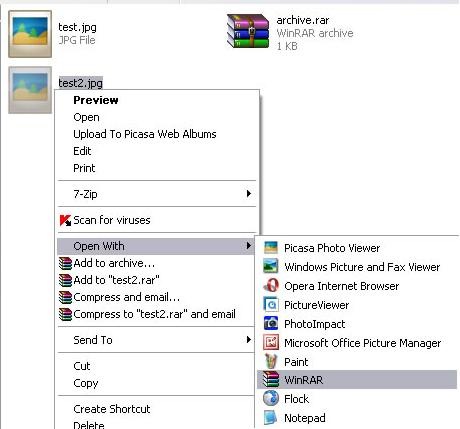
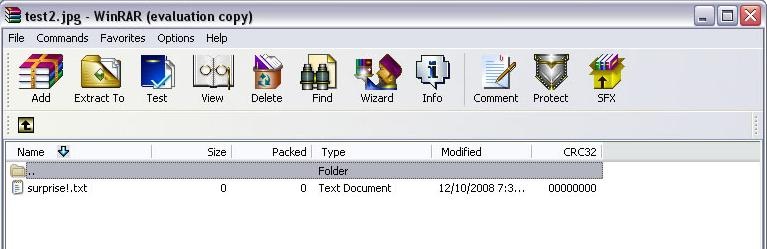
6. After you have opened the hidden archive, you will be able to extract the files from it. ;)
Hide the .rar archives behind the pictures
What’s New
About Stealth
Passionate about technology, I write with pleasure on stealthsetts.com starting with 2006. I have a rich experience in operating systems: Macos, Windows and Linux, but also in programming languages and blogging platforms (WordPress) and for online stores (WooCommerce, Magento, Presashop).
View all posts by StealthYou may also be interested in...


3 thoughts on “Hide the .rar archives behind the pictures”