Secret Disk or how can you keep your private files – private!

Let's say that PC-ul your own and personal It is not your own - and personally - but that you share it (sharing settings...) with another 2-3 ... or even 20-30 (catastrophic, I would add). Or, another more acceptable option, is yours, own and personal, but from time to time you organize (with intention or without) a open sharing with those in the situation we were talking about a little above.
Returning, on that PC you try to store, among many files and data for all those who have a constant "friendship" relationship with it, and some Personal, secret files (or at least that's what you'd like), for your eyes only. And for your brother, and for the mother, and for the aunts, and for the neighbor ... this if:
- You have no idea how to hide some files on your own PC (or their: D)
- You know how to hide the files, but also the mentioned spies (and the others) know how to look for them
One of the more advanced (and safe) methods would be the one I wrote about here. Another is the one I will write today. This method is actually a application, called Secret Disk, application that will help you create A partition where you can keep your secrets safe, password -haired, inaccessible, invisible.
How to use Secret Disk:
- After installing the application, click on it and Set a password
- Va fi Created Partitia X: (If you already have partition X: on HDD, Secret Disk will replace this partition as long as the application is open), partition hidden from indiscreet looks
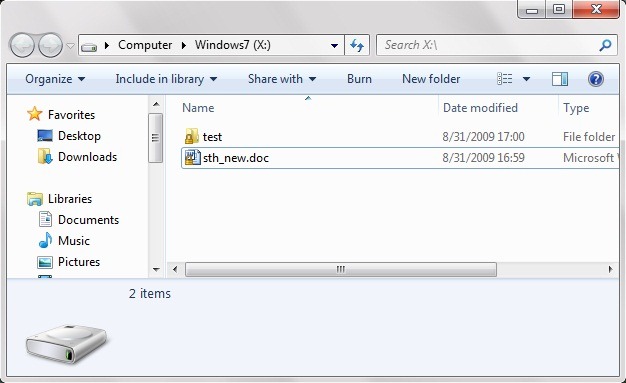
- partition X: You will be able to access each time by opening the Secret Disk application and unlocking it using your password set by you.
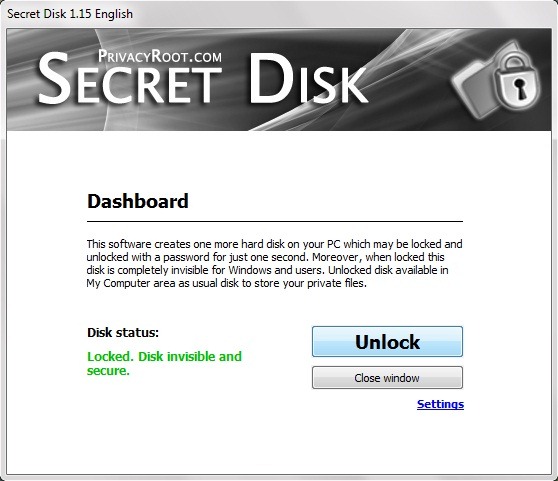

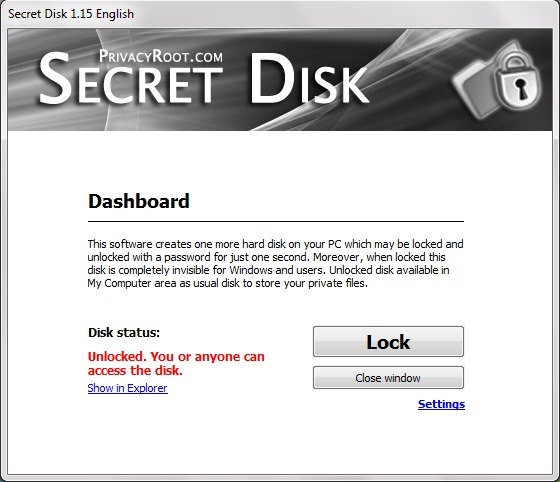
- You can also delete this partition anytime you want througha simple password reset
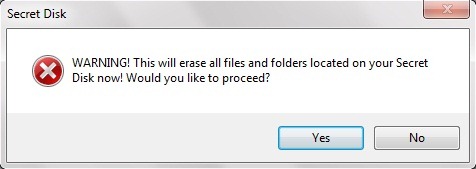
Secret Disk Este compatible with any type of files And the partition formed by it can be used as you use My Documents or any other folder on HDD.
Careful! Do not use secret disk if you want to hide files that require strict security or illegal files (: D). These will be locked under the password and any password can be found!
Secret Disk or how can you keep your private files – private!
What’s New
About Stealth
Passionate about technology, I write with pleasure on stealthsetts.com starting with 2006. I have a rich experience in operating systems: Macos, Windows and Linux, but also in programming languages and blogging platforms (WordPress) and for online stores (WooCommerce, Magento, Presashop).
View all posts by StealthYou may also be interested in...



2 thoughts on “Secret Disk or how can you keep your private files – private!”