Blocks the online advertisement display with Adblock Plus for Internet Explorer

If CREATIVES displayed by the sites that you visit (such as the popups or video advertisements) will irritate by their abundance, you can try ADBLOCK PLUS FREE APPLICATION, which guarantees users that they will be able to Naviga online without being disturbed by intrusive advertisements. It blocks the display of online advertisements.

Available as extension for Firefox browsers, Opera and Chrome, Adblock Plus recently launched a Preview version and for Internet Explorer. After installing the application, Internet Explorer will display a notification about this at the next tread of the browser, users having to manually activate the extension for this to have an effect.
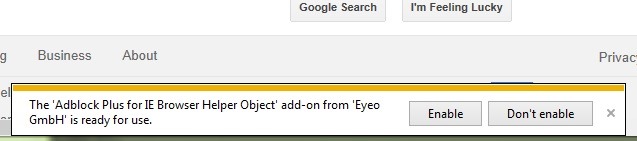
If you missed the notification about Installation of Adblock Plus, you can activate the extension later from Internet explorer browser settings (Click iconitis of settings displayed in the right-hand corner of the browser and select Manage add-ons from the menu, then select Toolbars and Extensions from below Add-ons types, identified extensia Adblock and click on the button Enable).
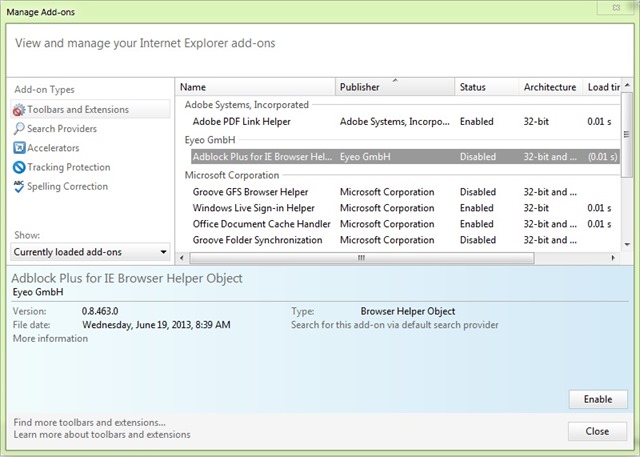
To access and configure Adblock Plus Options will first have to Enable Status bar of the Internet Explorer browser, where the icon is displayed (the user is announced in relation to Placing the application icon in Status Bar After activating it), then click on the respective icon. In Adblock Plus options You can select language you want to use with extension and which are the sites for which you do not want blocking advertisements.
Once the application is configured, it blocks the display of online advertisements when you access web pages.
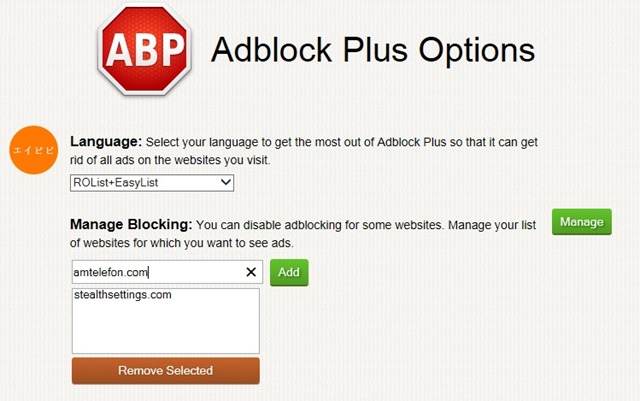
Another feature al Adblock Plus for Internet Explorer (Valid for the versions available for other browsers) is also Tracking Protection, feature that protects User's online intimacy.
Download Adblock Plus for Internet Explorer*
Note: The application has certain servers and services included in Whiteliste, which means that certain ads displayed on sites are still listed, even if you have ADBLOCK plus activated.
*Compatible with Internet Explorer 8 and more recent versions.
STEALTH SETTINGS – Block online ads from displaying with Adblock Plus for Internet Explorer
Blocks the online advertisement display with Adblock Plus for Internet Explorer
What’s New
About Stealth
Passionate about technology, I write with pleasure on stealthsetts.com starting with 2006. I have a rich experience in operating systems: Macos, Windows and Linux, but also in programming languages and blogging platforms (WordPress) and for online stores (WooCommerce, Magento, Presashop).
View all posts by StealthYou may also be interested in...


One thought on “Blocks the online advertisement display with Adblock Plus for Internet Explorer”