Change Skins (Color Scheme) in Microsoft Office 2007
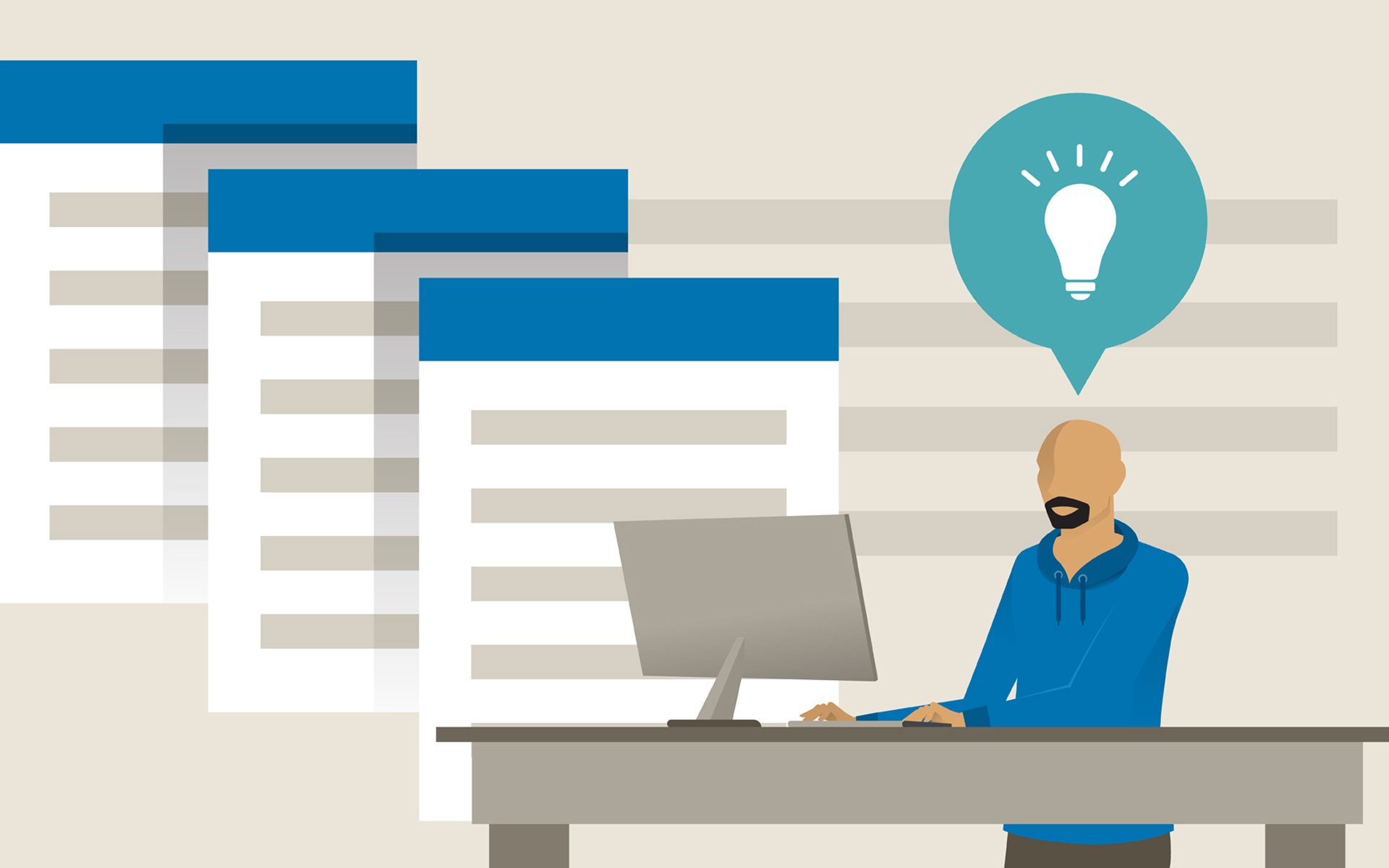
Most use almost daily Microsoft Office 2007, but few know that in some components (Microsoft Office Word 2007, Microsoft Office Excel 2007, Microsoft Office PowerPoint 2007, Microsoft Office Outlook 2007) the skin can be changed. Apart from Graphic interface default (Blue), Microsoft Office 2007 offers us two collapse schemes. Black & Silver.
Here's how some Microsoft Office 2007 components look like on the color scheme Black.
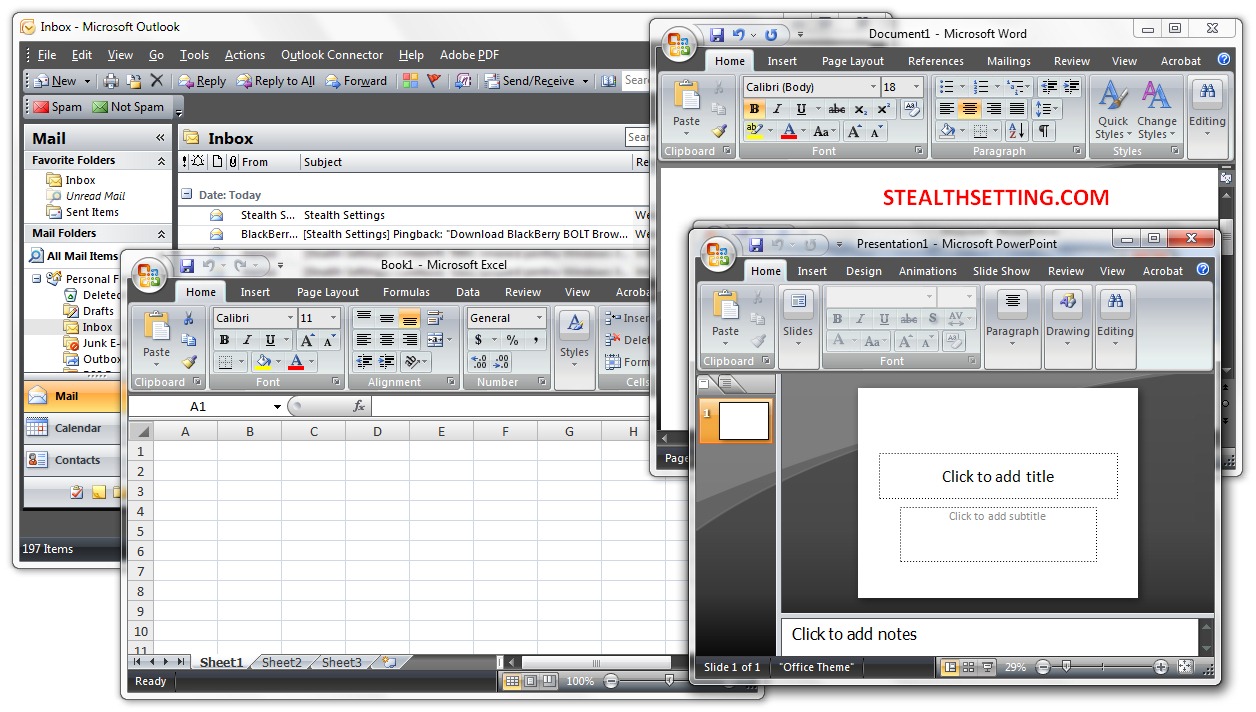
How we change the color scheme (Skin) to Microsoft Office 2007.
First of all, you must know that the color scheme cannot be changed from all components (eg you cannot change the Skin from the MS Office Outlook 2007). Color scheme change from a single component, for all the others. Microsoft Office Publisher 2007 and Microsoft Office InfoPath 2007 It only supports the default skin.
Here is the steps to be followed to change skin-MS Office applications 2007.
1. We open Microsoft Office Word 2003, click the button of Start (from the top left), then click on Word Options. The image below can help you more ... :-)
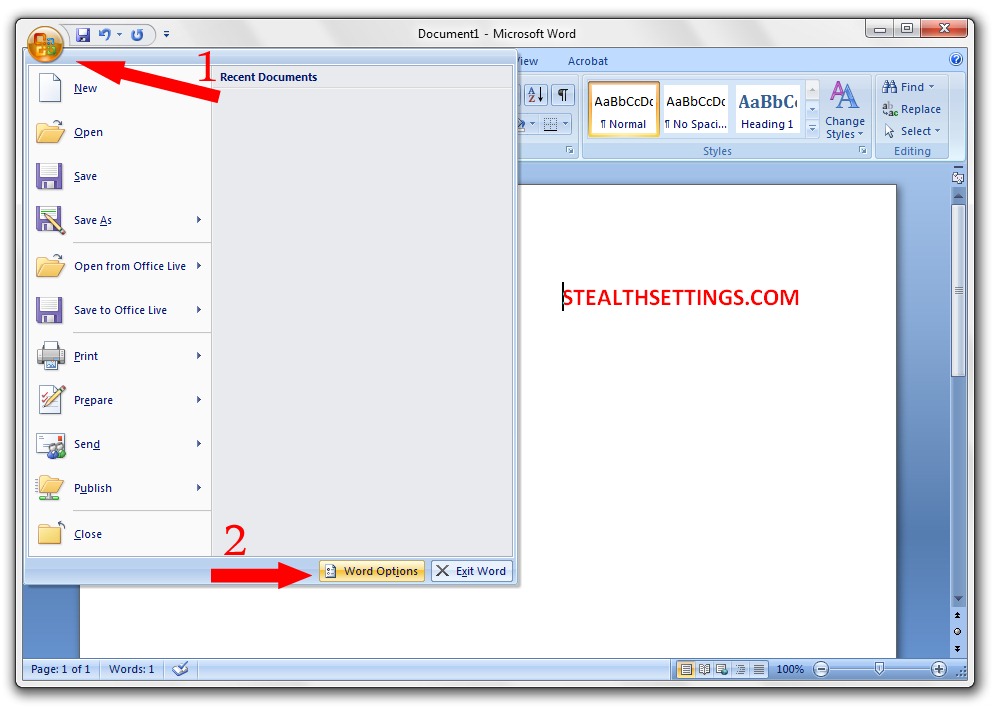
2. In “Popular” were the gas “Color Scheme”. Select the desired color scheme (Blue, Black or Silver) and press “OK”. The new Skin will be automatically applied to Microsoft Office Word 2007, Microsoft Office Excel 2007, Microsoft Office PowerPoint 2007 and Microsoft Office Outlook 2007.
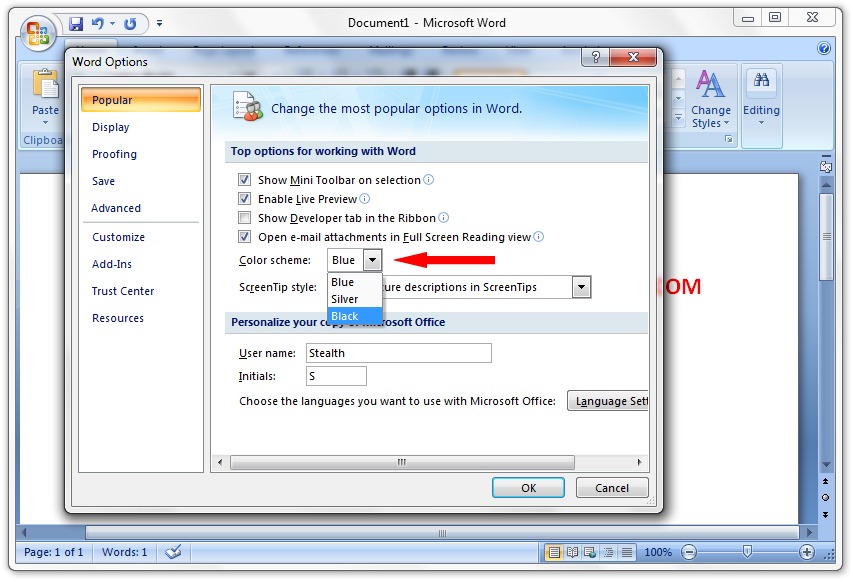
I increase the job! :)
Change skin (color scheme) in Microsoft Office 2007.
– tested on Microsoft Office Enterprise 2007 / Windows7.
Stealth Settings – sitemap .
Change Skins (Color Scheme) in Microsoft Office 2007
What’s New
About Stealth L.P.
Founder and editor Stealth Settings, din 2006 pana in prezent. Experienta pe sistemele de operare Linux (in special CentOS), Mac OS X , Windows XP > Windows 10 si WordPress (CMS).
View all posts by Stealth L.P.You may also be interested in...


One thought on “Change Skins (Color Scheme) in Microsoft Office 2007”
Thanks for the tip – Two days I was struggling to change the color :)
Yes, I still use Office 2007 in 2022 – I changed the computer and after installation I saw my eyes blue, I completely didn't remember where I set it to black before.