
Cleanmgr.exe (Disk Space Cleanup Manager), is a tool (application) that is found on all operating systems Windows Microsoft (inclusive Windows Vista and Windows 7). In Windows Task Manager, you will not see this process to run away from his head. Can be launched by you (voluntar) from Run box, or may ask to be launched when space on system partition (hard disk), is insufficient for the operating system to run under normal conditions.
Here's what happens when the space on party C: (on which is installed Windows XP), is insufficient…
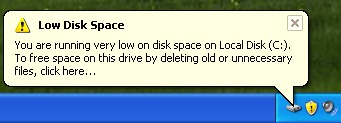 The message in the right-handed corner a lots to us that we have insufficient space and invites us We delete the files which are not necessary.
The message in the right-handed corner a lots to us that we have insufficient space and invites us We delete the files which are not necessary.
"Low Disk Space – You are running very low on disk space on Local Disk (C:). To free space on this drive by deleting old unnecessary files, click here….”
From here he gets into the game Cleanmgr.exe. Once launched, it will scan and look for files that can be deleted from the System partition.
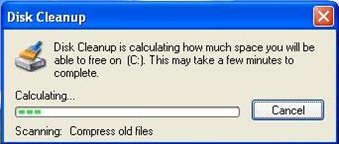
After completing the scan process, a box with two tabs will open. In the first tab (Disk Cleanup), you have the option to delete files from disk (like: temporary files, recycle bin, temporary internet files … etc).

After selecting the files, press OK to start the cleaning process.

If the deletion of these files does not solve the problem of space on the partition, in the "More Options" tab, you can eliminate Ale Windows componentof the installed programs or points of restore (restore point – how to).

Until you eliminate Windows components, first seek to eliminate the programs installed by you.
Cleanmgr.exe – Disk Space Cleanup Manager
What’s New
About Stealth L.P.
Founder and editor Stealth Settings, din 2006 pana in prezent. Experienta pe sistemele de operare Linux (in special CentOS), Mac OS X , Windows XP > Windows 10 si WordPress (CMS).
View all posts by Stealth L.P.You may also be interested in...


One thought on “Cleanmgr.exe – Disk Space Cleanup Manager”