How can we make downgrade from iOS 7 beta back to iOS 6

Immediately after Apple revealed which will be Design and Feature Sites We Ale iOS 7, many users iPhone they necessarily wanted to test Beta variant of this mobile operating system pe DEVICES provided. But being just a beta version, obviously this is by no means so function and/or stable as one of the final versions but iOS 6.

So how can we downgrade the iPhone from iOS 7 beta back to iOS 6?
- First of all you have to be careful to Download the right version iOS 6 For your device (otherwise iTunes will not allow Restoration system): for iPhone 5, the right version is iOS 6.1.4, and for the other devices (iPhone 4, 4s and iPod Touch 5) will be unloaded iOS 6.1.3
- after Download iOS 6, connect iPhone-ul the computer yes Turn off the synchronization process with iTunes If it automatically triggers to avoid overwriting backups anterior of iOS 6 with a possible backup of iOS 7 Beta (This can affect the restoration of applications, settings and files as used on iOS 6 after the system reinstall)
- in order to reinstala iOS 6 on the equipped device, it is sufficient to press the key Shift (for Windows) or the button Alt/Option (for Mac) and click on Restore iPhone (It is not necessary to put the device in DFU module – Download Firmware Update) then select the file .IPSW cu iOS 6 version previously discharged
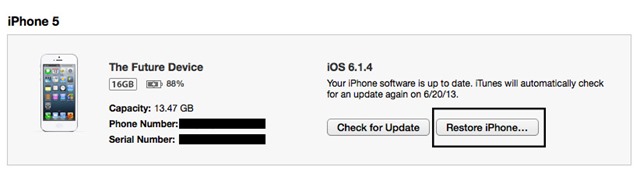
- after reinstall iOS 6, select from iTunes Restore the most recent backup made for this system
And ready. You have managed to do downgrade (improperly said) from iOS 7 beta back to iOS 6.
Download iOS 6.1.4 for iPhone 5 GSM.
Download iOS 6.1.4 for iPhone 5 CDMA.
Download iOS 6.1.3 for iPhone 4s.
Download iOS 6.1.3 for iPhone 4 GSM.
Download iOS 6.1.3 for iPhone 4 CDMA.
Download iOS 6.1.3 for iPod Touch 5.
Note: To choose the right version of iOS 6 for the iPhone device, the mobile network used by the mobile operator, GSM or CDMA will be taken into account (you can relatively identify the network according to the device model, displayed on the rear housing, using the information available. here and here).
STEALTH SETTINGS – How to downgrade from iOS 7 Beta back to iOS 6
How can we make downgrade from iOS 7 beta back to iOS 6
What’s New
About Stealth
Passionate about technology, I write with pleasure on stealthsetts.com starting with 2006. I have a rich experience in operating systems: Macos, Windows and Linux, but also in programming languages and blogging platforms (WordPress) and for online stores (WooCommerce, Magento, Presashop).
View all posts by StealthYou may also be interested in...

