How can we access offline in Windows 8.1 Preview Files stored in Skydrive

Since its launch in 2007 by Microsoft, SkyDrive became one of the most popular Online storage services, offering it to all users 7 GB free storage space (with the possibility of increasing the counter-cost space). Initial, SkyDrive was accessible to users through applications, available to most mobile platforms or for desktops, but with the launch Windows 8 and Windows Phone 8, this became integrated service in the operating system.
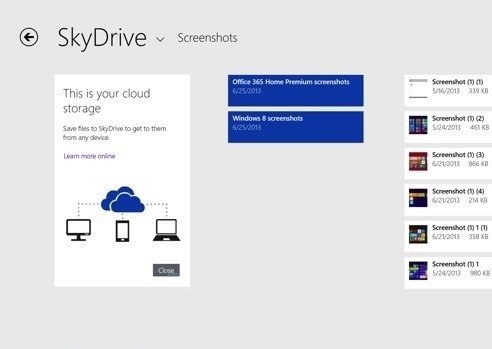
Windows 8 comes to the pack with a application (modern) built-in for SkyDrive, through which users can access files stored on SkyDrive.com. In Windows 8.1 Preview, the SkyDrive integration has been greatly improved, the service now being offered for free office applications such as Word, Excel, PowerPoint and OneNote direct in browser with the help Office Web Apps. In addition, users now have the possibility to access offline files stored in your SkyDrive account, both from Modern interface of the system as well as from Skydrive folder creates in the system
uSERS Windows 8.1 Preview who want to be able to work with files stored in SkyDrive even when they don't have access to a Internet connection, you can follow the instructions below to make the respective files accessible even offline.
- open SkyDrive FROM Star Screen, then access Settings menu of it (Settings) from Charms Bar
- under the section Options, activated Access all files offline dragging the slider from Off to On
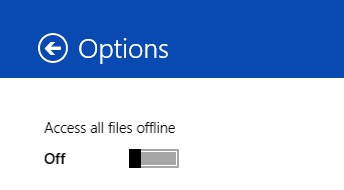
Immediately after activating the respective option, SkyDrive will start downloading files stored online on the PC. Alternatively, users can activate offline access to files on SkyDrive FROM Windows Explorer (or File Explorer). This method is recommended if you want to access offline only certain files stored on your SkyDrive account:
- in File Explorer, sail to the folder SkyDrive
- then right-click on anything subfolder its content and select the option Make available offline from the displayed menu
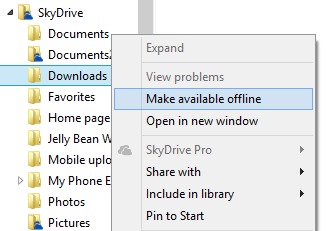
- the files contained in the subfolder will be instantly downloaded by SkyDrive or PC
You can also create a separate folder in which to move only files that you want to access offline, then make the respective folder accessible even when you do not have access to the internet.
STEALTH SETTINGS – How to access SkyDrive files offline in Windows 8.1 Preview
How can we access offline in Windows 8.1 Preview Files stored in Skydrive
What’s New
About Stealth
Passionate about technology, I write with pleasure on stealthsetts.com starting with 2006. I have a rich experience in operating systems: Macos, Windows and Linux, but also in programming languages and blogging platforms (WordPress) and for online stores (WooCommerce, Magento, Presashop).
View all posts by StealthYou may also be interested in...

