How can we increase battery life in Windows 7

Very many users I take into account battery life When they decide to purchase an laptop. Most laptops have a Battery life cycle of 3-4 hours, but there are also models whose battery lasts under 3 hours or even over 6 hours.
If you have noticed that laptop battery You no longer have a lifespan as well as the one estimated by the producers, you can adjust this to use an Tool of portable repair, brand Microsoft, namely Fix It.
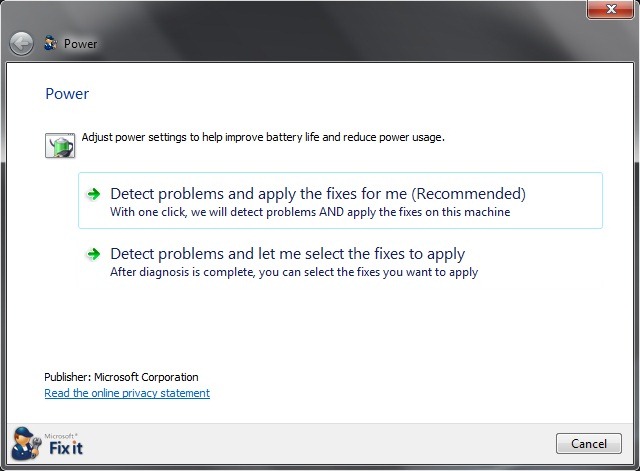
Fix It help the users identify which are Laptop's battery problems and offers them solutions for solving to them.
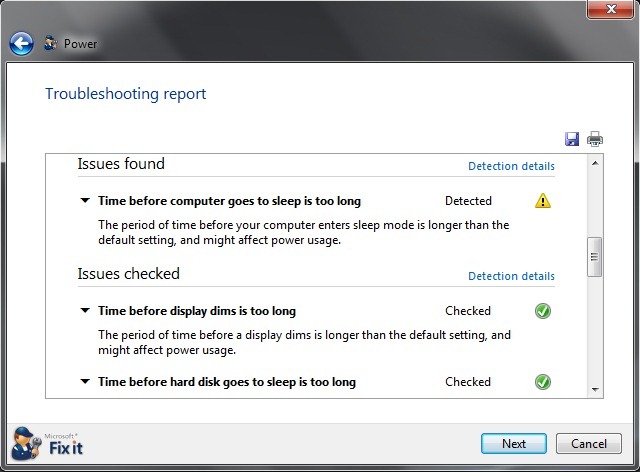
You can choose to Solve problems automatically or you can solve them in a row or selective. Utility identifies which are System settings affecting the battery (Settings timeout and sleep, settings for display and screen savere etc) and reset them to the values default.
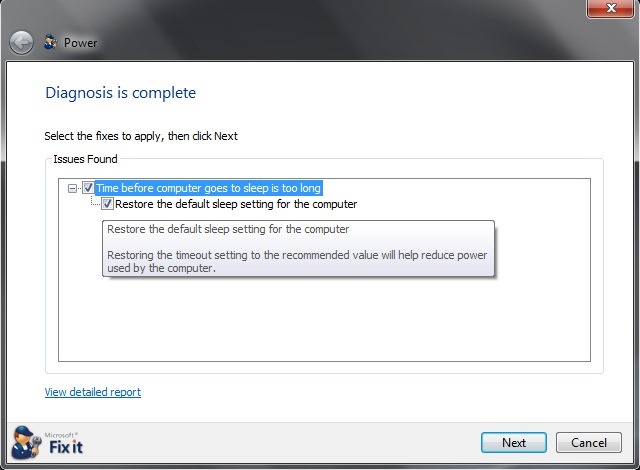
What are the problems that IT can repair:
- the period of time until the computer enters sleep It's too big
- It is used screen saver Instead of settling to set the laptop to enter Sleep mode
- the brightness of the display It's too big
- Energy plan Sett is not the most effective plan for battery conservation
- the wireless adapter is not optimized to reduce energy consumption
- the minimum rank of the processor is set too large
Download Microsoft Fix It Tool
You can also use Fix It online, directly on site-ul Microsoft.
Note: only valid for Windows 7 operating systems.
STEALTH SETTINGS – How to increase battery life on Windows 7
How can we increase battery life in Windows 7
What’s New
About Stealth
Passionate about technology, I write with pleasure on stealthsetts.com starting with 2006. I have a rich experience in operating systems: Macos, Windows and Linux, but also in programming languages and blogging platforms (WordPress) and for online stores (WooCommerce, Magento, Presashop).
View all posts by StealthYou may also be interested in...

