
How can we move applications installed in Windows Phone 8.1 from your phone memory to SD Card
How can we move applications installed in Windows Phone 8.1 from your phone memory to SD Card

If you are the user of a smartphone Windows Phone and you have already installed the update Windows Phone 8.1, most likely you will be happy to find out that one of Feature Sites we from this update is the possibility of a Move applications installed in the system pe SD card. This way if you need to free from internal storage space of the phone (especially if it is quite limited) you will be able to do this without having to DELETE FROM installed applications (for example, games).
How can we transfer applications from your phone memory to SD Card to Windows Phone 8.1?
- In the list of applications, give tap on Storage Sense, then give tap on the bar that displays the status of internal memory of the phone
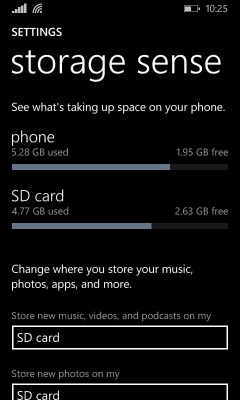
- In the next screen, give tap on apps+games
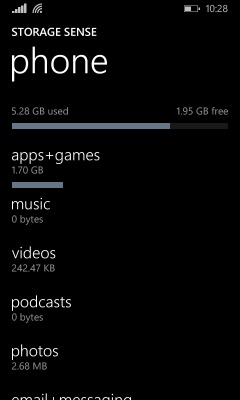
- Then give tap on application you want to Move on the memory card And finally, give TAP on the option move to SD
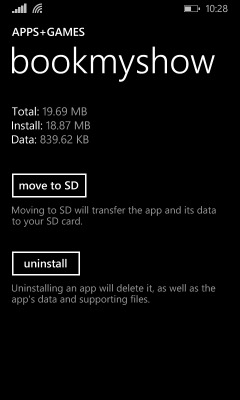
If you want all applications you will install from now on to be installed directly on the SD card, follow the instructions below:
- open Storage Sense and give tap on Store new apps on
- then select SD card
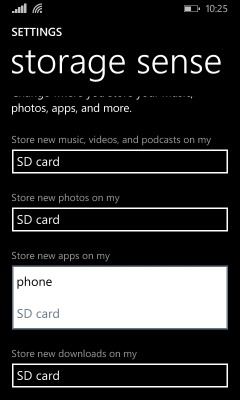
And ready. Following the steps described above you will be able to Transfer the installed applications in Windows Phone 8.1 FROM the internal memory of the phone pe SD card, or you can activate the option of a Install applications directly on the card to save space in internal memory a Windows Phone device.
STEALTH SETTINGS – How to move apps from phone storage to SD card in Windows Phone 8.1
How can we move applications installed in Windows Phone 8.1 from your phone memory to SD Card
What’s New
About Stealth
Passionate about technology, I like to test and write tutorials about Windows operating systems, seeking to discover interesting things.
View all posts by stealthYou may also be interested in...

