
How can we prevent the installation of additional software when installing applications in Windows
How can we prevent the installation of additional software when installing applications in Windows

I don't think there is a user Windows that would not have installed unintentionally various programe third-party (uncover), come to the package with other Applications used at a time. In the vast majority of cases, this can be avoided if users are paying attention and discharges Add options for the respective programs in setup dialogues of certain installed applications in system. But sometimes, out of rush, we happen to press on Next without observing those options, and the result is a new home page for browser Or a few toolbar-uri of which we would have preferred to lack.
Fortunately for users Windows which are found quite often in the situation described above (but also for the others), there is a simple solution to prevent the installation of unwanted additional programs Once with legitimate applications used, namely Unchecky.
Unchecky It's O Free application that prevents the installation of unwanted Third-Party programs in Windows, come to the package with certain applications installed at a given time by users. This will deselect the irrelevant options automatically (installation of toolbar-uri or Edit de HOME PAGE) When installing new applications, so users will no longer have to manually dispel the respective options.
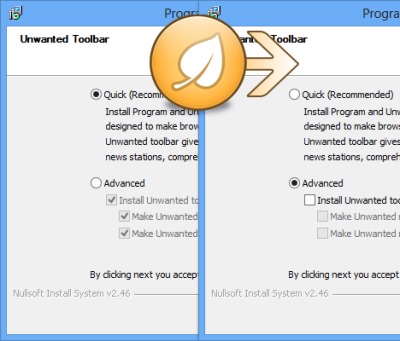
Also, Unchecky will warn users when they accept the installation of a potential unwanted program. And where The offer to install additional programs is not mentioned in the setup of an application, Unchecky will warn users about it.

Unchecky se self-pronounced without requiring user intervention, and in addition, The service can be suspended When users do not intend to install new applications (Suspend), and restored as needed (Resume).
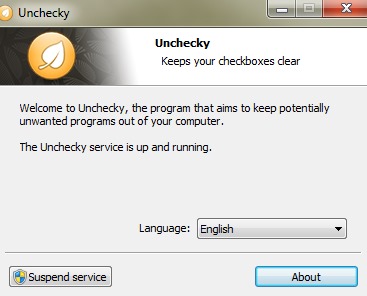
Note: Application compatible with Windows XP, Windows Vista, Windows 7 and Windows 8/8.1
STEALTH SETTINGS – Prevent installing unwanted software when installing apps in Windows
How can we prevent the installation of additional software when installing applications in Windows
What’s New
About Stealth
Passionate about technology, I like to test and write tutorials about Windows operating systems, seeking to discover interesting things.
View all posts by stealthYou may also be interested in...

