How can we recover the accidentally deleted bookmarks in Chrome and Firefox

It can happen to anyone to delete an entire folder with Bookmarkuri, no matter what BROWSER Used, either from inattention, or because of natural "catastrophes" (here we include pets), or even intentionally, and then realize that certain bookmarks were really important. For users Firefox, recovery of erased bookmarks can be done very simple due to backups periodicals made by browser, which are kept for several days, and the button of Undo made available by bookmark manager. Instead users Chrome must act immediately and do restoring manually, before launching the browser again, otherwise the erased bookmarks are lost without any possibility of non-renters. Of course, there is also the variant handmade backups, these can be imported back into the browser, but often they will be outdated and not even contain all the bookmarks that need to be restored.
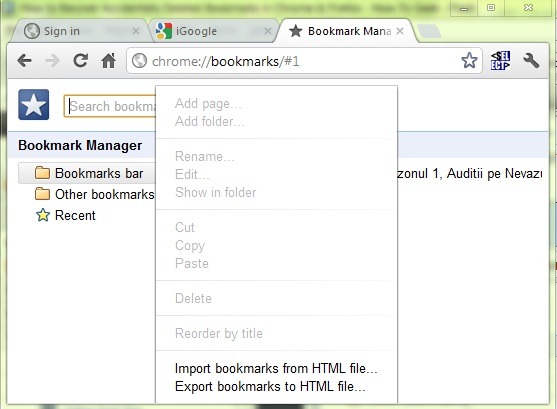
In order to Restore Bookmarks erased in Chrome, users should by no means reopen a new session to avoid rewriting over bookmarks erased. If the chome has already been closed, leave it like that; If it has not been closed, then close it and follow the steps below to recover the bookmarks.
- open Windows Explorer you navigate catre C:UsersNUMEAppDataLocalGoogleChromeUser DataDefault (where NAME is your username's name)
- the respective folder contains two bookmark files, Bookmarks and Bookmarks.bak, Unde Bookmarks.bak Este The latest Bookmark backup, made when you last opened the chrome (if instead of these files identify two files called Bookmarks, go to Organize > Folder and search options > View And you will disperse the option Hide extensions for known file types; This way you will be able to identify the Bookm.bak file)
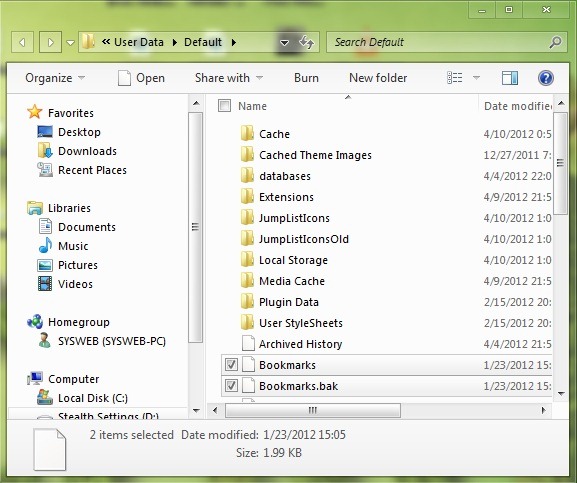
- To restore the erased bookmarks, delete the Bookmarks file, and rename Bookmarks.bak in bookmarks (Be careful that all Chrome sessions are closed). When you reopen Chrome you will notice that the erased bookmarks have been restored (any bookmark made after you have opened Chrome will be lost).
Urilizers Firefox can recover the deleted bookmarks much easier using Bookmark manager-ul (or Library), clicking on Organize and selecting the button Undo (or using immediately after the Bookmark delete the key combination Ctrl+Z).
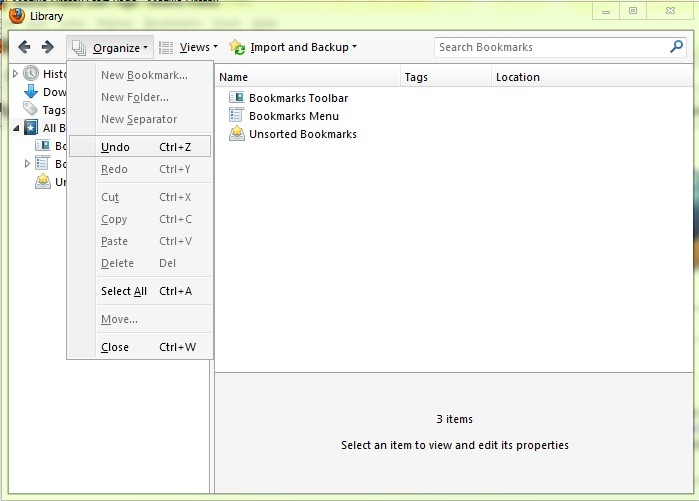
If the bookmarks were erased a few days ago, then use the button Restore from the menu Import and Backup And select the backup before delete the bookmarks (following this method, you will replace the existing bookmarks with the Backup used, any Bookmark made after this back-up being lost; to avoid loss of important bookmarks, use the option Export Bookmarks to HTML, and after you restore the backup that contains deleted bookmarks, import HTML file creat).
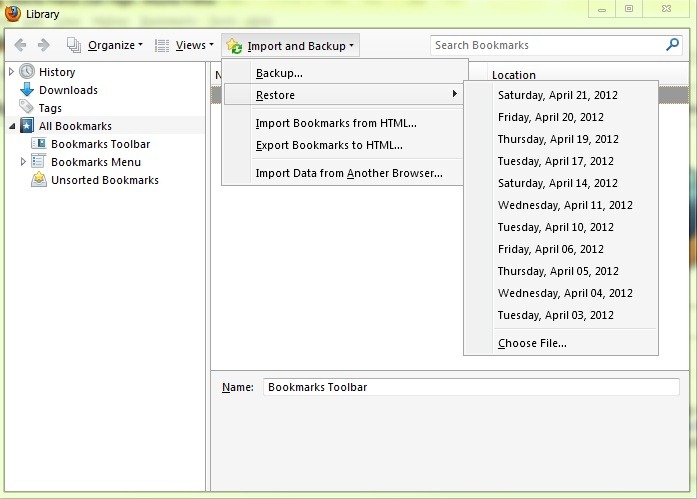
If you want to avoid such a situation, in which you have to recover erased bookmarks, we recommend you to do periodic backups Their Bookmark Manager, in this way, if there are errors of the browser or the system that cause problems with bookmarks you can import them quickly back into the browser.
STEALTH SETTINGS – Restore accidentally deleted bookmarks in Chorme and Firefox
How can we recover the accidentally deleted bookmarks in Chrome and Firefox
What’s New
About Stealth
Passionate about technology, I write with pleasure on stealthsetts.com starting with 2006. I have a rich experience in operating systems: Macos, Windows and Linux, but also in programming languages and blogging platforms (WordPress) and for online stores (WooCommerce, Magento, Presashop).
View all posts by StealthYou may also be interested in...


One thought on “How can we recover the accidentally deleted bookmarks in Chrome and Firefox”
Hello Shami Ezra lost to me all the Google Chrome marks have software or method to recover them