How can we recover registers accidentally deleted in Windows

For recovery deleted files accidentally (or not) from a computer cu Windows, users have more than one more Applications, free or paid, with which they can solve their problems relatively easily and, most of the times, in a rather short time. But if it happens to be injured key-uri or INPUTS FROM System Register?
Normally each user should make a back-up de registri when makes changes to them, so that then no problems arise at the operating system. However, the rule breaks down quite often, and for this reason many wake up in the situation where The system no longer works correctly Due to accidental (or not) registers, where there is obviously no backup.
Yaru (Yet another Registry utility) is o Free application, created to allow users o The thorough analysis of the registers of the system. Due to the fact that Yaru can read NTFS partition sectors (raw NTFS disks), one of the characteristics of this application is the possibility to examine the register groups including (registry hives) running at a time (Windows operating systems blocks reading registers running de catre alte the process). This makes it possible scanning and listing registers who have been erased recently and, in addition, it also offers Details such as the keys where they were deleted.
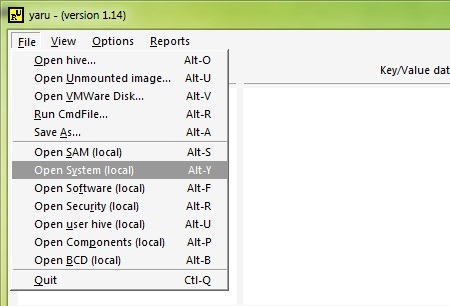
To recover an registru/key sters, click on File and choose one of the options Open… (in function of the the group of registers of which it belongs: System, Software, local user etc.), identify the register in the group deleted keys (usually is the last in the list), click-right on it and select Export Key to a file (this level only).
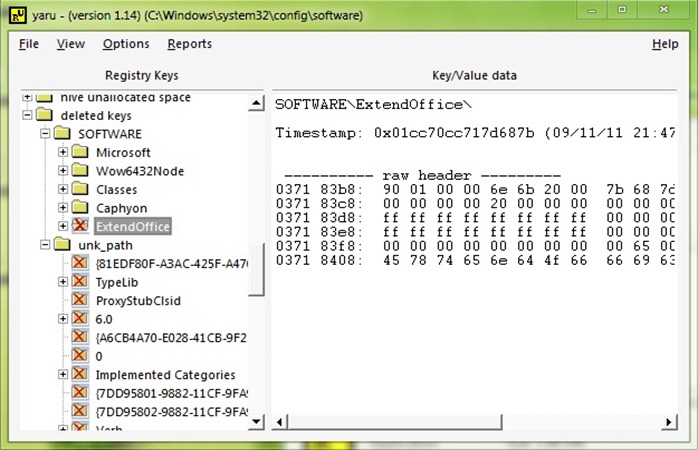
Save the file with the termination .reg (or then change the termination of .txt in .reg), then you can very easily imported back in system registers.
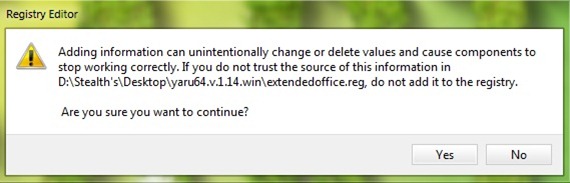
Due to the way of reading the registers is system by Yaru, the application requires for operation Administrator privileges.
Note: Yaru is compatible with Windows XP, Windows Vista and Windows 7.
Careful! The application is experimental, use it on its own responsibility.
STEALTH SETTINGS – How to recover Deleted Registry Keys in Windows
How can we recover registers accidentally deleted in Windows
What’s New
About Stealth
Passionate about technology, I write with pleasure on stealthsetts.com starting with 2006. I have a rich experience in operating systems: Macos, Windows and Linux, but also in programming languages and blogging platforms (WordPress) and for online stores (WooCommerce, Magento, Presashop).
View all posts by StealthYou may also be interested in...


2 thoughts on “How can we recover registers accidentally deleted in Windows”
Hello, if I can't enter Windows, you can use the program from the advanced Windows options through CMD?
Help me recover everything