Cum sa modifici marimea default a fonturilor in Windows 7

There are probably enough users Windows 7 that are not satisfied with Default size of writing/font in this operating system, for more or less varied reasons (the most possible medical). If you are in a similar situation and want to Customize the default size of the fonts in Windows 7 (Whether you want to increase it or reduce it), you can do this very easily, following the instructions below:
- Click-right on any free portion on Desktop and select Personalize From the displayed menu (you can also open Control Panel > Appearance and Personalization > Personalization)
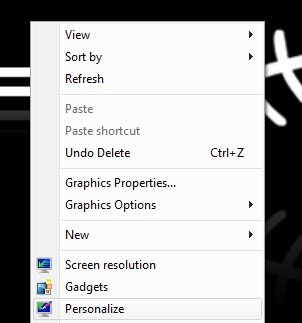
- In the left-hand corner of the open window, click on Display
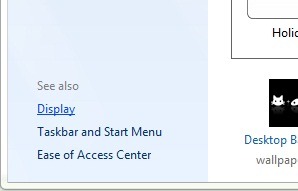
- If you want to use a larger font size, select Medium (125%)
- If you want to customize the font to other sizes, then click on Set custom text size (DPI) In the panel on the left of the window
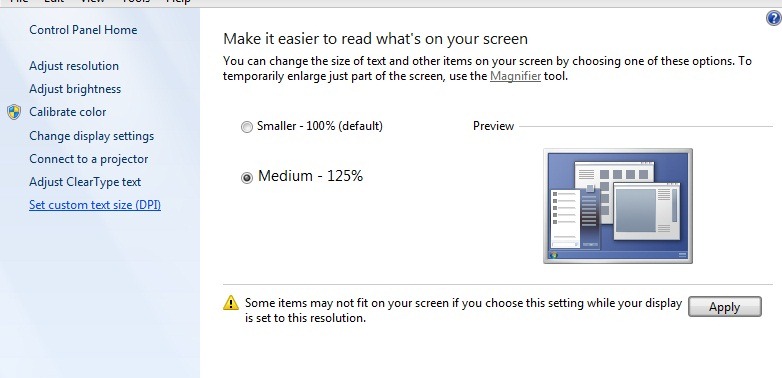
- Select percentage for font size Then click on OK, then on Apply
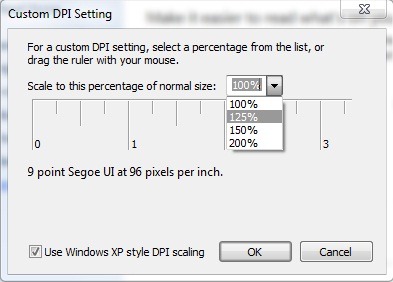
You will be asked to give Log Off For the changes to have an effect, and after you log in again, you will notice that Font size will be adjusted by new settings.
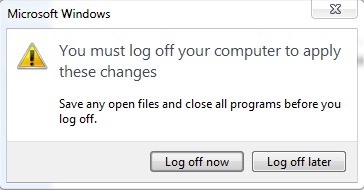
If you are not satisfied with changes, you can resume the steps above until you reach the desired size.
Cum sa modifici marimea default a fonturilor in Windows 7
What’s New
About Stealth
Passionate about technology, I write with pleasure on stealthsetts.com starting with 2006. I have a rich experience in operating systems: Macos, Windows and Linux, but also in programming languages and blogging platforms (WordPress) and for online stores (WooCommerce, Magento, Presashop).
View all posts by StealthYou may also be interested in...

