Dechide multiple browsere din Firefox cu Browser View Plus Add-on

It often happens that, while browsing the Internet certain links/pages to ask for one browser specific to open or load/run certain plug-in type. Because in certain cases it can become irritating that we have to open a different browser than the one we usually use and then Copy/Paste the link to view the "pretentious" page (or pages), we can quickly solve this problem with the help of a Firefox extensions, namely Browser View Plus.
Browser View Plus allows Firefox users to open various links/pages in other browsers just with a simple click or right-click (via Context Menu).
How does Browser View Plus work?
- after downloading and installing add-onul go to choice this (Tools > Add-ons > Extensions) and set up to 5 browsers you want to open from Firefox (Internet Explorer, Chrome, Safari, Opera and another browser, of your choice)
- In the right to each of the browsers enter the way to them (eg, for Internet Explorer this is C:Program FilesInternet ExplorerIEXPLORE.EXE)
- To save the settings click on OK.
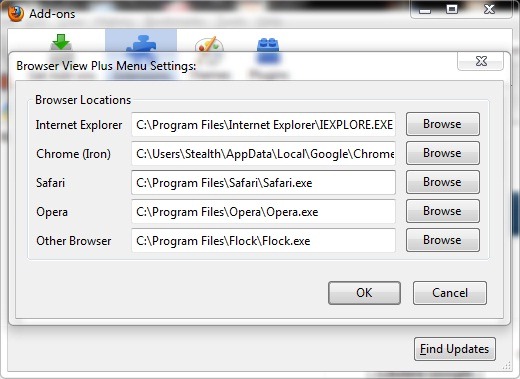
After you have set up browser view plus click-right on Firefox toolbar and select Customize To add the buttons with which you can open in other browsers the pages viewed in Firefox giving a single click on them (each browser has a suitable button).
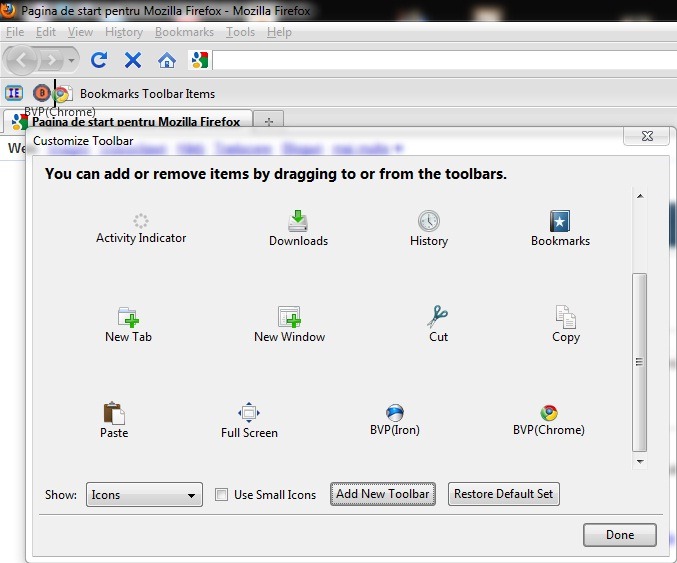
You can also open any link met in Firefox by clicking on it and selecting Open Link With, then selecting one of the listed browsers.
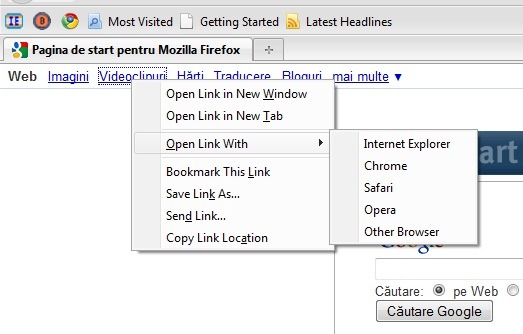
Succes!
Download Browser View Plus (Firefox Add-on).
STEALTH SETTINGS – ACCESS OTHER BROWSERS FROM FIREFOX WITH BROWSER VIEW PLUS
Dechide multiple browsere din Firefox cu Browser View Plus Add-on
What’s New
About Stealth
Passionate about technology, I write with pleasure on stealthsetts.com starting with 2006. I have a rich experience in operating systems: Macos, Windows and Linux, but also in programming languages and blogging platforms (WordPress) and for online stores (WooCommerce, Magento, Presashop).
View all posts by StealthYou may also be interested in...

