Speed Dial Add-on – Favorite websites away from a [Firefox] key
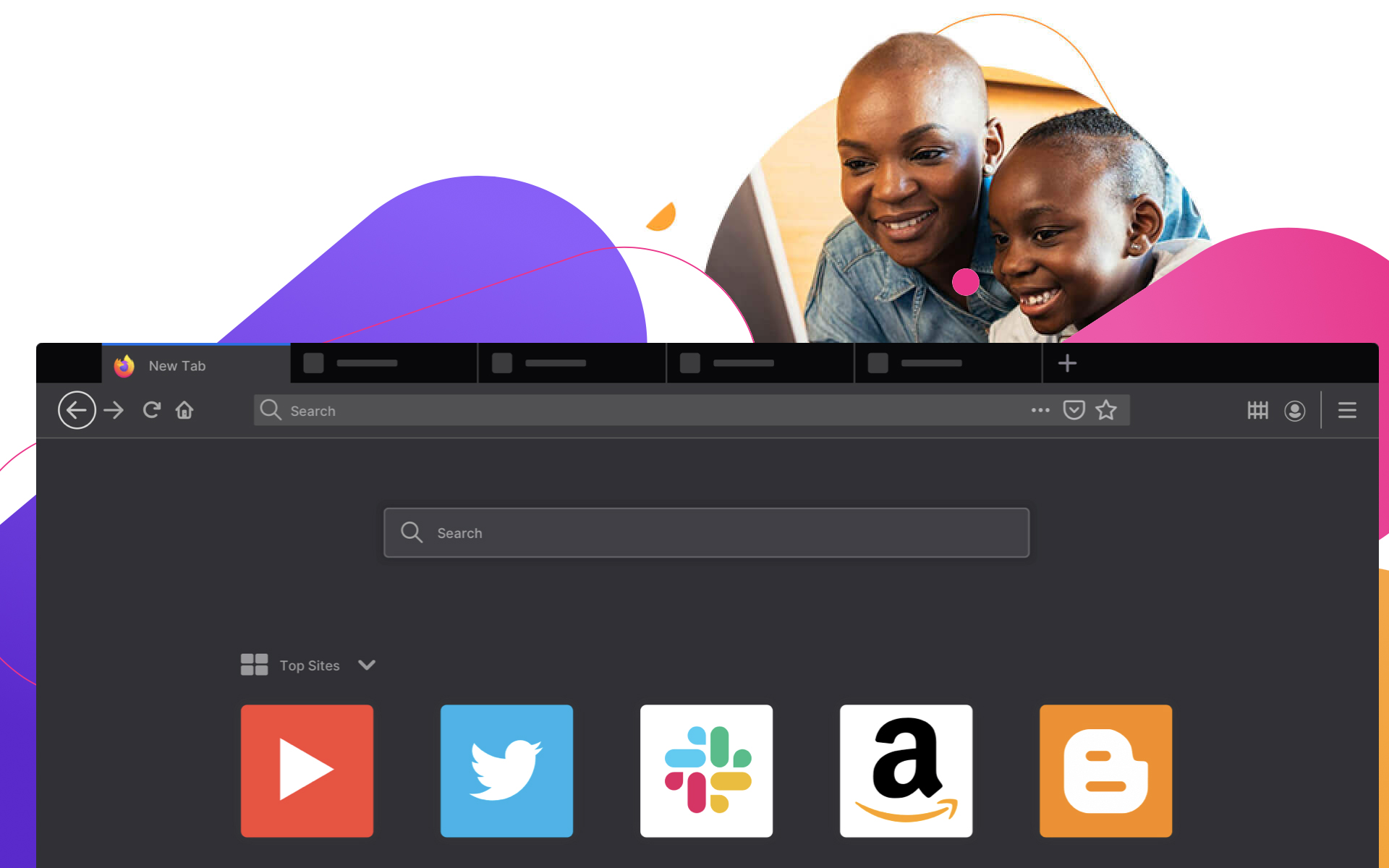
Each Internet has a certain (larger or smaller) number of site-uri favorite of which at least 2 or 3 are accessed whenever they interact with a gadget with connection to internet. Obviously these sites (the 2-3 main + the rest of the favorites) are stored in Bookmark and sorted according to preferences or importance (the privileged ones making their place in the V.I.P.'s box, Bookmark Toolbar), held handy for any eventuality. Long Live Bookmark! :)
To simplify things even more, Firefox prepared for his users an add-on who "hides" their favorite sites under the keyboard, giving them the opportunity to create Speed personalized dials. Site Launcher It is easy to use and has a simple, customizable interface. The combination of keys Ctrl + [Space] Displays a window in which the names of the websites selected by users are listed, as well as the keys (Shortcuts) which were attributed to them.
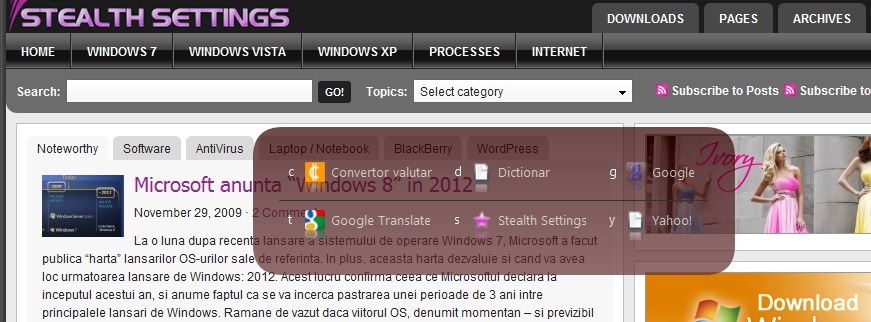
Launcher site features:
- Shortcuts are customizable, the user having the opportunity to change the sites how many times he has :)
- Can be added to all many sites wants the user
- Any key can be associated with a site, regardless of character (there are no limits for the keys A-Z and/or 0-9)
- Launcher site can be set as home page
- Sites on Speed Dial can be opened in new tab or in the current tab, depending on the preference of the user
- Shortcuts can be manually arranged in Launcher in the order the user wants
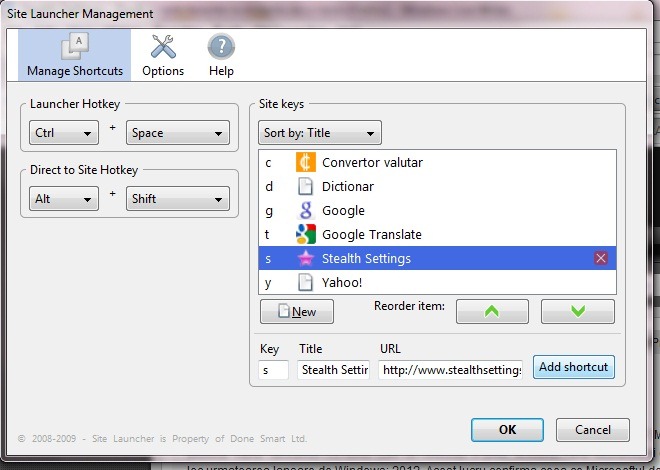
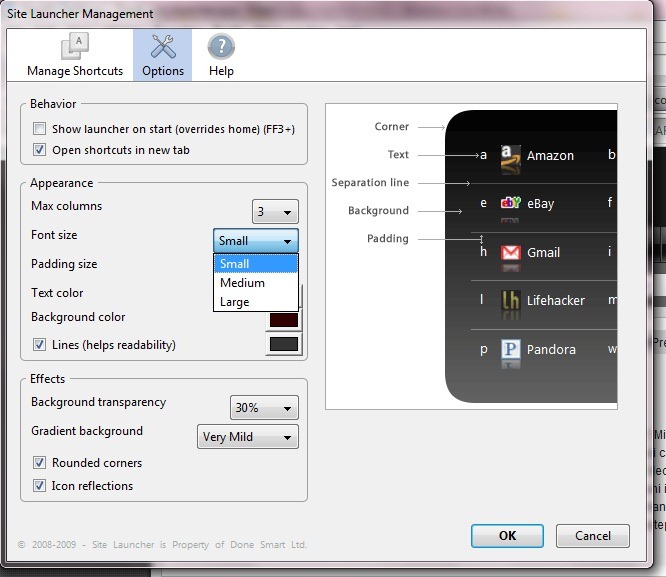
For customization, click on Site Launcher in Bar menu and select Manage Shortcuts from the displayed menu. If you memorize Shortcut keys for Speed Dial sites, they can be accessed without opening Launcher site, using the alt + shift + [shortcut] key.
Enjoy! ;)
Speed Dial Add-on – Favorite websites away from a [Firefox] key
What’s New
About Stealth
Passionate about technology, I write with pleasure on stealthsetts.com starting with 2006. I have a rich experience in operating systems: Macos, Windows and Linux, but also in programming languages and blogging platforms (WordPress) and for online stores (WooCommerce, Magento, Presashop).
View all posts by StealthYou may also be interested in...

