How To Lock / Unlock Laptop Keyboard on Windows 8 / 8.1

An interesting thing I didn't know until today. On one laptop (tested on a notebookToshiba) cuWindows 8.1 The keyboard can be blocked total yes unlocked with the help of a combination of keys. Windows Keyboard Shortcut.
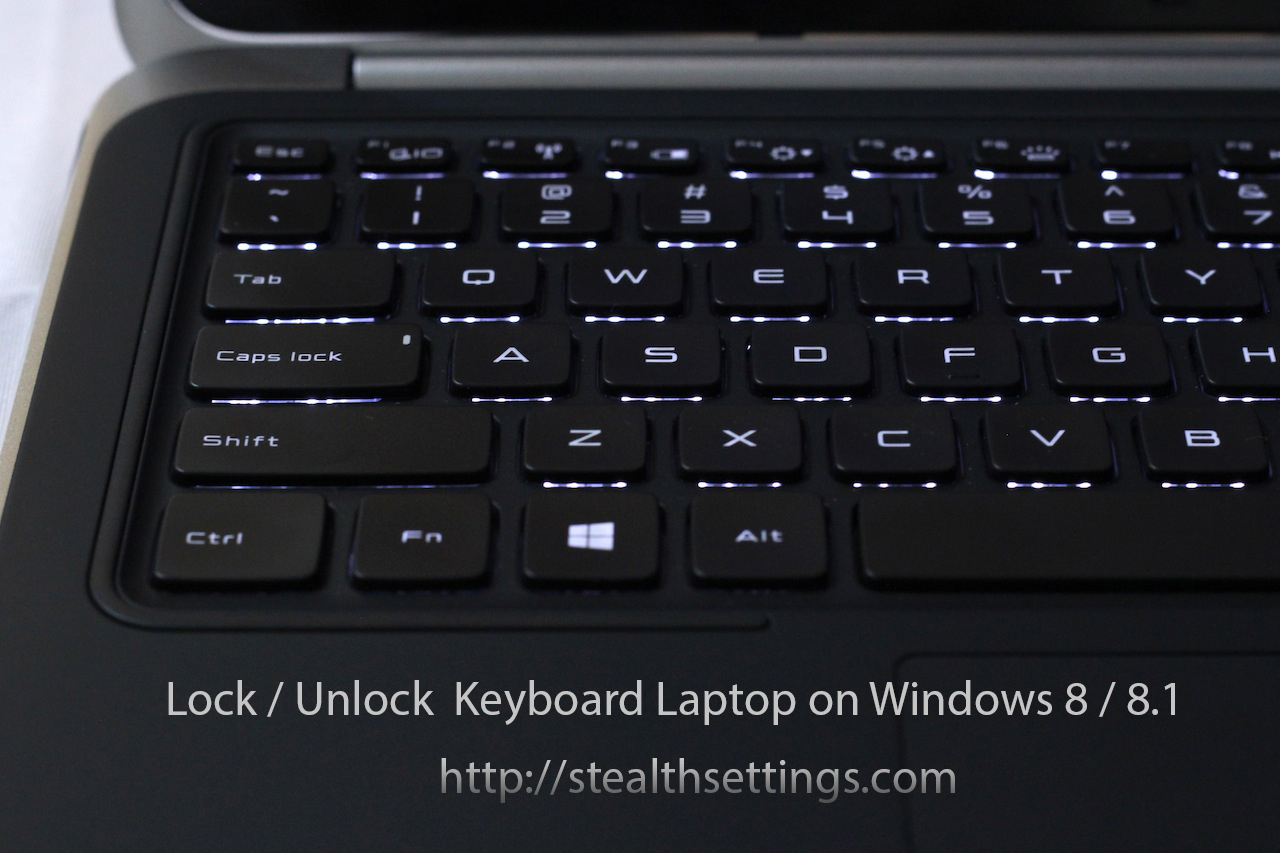
A little weird is that a blocked laptop keyboard can be unlocking from a Combination the Taste. All we have to do is press the keys simultaneously: CTR + ALT + L to unlock it.
There are also cases where the keyboard can be debocked due to problems hardware or of driver. In these cases it is recommended either to connect an tatuti external Until the problem is remedied, or the connection to the laptop with the blocked keyboard, through a remote control program. TeamViewer for example.
How To Lock / Unlock Laptop Keyboard on Windows 8 / 8.1
What’s New
About Stealth
Passionate about technology, I write with pleasure on stealthsetts.com starting with 2006. I have a rich experience in operating systems: Macos, Windows and Linux, but also in programming languages and blogging platforms (WordPress) and for online stores (WooCommerce, Magento, Presashop).
View all posts by StealthYou may also be interested in...


4 thoughts on “How To Lock / Unlock Laptop Keyboard on Windows 8 / 8.1”
Thank you, very helpful. My keyboard is functioning again 😄
how come after I press it together still can't huh?
Oh yes and also after I tried to press Ctrl+Alt+L with a long time, the only written L. could not
Hi.I have a small problem with Facebook on the phone I can connect without problems but from the laptop requires authentication ….
What do you think would be the problem ???
Thank you