Mac / MacBook Keyboard Shortcuts – Sleep, log out si shut down
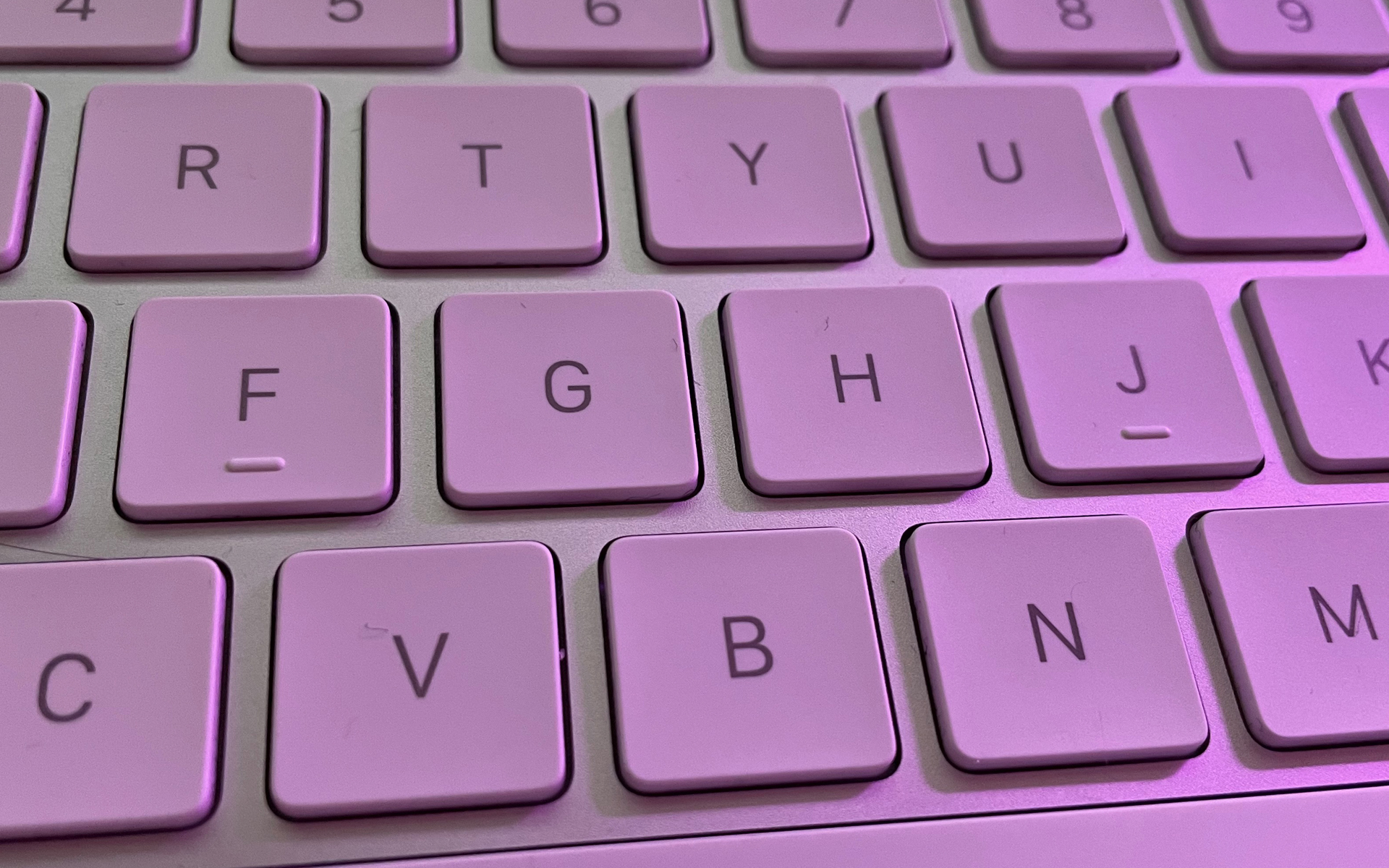
Pressing on a combination of keys we can do things that we would normally do with the help of mouseof the trackpadto the or other auxiliary device. Shortcut-ul – short – In principle it helps us to save time. For example, when we want to copy a folder or file with the help of mouse or trackpad, without using Keyboard Shorts (Keyboard Shortcuts), we have to select the file (a click), right click (second click), navigate in context MENU (option menu), then click on the copy option (copy “name_fisier”).
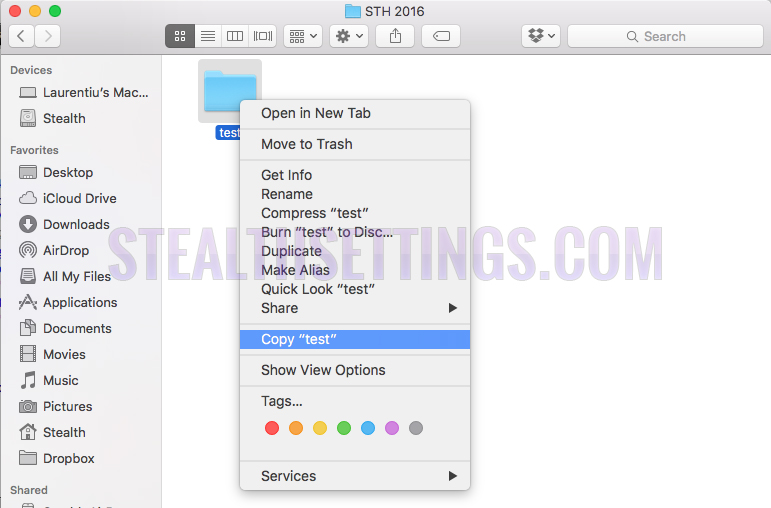
This operation can be much simplified, if we use the keyboard shortcut. We select the file or folder we want to copy, then pressCommand ⌘ + C.
These keyboard shortcuts we can use them for more advanced commands. For example with the help of key combinations We can close (shut down), we can put in the module “sleep” Or we can disaufine our user on Mac, MacBook Pro or MacBook Air. All this without having to navigate to the Apple menu (left-handed apple).
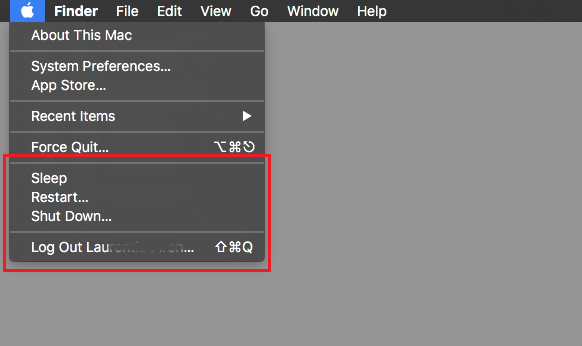
Sleep, Log Out and Shut Down key combinations on Mac, MacBook Pro, MacBook Air – The x
First of all, you need to know that on OS X, the Pwer button also participates in the key combinations. It is a different thing, compared to the PC systems with Windows or Linux.
Power button – The short press will start Mac if it is stopped or removes it from Sleep mode.
Power button – Press the button for 1.5 seconds (then take your finger from the button) when Mac is turned on, will open the menu with the options: Sleep, Restart, Shut Down.
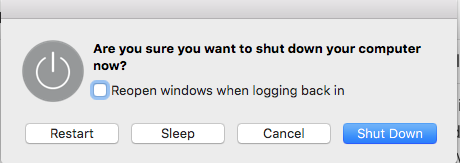
Power button – kept pressed More than 5 seconds, will close the whole Mac. Turn off. This operation is also known by the name of “Cold closure” And it applies only in exceptional cases, when the system remains blocked and does not receive any order.
Command ⌘ +Control ⌃ +Power button – Forces the restart of the Mac.
Shift ⇧+Control ⌃ + Media Eject ⇪(right-right corner of the keyboard) – Close Display Mac. Rebooting the display is done by pressing any key or by touching the mouse / trackpad.
Command ⌘ + Control ⌃ +Media Eject ⇪= Close all applications and restart Mac. If you have documents that are not saved, you will be asked before closing the editing application, if you want to save the document in work.
Command ⌘+Option ⌥ +Control ⌃+Media Eject ⇪– A shortcut from Four combinations of keys, which closes all the applications (you ask you if you want to save the documents open in editors like Textitit, Word, Pages, Number, etc.), then close Mac. Shut down. It is a very good shortcut at the end of the work schedule, which exempts you to access and conclude each application and then close Mac.
Command ⌘+Shift ⇧+ Q – Log Out for your bone logged account.
Command ⌘ + Option ⌥ +Shift ⇧+ Q– Log Out immediately of the user without asking for confirmation.
These would be KeyBoard Shortcuts for Reatart, Sleep, Display Closure, Quick Closure Applications and User Disasternification on Mac OS X. As you can see, for these operations the most used key combinations are withCommand ⌘, Control ⌃, Option ⌥, Shift ⇧, Caps Lock ⇪, Media Eject ⇪ and Power Button.
Mac / MacBook Keyboard Shortcuts – Sleep, log out si shut down
What’s New
About Stealth
Passionate about technology, I write with pleasure on stealthsetts.com starting with 2006. I have a rich experience in operating systems: Macos, Windows and Linux, but also in programming languages and blogging platforms (WordPress) and for online stores (WooCommerce, Magento, Presashop).
View all posts by StealthYou may also be interested in...

