Download Winter White Theme for Windows 7 (Screensaver, Wallpapers and Cursor included)

To those who miss the snow, which we have not yet started to see this year, and sometimes forget that the holidays are knocking on the door, we recommend them to Customize Windows with a her special for winter, to bring a little of its magic at least on Desktops of computers provided. The theme proposed by us for Windows 7 users It's called Winter White, and contains beside 6 wallpapere Superb winter, and a screensaver and thematic cursor.
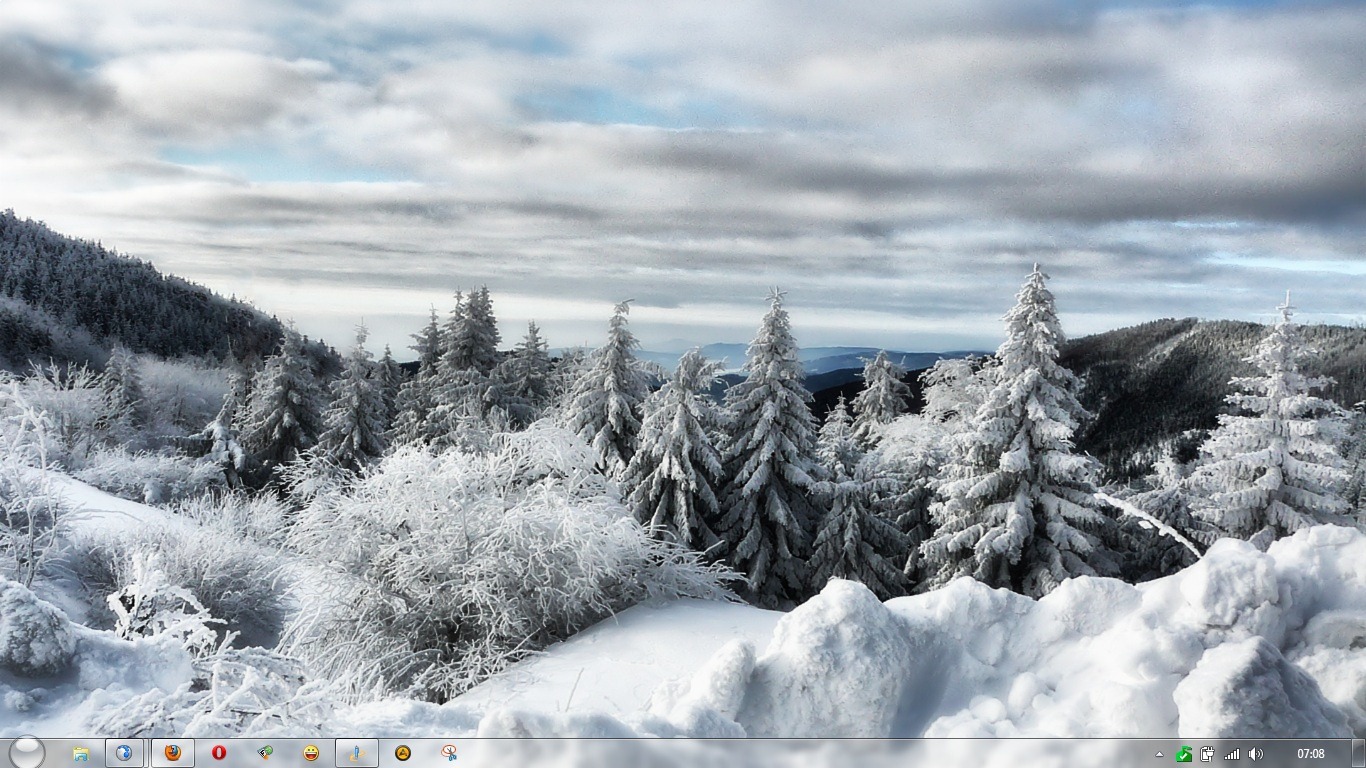
How to install Winter White Theme?
After Download the theme, unzip it and run the file Winter White.themepack. Then enter the folder Cursors and Screensaver, right -click on INSTALL.inf and select Install.
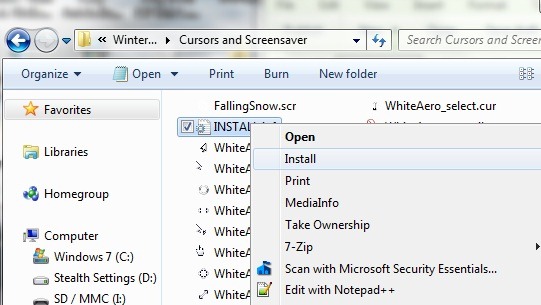
If the changes of cursor and screensaver will be non -existent, you will have to do manual:
- Click-right on the monitor and select Personalize. Then click on Screen Saver in the right-handed corner and select FallingSnow ca screensaver
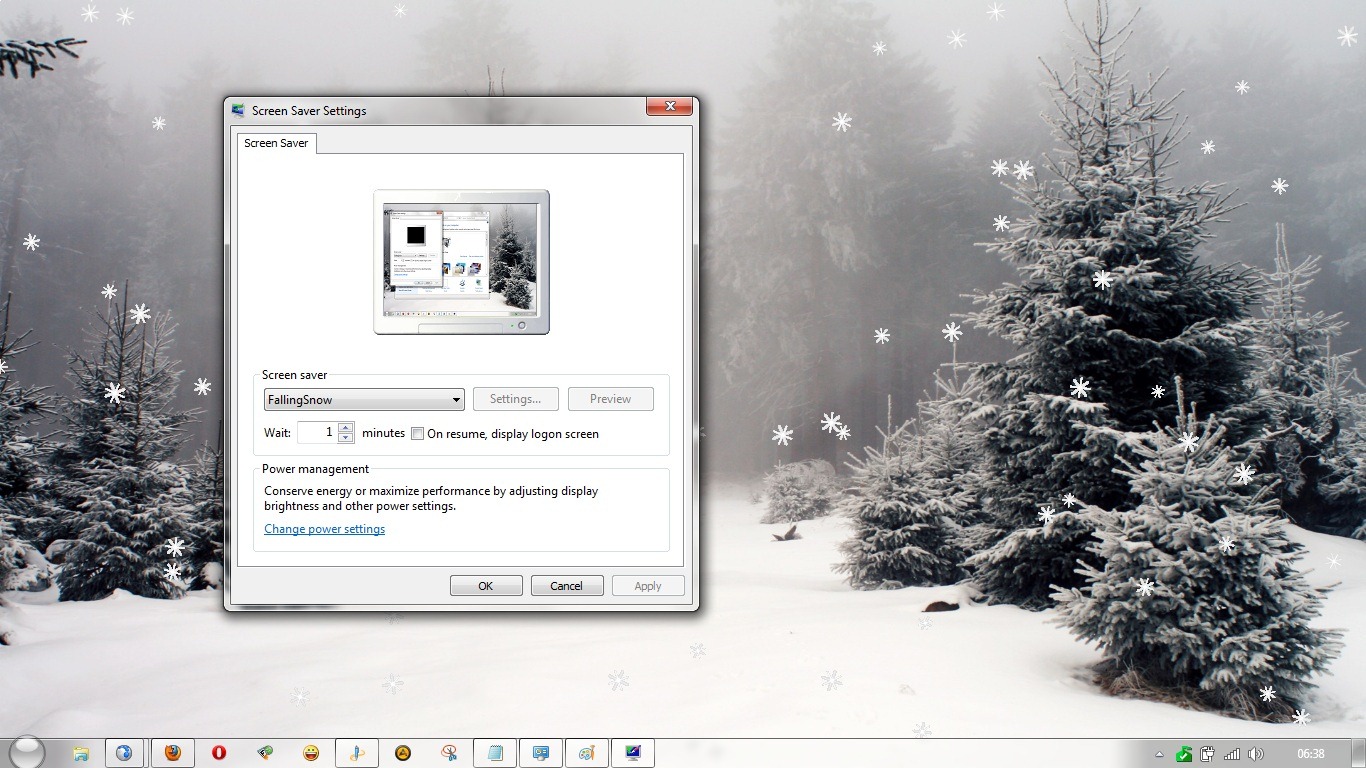
- into Personalization, on the left side of the window, click on Change mouse pointers, then select White Aero
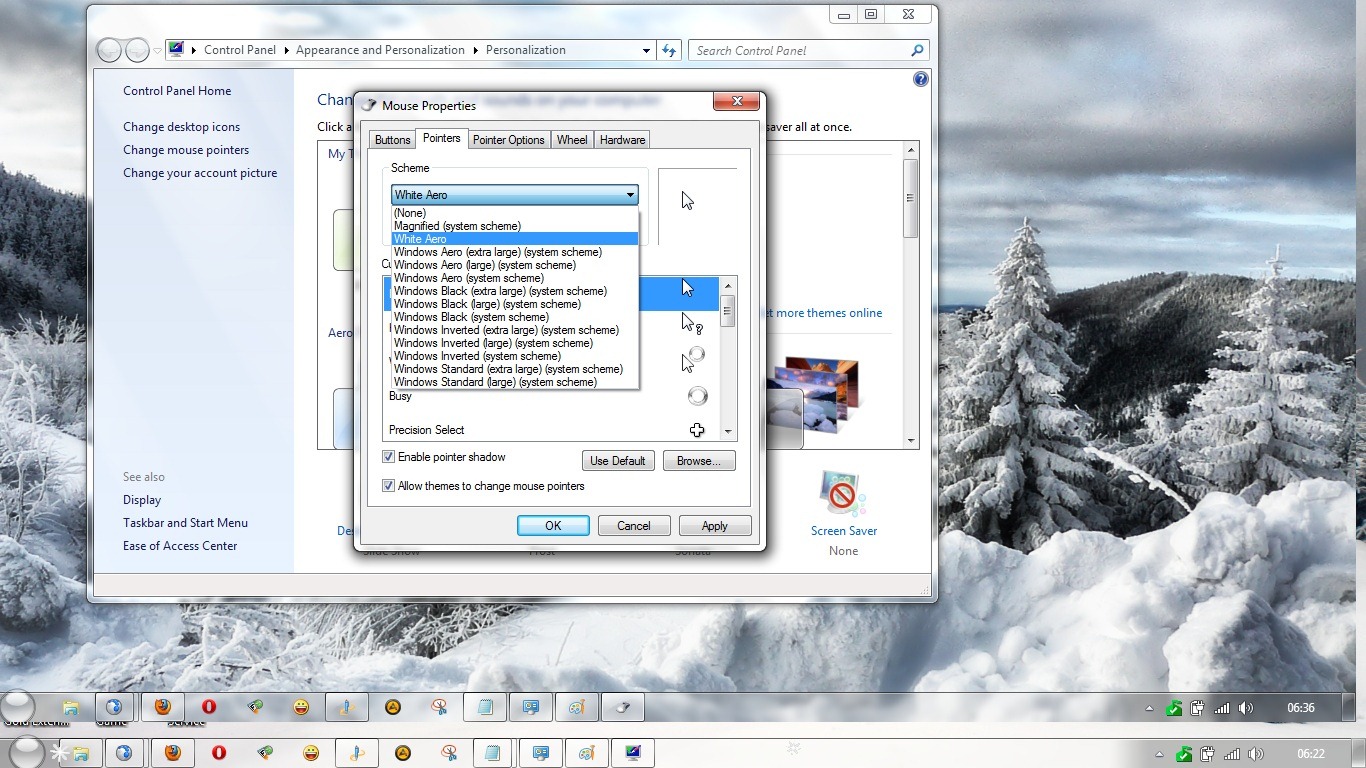
You can change the speed and shape of the screensaver flakes in Settings, and to stop the snowflakes you have to go with the mouse over them (if you do not want to stop them and prefer to let them "snow" in background while working, avoid touching a flake with the mouse).
Note: Theme compatible only with Windows 7 operating systems.
Credit: Lee Whittington@TheWindowsClub
STEALTH SETTINGS – Download Winter White Theme for Windows 7 (Including Screensaver, Wallpapers and Cursors)
Download Winter White Theme for Windows 7 (Screensaver, Wallpapers and Cursor included)
What’s New
About Stealth
Passionate about technology, I write with pleasure on stealthsetts.com starting with 2006. I have a rich experience in operating systems: Macos, Windows and Linux, but also in programming languages and blogging platforms (WordPress) and for online stores (WooCommerce, Magento, Presashop).
View all posts by StealthYou may also be interested in...


3 thoughts on “Download Winter White Theme for Windows 7 (Screensaver, Wallpapers and Cursor included)”