Transforma Windows 7 in iOS cu iOS Transformation Pack
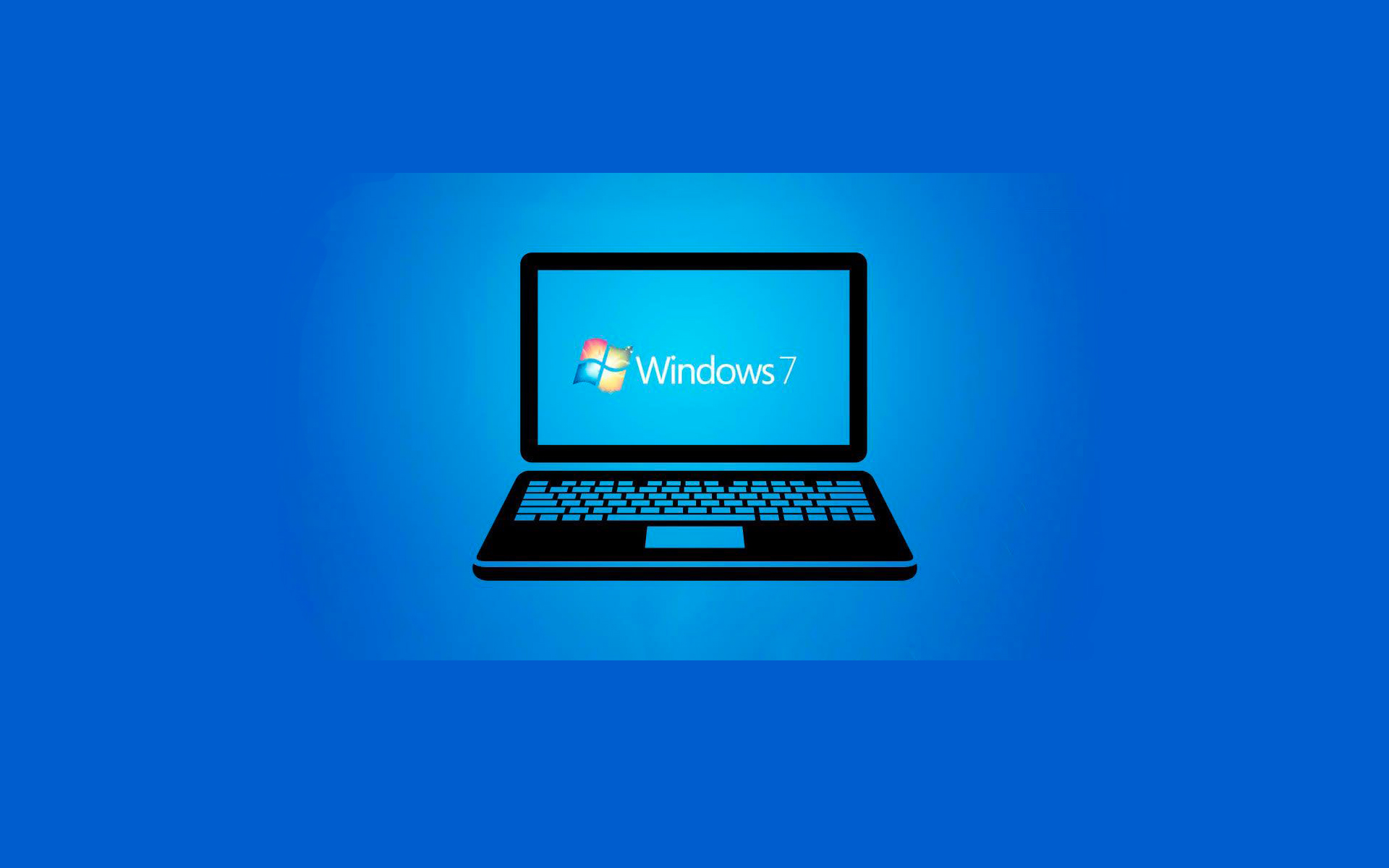
If you are users of one or more devices running iOS or just fans of this operating system, and you want to give of Windows You a similar look, you can do this using iOS Transformation Pack.
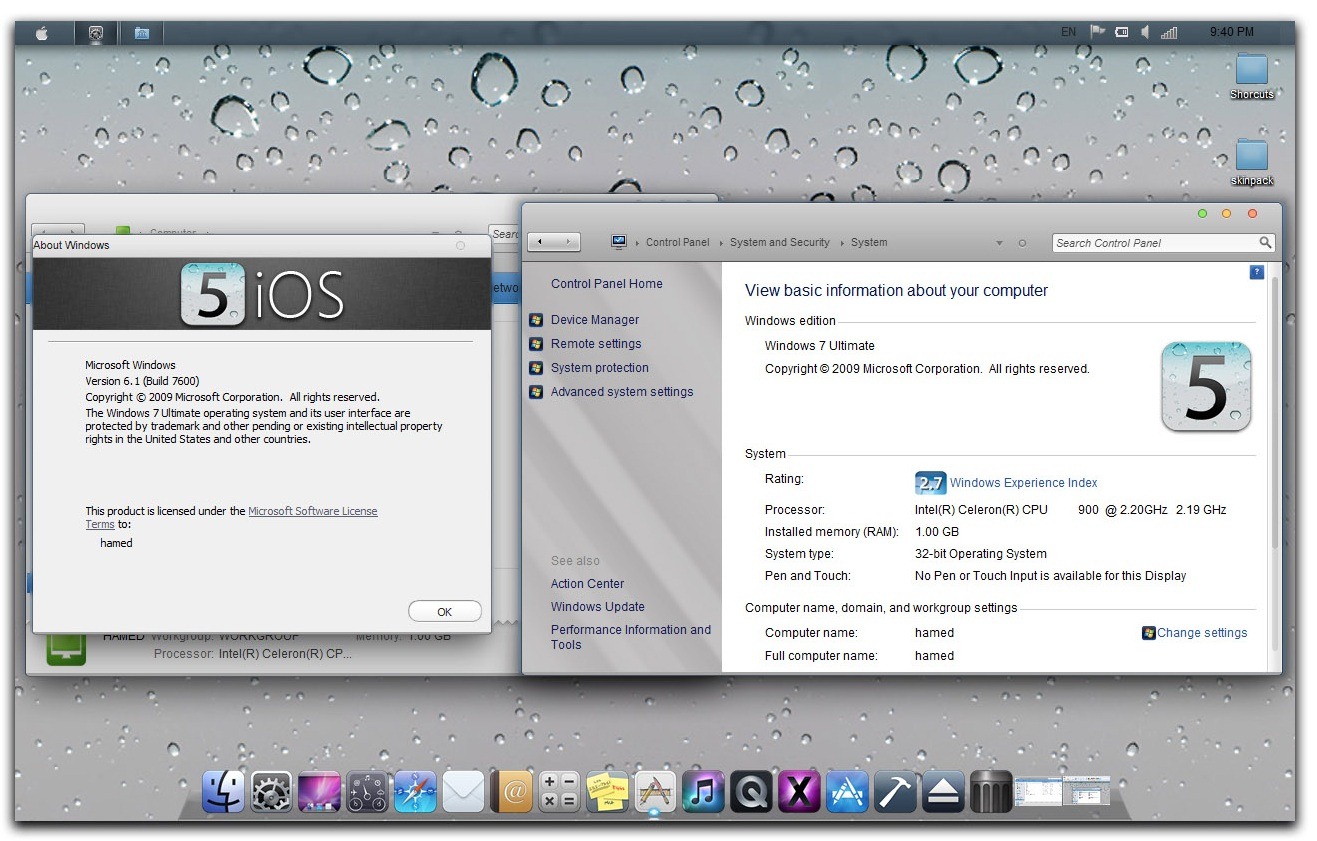
iOS Trasformation Pack does not only make superficial changes of Windows appearance, ci Totally change the look to it, including boot screen-ul, logon screen-ul and Windows Explorer-ul.
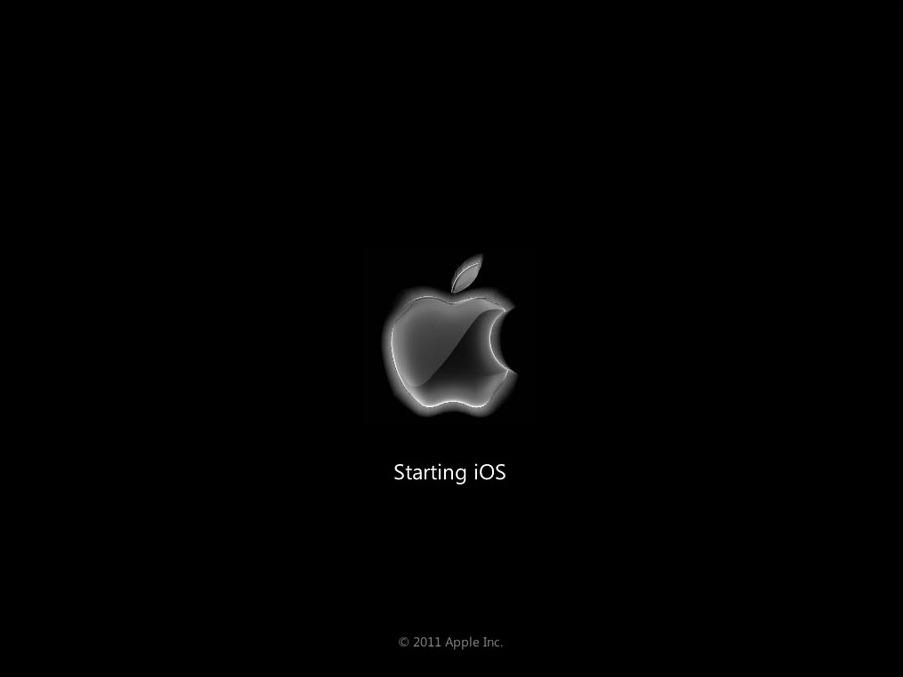
Also the transformation pack contains and wallpapers, cursors and personalized icons, plus the program UxTheme Patch (This is necessary for the installation the Third-Party themes in Windows 7).

How to install iOS transformation pack?
Very simple. To install iOS transformation pack you only need to downloadati you are Roll the installer with the same name; it will install all the necessary files and tools in order to transforma Windows 7 in iOS.
When running the installer you have the option to select a Quick installation or one custom. If you choose Custom installation, will be displayed a list with all components which will be installed by Skin Pack and you will have the opportunity to dispel the ones you want to exclude.
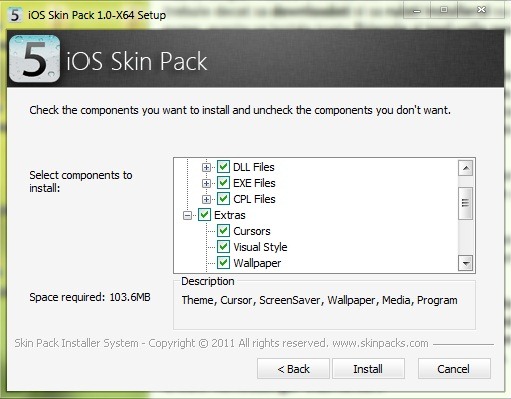
For Computers with Internet connection The use is recommended installerelor online because they contain auto-fix for possible pack of pack.
If you want to install your pack on an Internet-free computer, download below installer-ul offline suitable (32 or 64 bit).
Note: iOS Transformation Pack is compatible with any version of Windows 7 (with or without SP1). It is recommended before installing the skin package the manual creation of a System Restore Point to avoid any unpleasant consequences.
Credit: hameddanger @deviantart
Transforma Windows 7 in iOS cu iOS Transformation Pack
What’s New
About Stealth
Passionate about technology, I write with pleasure on stealthsetts.com starting with 2006. I have a rich experience in operating systems: Macos, Windows and Linux, but also in programming languages and blogging platforms (WordPress) and for online stores (WooCommerce, Magento, Presashop).
View all posts by StealthYou may also be interested in...

