Gives economies the… taste! :)

Each has days when he feels more active or more ... lazy; So lazy that the fingers move more heavy. So cumbersome that you are resorting to Google than to type http://, www. or .com/.net/.org. But when laziness is cruel, not Google does.
The solution for the chronic (: p) offers it even browsers (ours) of all days (Internet Explorer, Firefox, Opera, etc.). It is enough to type the site name in address bar and then press some key combinations (Depending on the termination of the site) for that page to be displayed in all its splendor in front of your eyes.
For example, tutted stealthsettings In Address Bar then press the combination of keys Ctrl+Enter And you will notice how www. and .com will appear in their place, completing the address of the site.
For addresses that have the termination .net, the combination of keys is Shift+Enter, and for those with the termination .org, works Ctrl+Shift+Enter.
Solution coming to the aid of lazy fingers :)
Gives economies the… taste! :)
What’s New
About Stealth
Passionate about technology, I write with pleasure on stealthsetts.com starting with 2006. I have a rich experience in operating systems: Macos, Windows and Linux, but also in programming languages and blogging platforms (WordPress) and for online stores (WooCommerce, Magento, Presashop).
View all posts by StealthYou may also be interested in...

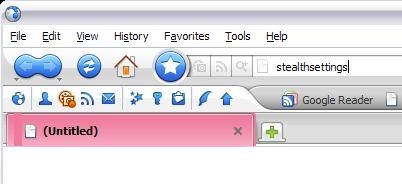


One thought on “Gives economies the… taste! :)”