Fake Idle Icon Status / Y!Messenger
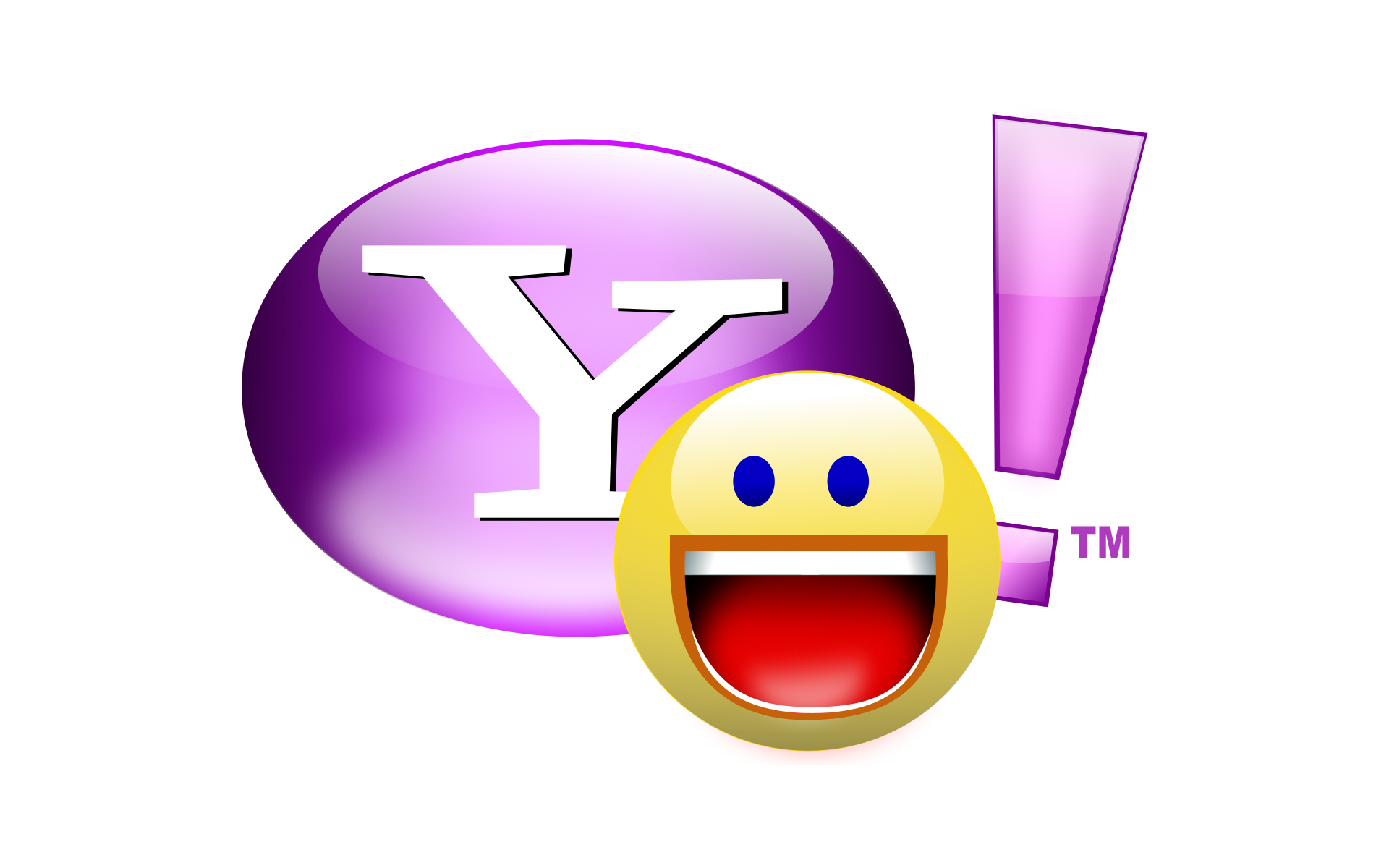
Fake Idle Y!M , is a program that can maintain the status and icon of availability “Idle” pe Y! Messenger (A false idle appears), even if you are on the computer.
The program (fake idle / yahoo! messenger) is simple to install and does not consume large resources in the operating system.
Installation instructions:
1. Download Program Archive: idle.zip
2. Close Yahoo! Messenger. (including from SYSTRAY )
3. Copy from IDLE.zip archive, file idle.dll In the installation folder of Yahoo! Messenger (by default: C:Program FilesYahoo!Messenger )
4. Open Yahoo! Messenger and select from the options to appear idle after a minute. Messenger –> Preferences –> Privacy –> Idle Status ( select ” Show me as “Idle” if i don`t use the computer for 1 minutes.” ) –> Apply –> OK )
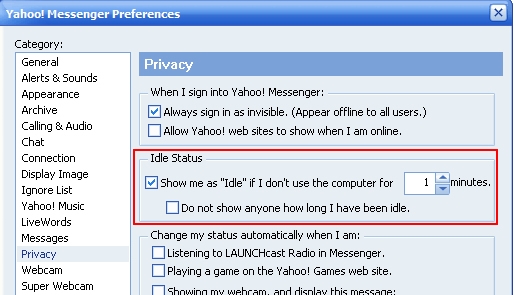
5. from the archive idle.zip The executable is launched idle.exe .Click pe “Set Idle” .
That's all you need to do. After a minute it will appear next to the ID of y!m , iconita “Idle” And time, not necessary for the IDLE.exe program to remain open. If you want to reset Idle ( “Idle” returns to – 1 minute) or pass “Available” Start the idle.exe program again and have the options “Clear Idle” and ” Set Available” .
Fake Idle Icon Y!M It is compatible with Yahoo! Messenger v. 7+ and Y!M 8.1 .
Users who use Kaspersky Internet Security 6.0.2.614 ( KIS ) , will probably receive a warning from the antivirus, such as:
detected: riskware Invader (loader) Running process: C:Documents and Settings…idle.exe
“Allow” or “Deny” , anyway there is no risk. The program does not contain viruses or spyware .
Have fun ! :)
Fake Idle Icon Status / Y!Messenger
What’s New
About Stealth
Passionate about technology, I write with pleasure on stealthsetts.com starting with 2006. I have a rich experience in operating systems: Macos, Windows and Linux, but also in programming languages and blogging platforms (WordPress) and for online stores (WooCommerce, Magento, Presashop).
View all posts by StealthYou may also be interested in...


270 thoughts on “Fake Idle Icon Status / Y!Messenger”