Fix WordPress: The editor has encountered an unexpected error.

WordPress is definitely the largest blogging platform in the world, for both those who use WordPress.com and self-hosting service. error “The editor has encountered an unexpected error.” that appears when the user wants to edit an item or page on the blog, is quite common after implementation Gutenberg with the launch WordPress 5.0 (December 2018).
This error message that appears when editing or adding posts or pages and prevents any attempt to access the item.
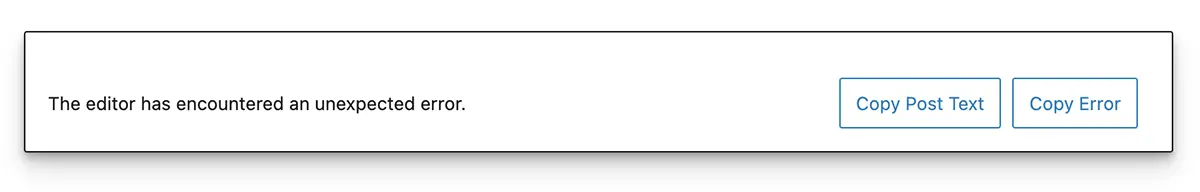
In most cases, the error log shows as follows:
TypeError: (0 , v.getSettings) is not a function
at https://example.com/wp-includes/js/dist/editor.min.js?ver=6d72d0f7ca361ec5011d:12:96194
at e.isFloating (https://example.com/wp-includes/js/dist/editor.min.js?ver=6d72d0f7ca361ec5011d:12:96259)
at hi (https://example.com/wp-includes/js/dist/editor.min.js?ver=6d72d0f7ca361ec5011d:12:96803)
at Po (https://example.com/wp-includes/js/dist/edit-post.min.js?ver=9adfe54d3f8e1efc973a:7:87094)
at wt (https://example.com/wp-includes/js/dist/vendor/react-dom.min.js?ver=18.2.0:10:47637)
at js (https://example.com/wp-includes/js/dist/vendor/react-dom.min.js?ver=18.2.0:10:120584)
at wl (https://example.com/wp-includes/js/dist/vendor/react-dom.min.js?ver=18.2.0:10:88659)
at bl (https://example.com/wp-includes/js/dist/vendor/react-dom.min.js?ver=18.2.0:10:88587)
at yl (https://example.com/wp-includes/js/dist/vendor/react-dom.min.js?ver=18.2.0:10:88450)
at il (https://example.com/wp-includes/js/dist/vendor/react-dom.min.js?ver=18.2.0:10:85274)It is not an error that cannot be passed, but you should follow a few steps to check what has generated the error or simply to disappear as suddenly, as it appears most of the time.
Fix WordPress: The editor has encountered an unexpected error.
The first step is to check if the error also appears in another browser, other than the one frequently used. You may be fortunate that this browser should not appear this WordPress items editing error.
1. Delete your browser cache.
In This tutorial See how you delete cache for Google Chrome. It is almost similar for Firefox, Opera or other browsers.
2. You disable the plugins one by one.
This error often occurs because of new modules (WP Plugins). It is advisable to disable in turn from modules and test after each deactivation.
Most of the time, the error occurs due to cache modules.
3. Change the active theme of the blog.
If the error persists after deactivating the plugins, try to temporarily switch to an implicit WordPress. If the error disappears with the default theme, then your current theme may contain incompatible or erroneous code.
4. Disable the service Cloudflare.
If you use the Cloudflare for blog and the cache service is activated, it is very possible that none of the above solutions will make fun. I happened that.
So, disable Cloudflare and then verify that the error appears “The editor has encountered an unexpected error.”.
Fix WordPress: The editor has encountered an unexpected error.
What’s New
About Stealth
Passionate about technology, I write with pleasure on stealthsetts.com starting with 2006. I have a rich experience in operating systems: Macos, Windows and Linux, but also in programming languages and blogging platforms (WordPress) and for online stores (WooCommerce, Magento, Presashop).
View all posts by StealthYou may also be interested in...

