Increases startup speed in Windows with My Startup Delayer

All users Windows operating systems have already become accustomed to the fact that the longer the last time reinstalare a sistemului, the longer it takes until it boots, the more so fall they appear and even more difficult it moves. Even if in Windows 7 those from Microsoft have managed to improve significantly booting time, each application installed in the system adds shortcut-uri in startup to start automatic With this, which makes booting be more and more lazy.
To solve the problem of heavy Windows booties, either you must Disable/delete the applications in the startup using msconfig, either to use My Startup Delayer.
My Startup Delayer It's O Free application with the help of which users Windows pot Individual disable applications from the startup or can delay the automatic start of them for a Large speed of system boot.
Upon running the application it displays a list with all applications that have startup entries to start automatically with the operating system.
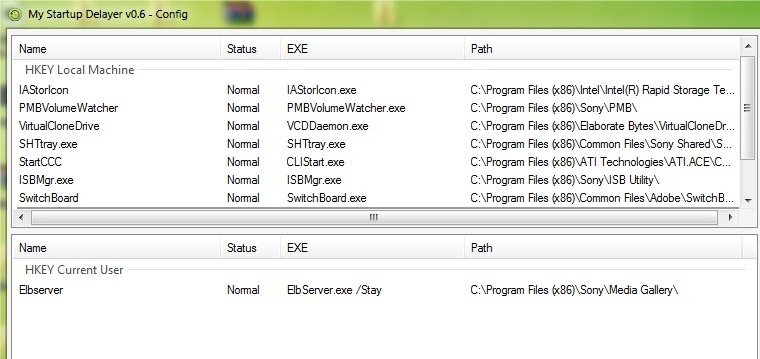
The click-right on any of the entries in the list, a will be displayed menu with the options Normal (allowing the application to run at startup), Delayed (the delay in the automatic start of the application at startup) and Disabled (disabling the automatic start of the application).
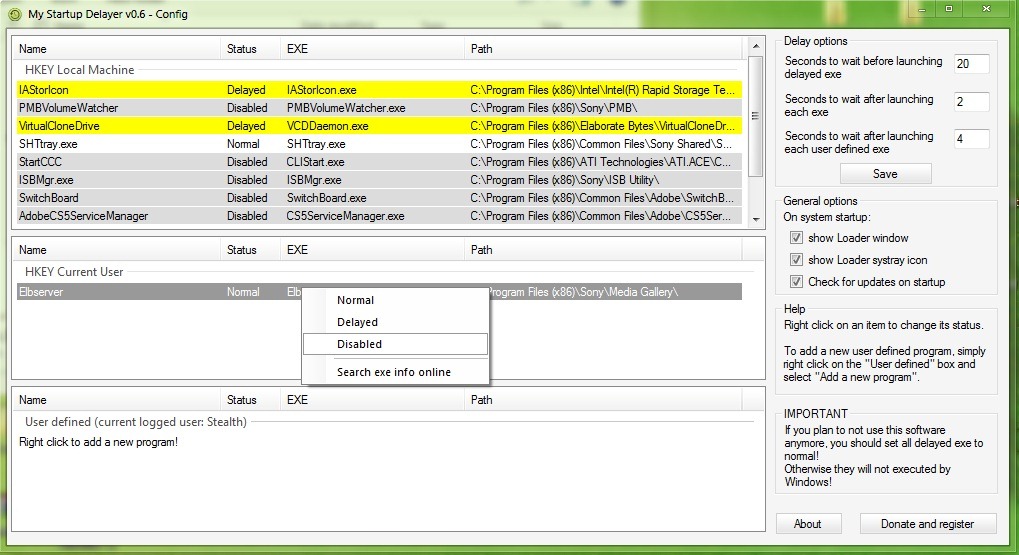
If they choose to delay the start of the programs, users have the possibility to set the delay time as many seconds as I want.
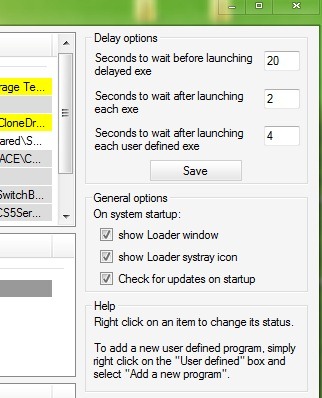
In addition to the three options for applications already in startup, My Startup Delayer also has the option of a add new applications in this, depending on preferences. However, it is recommended not to add more strictly necessary applications (those with which they usually work), and their start to postpone with at least 10 seconds compared to the startup.
Note: The application does not require installation and is compatible with Windows XP, Windows Vista and Windows 7. If you plan to delete the application or remove it from the startup, be careful to set the other entrances from the startup.
STEALTH SETTINGS – Optimize Windows Startup with My Startup Delayer
Credit @myportablesoftware.com
Increases startup speed in Windows with My Startup Delayer
What’s New
About Stealth
Passionate about technology, I write with pleasure on stealthsetts.com starting with 2006. I have a rich experience in operating systems: Macos, Windows and Linux, but also in programming languages and blogging platforms (WordPress) and for online stores (WooCommerce, Magento, Presashop).
View all posts by StealthYou may also be interested in...

