Microsoft Download Manager (Download & Review)

At the end of last month Microsoft has launched Microsoft Download Manager. A 100% free application that allows us to download files in a more reliable and pleasant way than via Internet browser. Microsoft Download Manager has an easy -to -use interface and allows very good management of download sessions SI and Downloaded files.
Here's how this Microsoft Download Manager works on the first test:
1. I have downloaded the file MSDownloadManager.msi (ie Microsoft Download Manager application)
2. I installed, I looked through the options, I didn't change anything and did the first test with the download link of the “Example”
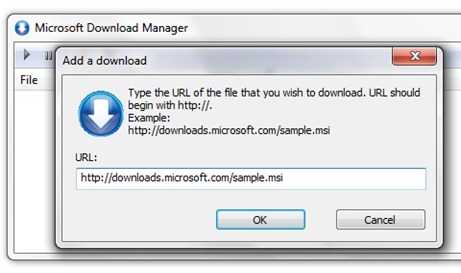
I didn't expect the link to be valid, although Microsoft could have put a valid test file. However, we try to see how the manager in the case of an invalid link reacts. The result was the following:
Microsoft Download Manager (Not Responding) plus “There was a problem with the Microsoft Download Manager“
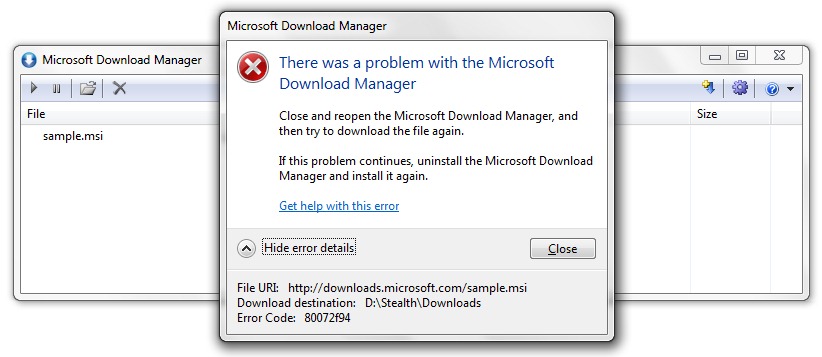
Error code: 80072f94 (Your search – 80072f94 – did not match any documents – by Google)
It would have been weird to be a error message For Download Invalide links.
3. I restored the Microsoft Download Manager program and gave it a valid link.
The result:
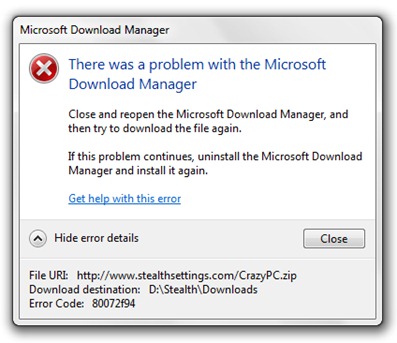
4. Uninstall Microsoft Download Manager.
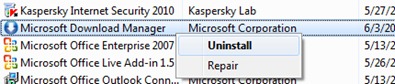
I think it will beat the record at the most uninstalled Microsoft product.
Download – Microsoft Download Manager .
Microsoft Download Manager (Download & Review)
What’s New
About Stealth L.P.
Founder and editor Stealth Settings, din 2006 pana in prezent. Experienta pe sistemele de operare Linux (in special CentOS), Mac OS X , Windows XP > Windows 10 si WordPress (CMS).
View all posts by Stealth L.P.You may also be interested in...

