Change Registered Owner & Organization Name in Windows XP si Windows 7

When We install an operating system, during the installation process we are asked for some data, including a organization name (Organization Name) and one of owner of the system (Owner Name).
In Windows XP This information appears in System Properties > General (right click on my compuer > Properties)

yes in About Windows the Windows Vista and Windows 7.
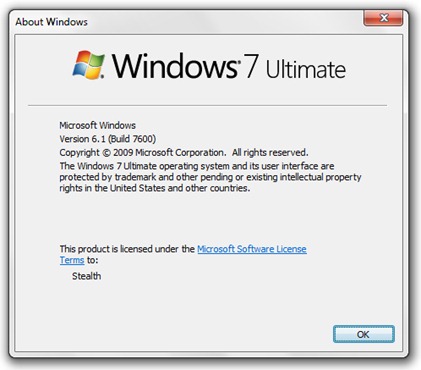
*To access “About Windows” or “Windows Information” open Run And we type winver.exe > Enter.
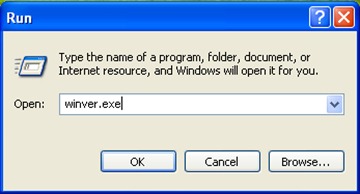
How can we change Organization Name and Owner Name on Windows systems (XP, Vista and 7)
Microsoft offers no possibility to change these two names of administration panel (Control Panel), but if we want this, we can use the register editor al Windows. Registry Editor / Regedit.
1. We open Run and type “regedit” To open Windows Registry Editor.
2. In the register editor we go to:
HKEY_LOCAL_MACHINESOFTWAREMicrosoftWindows NTCurrentVersion
Then on the right side we are looking for Key: RegisteredOwner and RegisteredOrganization.
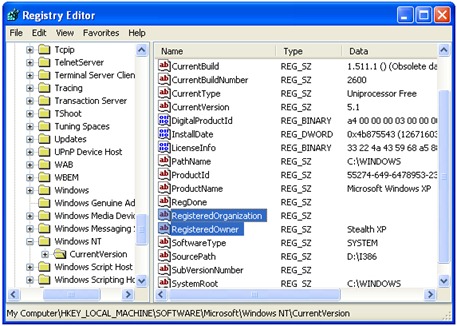
3. Right click and click “Modify” . In our case we took Registeredorganization where we had no name.
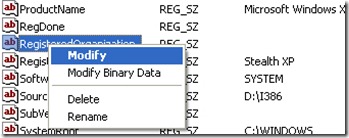
4. LA “Value Data” We change the current name or add a name (in case it has not been set) then press ok.
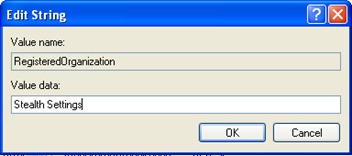
Now I have changed “Organization Name”. In the same way you can do for Owner Name, changing “RegisteredOwner”.
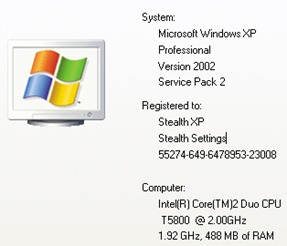
In the same way you can change Organization Name and Owner Name to Windows 7 and Windows Vista.
Change Registered Owner & Organization Name in Windows XP si Windows 7
What’s New
About Stealth L.P.
Founder and editor Stealth Settings, din 2006 pana in prezent. Experienta pe sistemele de operare Linux (in special CentOS), Mac OS X , Windows XP > Windows 10 si WordPress (CMS).
View all posts by Stealth L.P.You may also be interested in...


One thought on “Change Registered Owner & Organization Name in Windows XP si Windows 7”
Thank you very much
For Windows 10, you just have to create the absent channel “RegisteredOrganisation” And then enter your favorite name as a binary given…