How can we view defective or corrupt video files

If you encounter problems - like Errors reported by video-player – When you want to view certain video files (more precisely you wake up in Unable to open these files - which usually are movies or videos which you have barely made use of and you are eager to see them or your favorite movies/videos, which previously worked perfectly, but now they are irreparably "angry" with you :D), there is no need to get angry, and above all, Do not delete those files, because you have a chance to follow them.
Of course, one of the solutions would be to try to Repair those video files with various applications - more or less complex. But in this way files lose their quality and sometimes from settings.
SMPlayer It's a Free media program, which can run almost anything audio or video file, even when they are corrupted or FAULTS (that is, they do not need to be repaired first). Unlike most media applications, Smplayer has its own set of codecs included in the package And he has a few characteristics Very interesting such as:
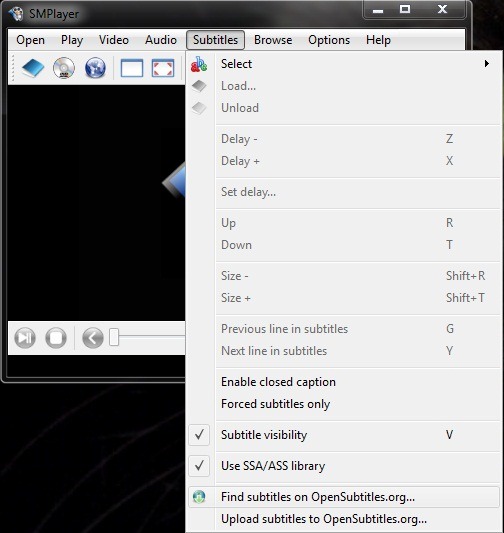
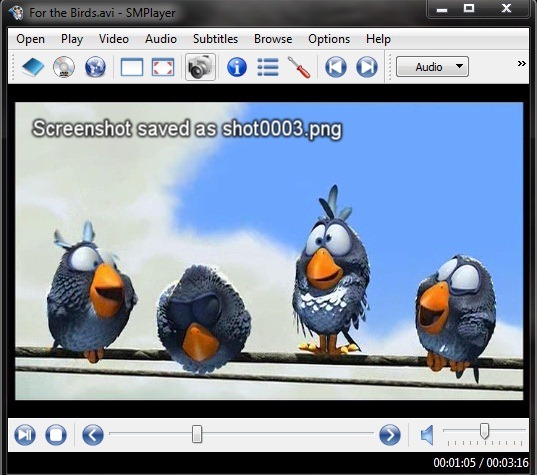
- the possibility of Download and UPLOADA Subtitles from the Internet
- possibility to do screenshot-uri (their quality depends on file quality)
- video streaming
- karaoke etc.
After you have installed SMPlayer, To view corrupt/defective files It is enough Pull the files over The open application (drag&drop) or click on Open (left-handed corner) and select File from the menu.
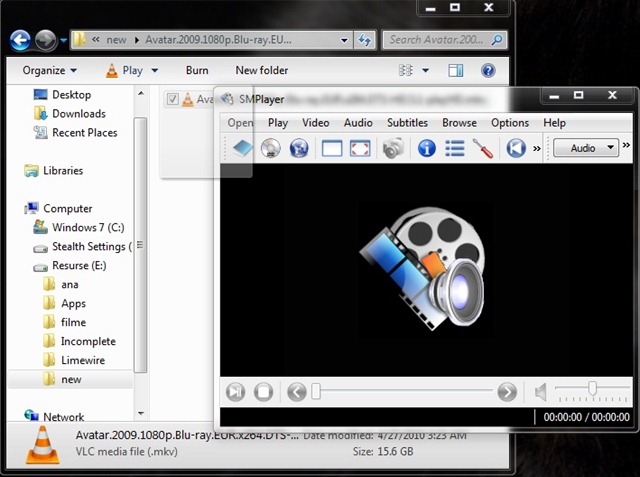

Download SMPlayer & enjoy! ;)
Note: This application is compatible with all versions of Windows.
How can we view defective or corrupt video files
What’s New
About Stealth
Passionate about technology, I write with pleasure on stealthsetts.com starting with 2006. I have a rich experience in operating systems: Macos, Windows and Linux, but also in programming languages and blogging platforms (WordPress) and for online stores (WooCommerce, Magento, Presashop).
View all posts by StealthYou may also be interested in...


2 thoughts on “How can we view defective or corrupt video files”