Download oncreen roller (or webdesigner line) – Free Windows App

For those who are accustomed to "play" (on their own or figuratively) with web design-maybe they would not "harm" them a little help when it comes to The size and synchronization of the elements to be included in sites Given the variation of the size and shape of the monitors. If you count among those mentioned above, then you would probably want to try the next Freeware application – whose purpose is to help WebDesignerii to save time and nerves – namely Onscreen Ruler (or, more bluntly, line for monitors).
Onscreen roller offers you the possibility Measure if the dimensions of the sites or applications you create are suitable in the "frames" imposed by different resolutions (and monitors as different).
How does onion roller work?
This application is very easy to use, allowing Measurement of any window pulling the red ball from the left-hand corner of the line (Bile is pulled to the window you want to measure). The line can also be moved anywhere on the screen by a simple drag (that is, still pulling it: D)
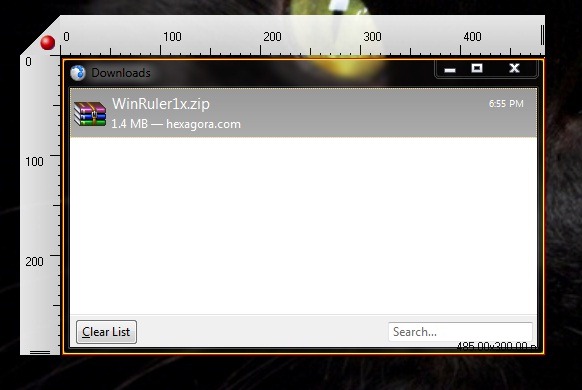
Onscreen roller features
- can be adjusted after any resolution we want
- Maybe measure windows using different units of measure
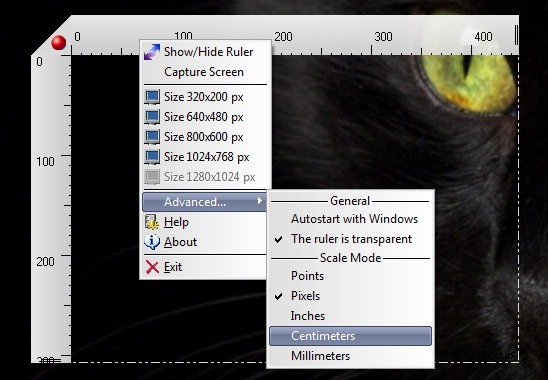
- You can capture the screenshot of any window you measure, regardless of size
- You can hide the line of monitors Whenever you want, as then by a simple click on the icon in SYSTRAY to make her reappear
- You can Adjust the dimensions of the line with the help of the mouse
- to access choice, click-right on the line or icon in Systray
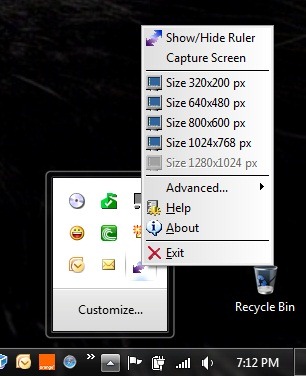
Download Oncreen Ruler.
Note: Application compatible with all versions of Windows.
Download oncreen roller (or webdesigner line) – Free Windows App
What’s New
About Stealth
Passionate about technology, I write with pleasure on stealthsetts.com starting with 2006. I have a rich experience in operating systems: Macos, Windows and Linux, but also in programming languages and blogging platforms (WordPress) and for online stores (WooCommerce, Magento, Presashop).
View all posts by StealthYou may also be interested in...

