Solve the problem of disable/lack Run Command

If you accidentally have your task to solve certain problems of one secure computer and discover, foreseeable, as Run is disabled... you do not have many options. or Reinstall Windows, risking to lose certain data (or probably all - unspoken if it is small problems or if you are not ADMINISTRATOR to that pc) or call one of these Applications (free), easy to buy from the Internet, who successfully replace Run functionality:
1. RunMimic - application freeware, portable (does not require installation), looks and works the same as Windows Run Command. You edit like msconfig, regedit, cmd, dxdiag, services.msc It works perfectly.
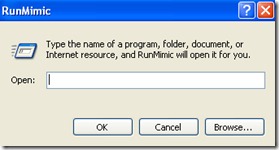
But in order to be able to use Runmimic you must have installed on the computer .NET Framework.
2. If the computer does not have the .Net framework installed, you can use a second application identical to Run Command, an application that does not require .NET, namely Run Dialog Replacement.
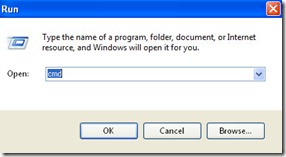
Both applications successfully replace the original Windows Run Command and allow access to registry, a command promptto or even a Control Panelto.
Solve the problem of disable/lack Run Command
What’s New
About Stealth
Passionate about technology, I write with pleasure on stealthsetts.com starting with 2006. I have a rich experience in operating systems: Macos, Windows and Linux, but also in programming languages and blogging platforms (WordPress) and for online stores (WooCommerce, Magento, Presashop).
View all posts by StealthYou may also be interested in...

