Repair defective or corrupt files in Windows with File Repair

Often or happens to meet fall When we want to open various document, in we extract archives or SA We view photo or video files, most likely due to the fact that they were damaged by malware infections, unexpected current falls, software errors or Network interruptions (local or internet).
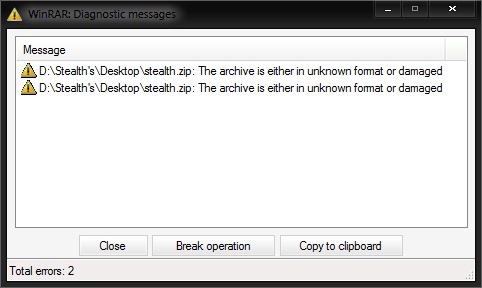
In such situations, most of the users choose to delete the respective corrupt files without trying to repair them, but what we do when among the affected files are some of the major importance to which, unfortunately, we do not have done backup-uri?
File Repair It's O Free application that can be a real help when we want to We save corrupt files of viruses, transfer errors or interruptions of electricity. This allows repair various types of files such as Word or PDF defective files, Corrupted video or audio files, or arhive deteriorate.
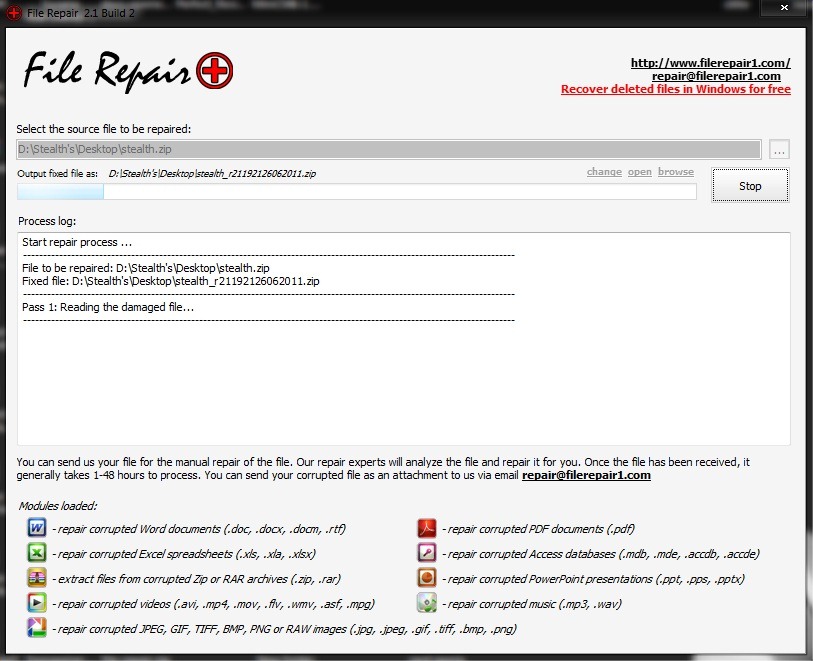
What are the types of files that can be repaired using File Repair:
- Word documents (.doc, .docx, .docm, .rtf)
- Excel documents (.xls, .xla, .xlsx)
- databases (.mdb, .mde, .accdb, .accde)
- PowerPoint presentations (.ppt, .pps, .pptx)
- archives (.zip, .rar)
- PDF files (.pdf)
- video files (.avi, .mp4, .mov, .flv, .wmv, .asf, .mpg)
- audio files (.mp3, .wav)
- Photo files (.jpg, .jpeg, .gif, .tiff, .bmp, .png)
What are the types of errors that File Repair can repair:
- Impossibility to read files (Unable to Read File)
- Impossibility to access files (File Cannot Be Access)
- Impossibility to recognize file type (File is not in a Recognizable Format)
- The impossibility of opening the type of file represented by the file extension or name (Application or Software Cannot Open the Type of File Represented by File-Name)
- Memory or Low System Resources) errors
Note: File Repair is compatible with Windows XP, Windows Vista and Windows 7.
STEALTH SETTINGS – Repair damaged or corrupted files in Windows with File Repair
Repair defective or corrupt files in Windows with File Repair
What’s New
About Stealth
Passionate about technology, I write with pleasure on stealthsetts.com starting with 2006. I have a rich experience in operating systems: Macos, Windows and Linux, but also in programming languages and blogging platforms (WordPress) and for online stores (WooCommerce, Magento, Presashop).
View all posts by StealthYou may also be interested in...


One thought on “Repair defective or corrupt files in Windows with File Repair”
There is no