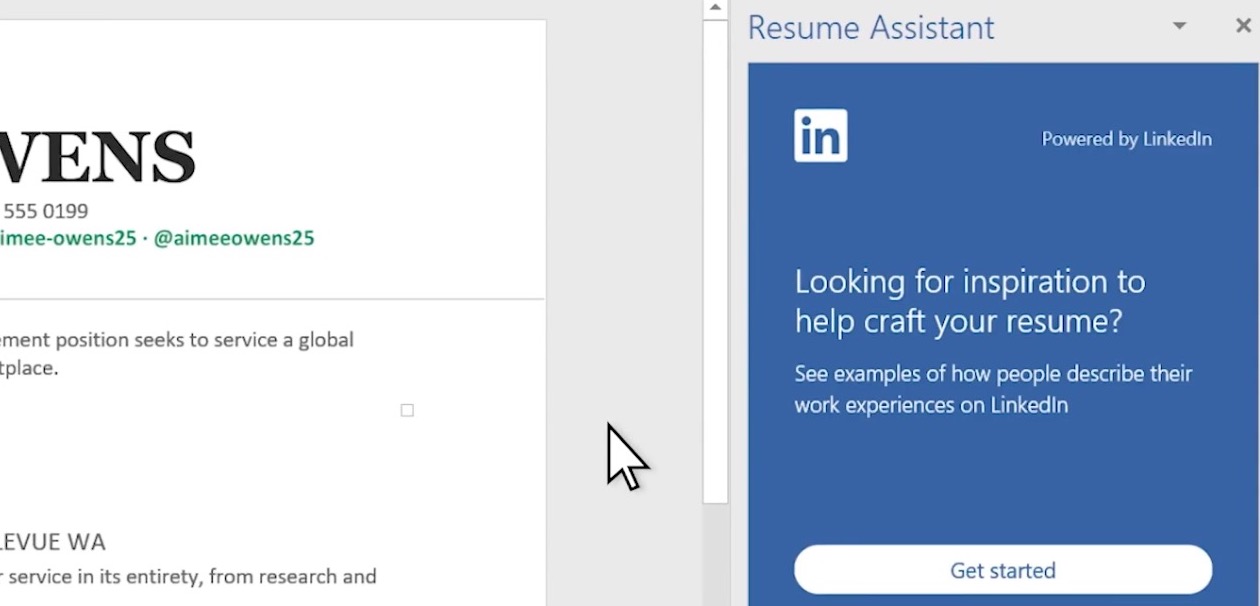Resume Assistant at LinkedIn Devine integrated part in Office 365

The truth is that for many users, especially for the less technical ones, to make a CV in Word Office, sometimes it was harder than extreme sports.
Microsoft lends a helping hand and integrates the module Resume Assistant al LinkedIn in Office 365,
With the help of this module present in Word Office, users will be able to create a professional CV by themselves. Resume Assistant offers support for adding all fields, from address and personal data to professional experience. In addition, it comes with suggestions for completing the CV to further increase the user's chances of employment.
Moreover, this tool also offers suggestions for completing your CV depending on the profile / field in which you are interested in finding a job.
Microsoft, which bought LinkedIn in 2016 for the sum of 26.2 billion dollars, says that this tool gathers information from millions of LinkedIn users and offers the one who completes or redoes a CV (summary) the best options for completing and displaying skills.
To access this function, all you have to do is open Word (part of Office 365) and go to “Resume Assistant”.
Resume Assistant at LinkedIn Devine integrated part in Office 365
What’s New
About Stealth
Passionate about technology, I write with pleasure on stealthsetts.com starting with 2006. I have a rich experience in operating systems: Macos, Windows and Linux, but also in programming languages and blogging platforms (WordPress) and for online stores (WooCommerce, Magento, Presashop).
View all posts by StealthYou may also be interested in...