Repair Windows errors with all-in-one Windows Repair Tool

Reasons why they may appear errors in Windows operating systems there are enough: registers or other corrupt system files, Incompatibility with various applications or Applications which did not uninstall properly, viruses, restricting or PERMISSION wrongly awarded etc. Individual repair of these errors can require a lot of time that most users do not have at their disposal, that's why they prefer to format and to do it full reinstallation of system.
All-In-One Windows Repair It's O Free utility which offers Windows users o effective alternative when it comes to error repair which causes malfunctioning of the operating system.

The program, created by those from Tweaking.com, can solve relatively quickly registry errors or permissions, problems with Windows Update, Windows Firewall and Internet Explorer and in addition, it offers solutions for devirusing the PC.
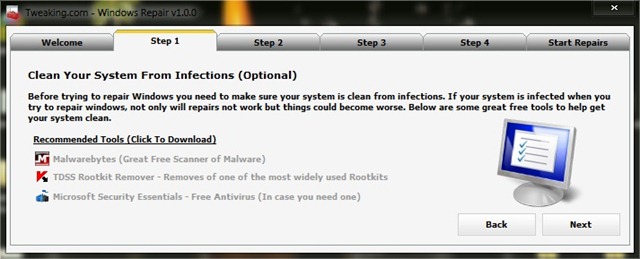
Also, All-In-One Windows Repair can be used optional to create a restore point when necessary, maybe restore system settings to initial values (default) if they have been modified by malware or of programmer installed - with or without science – in computer, and can perform system file checks (system file check) to discover if there are errors and to fix them if they exist.
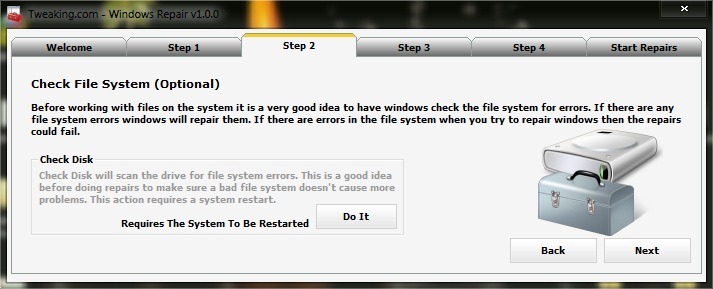
The program offers three options for repairing the Windows system:
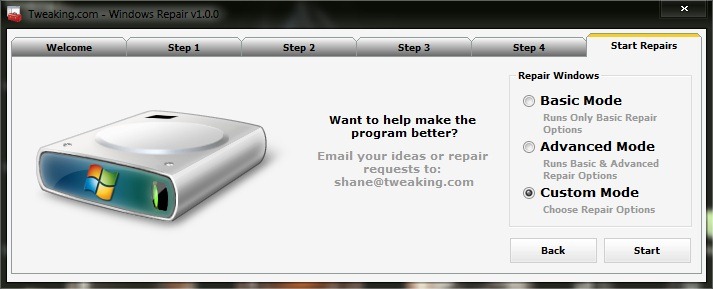
- Basic (fix only critical errors, which prevents the system from working, without giving it optimal operation)
- Advanced (fix that major errors as well minor errors, to provide trouble-free operation of the system)
- Custom (users can select themselves which errors will be fixed by the utility)
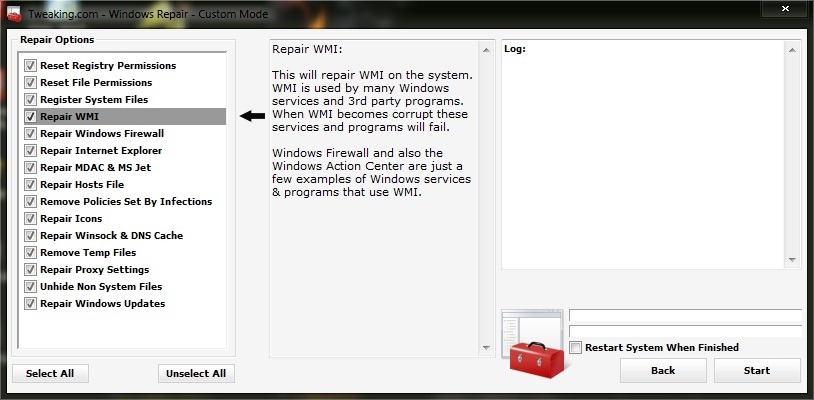
To each system repair with the All-In-One Windows Repair application, it creates logs in care record the errors identified and resolved.
Note: The program does not require installation and is compatible with Windows XP, Windows Vista and Windows 7 operating systems.
Credit @Tweaking.com
STEALTH SETTINGS – Repair Windows errors with All-In-One Windows Repair Tool
Repair Windows errors with all-in-one Windows Repair Tool
What’s New
About Stealth
Passionate about technology, I write with pleasure on stealthsetts.com starting with 2006. I have a rich experience in operating systems: Macos, Windows and Linux, but also in programming languages and blogging platforms (WordPress) and for online stores (WooCommerce, Magento, Presashop).
View all posts by StealthYou may also be interested in...


One thought on “Repair Windows errors with all-in-one Windows Repair Tool”
fixed all software to bakup regedit.exe (example: open regedit and file to export and save name: bakupXp.reg. enjoy!!!!!! :))))))) ps: pls install operating system after making the settings saved backup.reg SIMPLE AND EASY