Royale 8 Theme transforms your Windows 8 system into Windows XP

One of the most Longevive Windows operating systems, Windowx XP Continue to have enough fans and currently, despite efforts Microsoft to persuade them Upgradeze to one of the new systems, Windows 7 or Windows 8. The most relevant reason why XP users should take into account migration to a more recent operating system is the fact that Microsoft will stop providing support for xp Starting next year (2014), which will make the beloved operating system much become quite dangerous to use (will be vulnerable to zero-days, the virus and other types of malware).
XP users who have upgraded over the past 2 years to Windows 7 They had difficulty getting used to the latter's appearance, even if it is not so different from that of Windows XP. Once with the changes of ui (user interface) of the Windows 8 system, those who will migrate from XP directly to The new Windows operating system it will definitely be much harder to adapt to its new appearance, at Lack of Start button SI and Start Menu, again Start Screen-ul can create confusion (looking at the good side of things, will not be missing The effect of Aero Glass, which was not available on XP). Therefore to help those who are not really excited about Modern interface of Windows 8, we recommend using the theme (visual style) Royale 8, the theme that will modify the appearance The new Windows system resembles that of Windows XP.
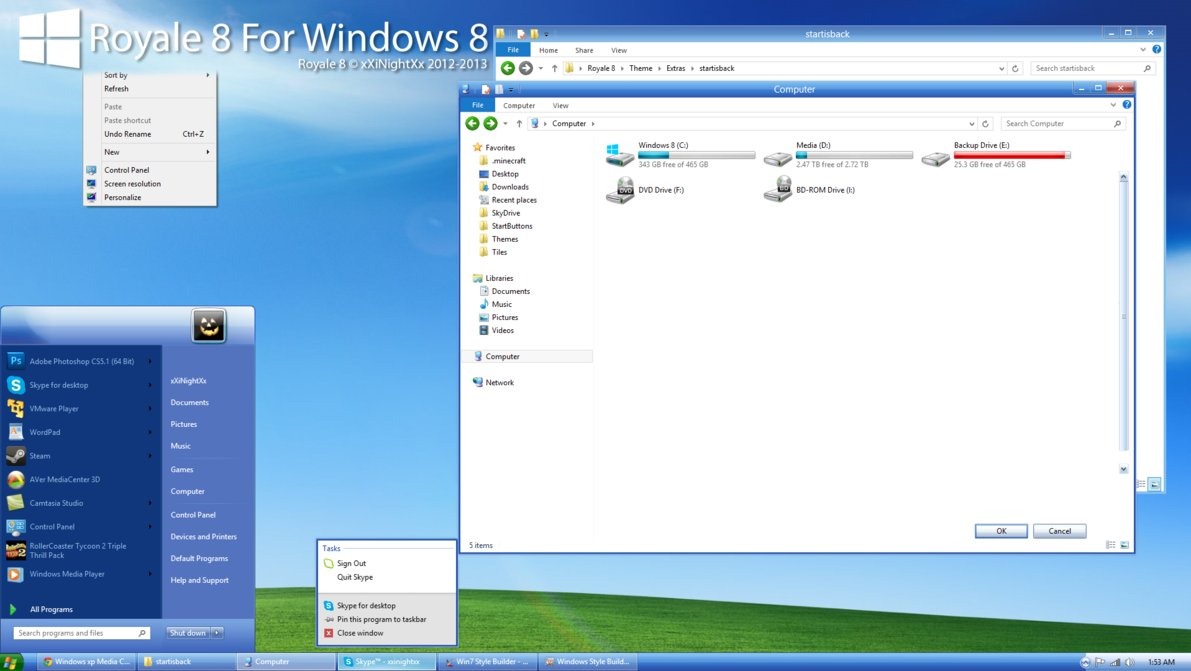
Royale 8 Theme It's O free theme, with the help of which users who recently migrated from XP to Windows 8 can transform the latter appearance into a familiar, simple and much easier to use than we Modern interface. Also the theme adds the following element (also for familiarity) Windows 8:
- the sounds default (sound scheme) ale Windows XP
- icons Windows XP
- Start menu similar to that of XP (requires the use of the application StartisBack)
- wallpaperul Bliss din Windows XP
- Navigation buttons, Edging and taskbar custom
To be able to apply this theme in Windows 8 you will first need to use the utility UxStyle Core (to pass through the restrictions imposed by Microsoft upon installation the Third-Party themes).
Careful! Before using this topic make sure you have created a restore point in order to Avoid any consequences unpleasant (system errors etc).
Note: Theme compatible exclusively with Windows 8 Pro.
Credit xXiNightXx @deviantart
STEALTH SETTINGS – Royale 8 Theme transforms your Windows 8 system in Windows XP
Royale 8 Theme transforms your Windows 8 system into Windows XP
What’s New
About Stealth
Passionate about technology, I write with pleasure on stealthsetts.com starting with 2006. I have a rich experience in operating systems: Macos, Windows and Linux, but also in programming languages and blogging platforms (WordPress) and for online stores (WooCommerce, Magento, Presashop).
View all posts by StealthYou may also be interested in...


2 thoughts on “Royale 8 Theme transforms your Windows 8 system into Windows XP”