
Transfer data and applications from one computer with Windows to another with Easeus Todo Pctrans Free
Transfer data and applications from one computer with Windows to another with Easeus Todo Pctrans Free

If you recently purchased an computer New to replace the old one or use both in parallel, you will most likely want to transferred on it at least one part of dATES and applications already existing on the old computer. A simple solution to make data transfer (and applications) between the two computers without too much headache is to use a software Third-Party, namely Easeus all pctrans free.
All pctrans free It's O utility easy to use, with a Simple interface, which allows users to do Data transfer between two computers in real time (transfer time depends on the volume of data available). Before using the application, users must take into account two things: it must be installed both on the computer from which the transfer is made and the one on which the data are transferred, and both computers must be connected to the same network.
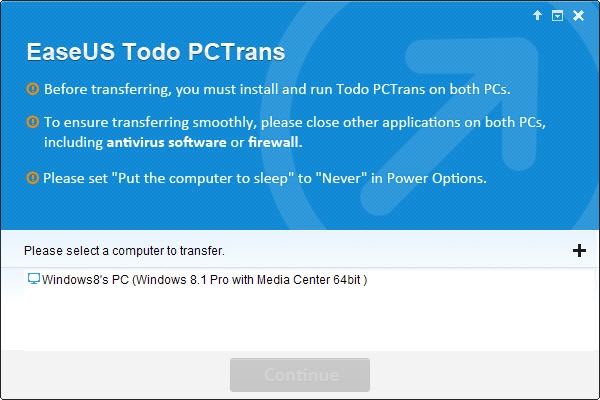
How to use Easeus Todo Pctrans?
After installing the application on both computers, the second computer will be displayed as destination for data transfer; once selected the computer that will receive data transfer, the application will start scan the computer from which the transfer will be made then will display the number of Applications and FILES available for transfer as well as size to them (the space occupied on the hard disk).

Users will have the opportunity to transfer both the data and the applications installed in the system; If you only want to be desired data transfer From one computer to the other, users can disappoint the option Applications; If only desired the transfer of applications, the option is disobed User data. Also users can Select the applications and files that will be transferred by clicking on the buttons Edit displayed next to the two options (for the free version of software, you will have to limit the number of applications for transfer to two).
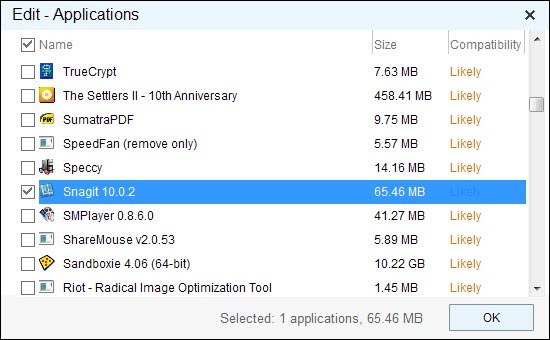
After you select the applications and files you want to transfer to the new computer, click on the button Transfer, then wait for the process to be completed (during data transfer It is not recommended to use the two computers).
Download EaseUS ToDo PCTrans Free.
Notes: In the case of applications, Todo Pctrans also transfers the data created by them into registers and in the user folder, which means that applications that require a license for operation will not have to be re -registered. The free version of the software allows the transfer from one computer to another only two applications (the data transfer is unlimited); If you want to transfer an unlimited number of applications, you can buy the Pro version on the official software site, available at the price of $ 39.95.
STEALTH SETTINGS – Transfer data and applications from a Windows PC to another with EaseUS ToDo PCTrans Free
Transfer data and applications from one computer with Windows to another with Easeus Todo Pctrans Free
What’s New
About stealth
Passionate about technology, I like to test and write tutorials about Windows operating systems, seeking to discover interesting things.
View all posts by stealthYou may also be interested in...

