Check the contents of online ZIP archives with Google Docs

It has probably happened to you to download archives .zip or .rar from Internet Without being sure they contain the files you wanted or received in e-mail various archives with Unknown content, you waited a few good minutes for them to unload and then realized that you lost time because the archives were totally uninteresting or contained malware files. Well, from now on you will be able to avoid light such situations if you Check the contents of archives online before downloading them. How? With the help Google Docs.
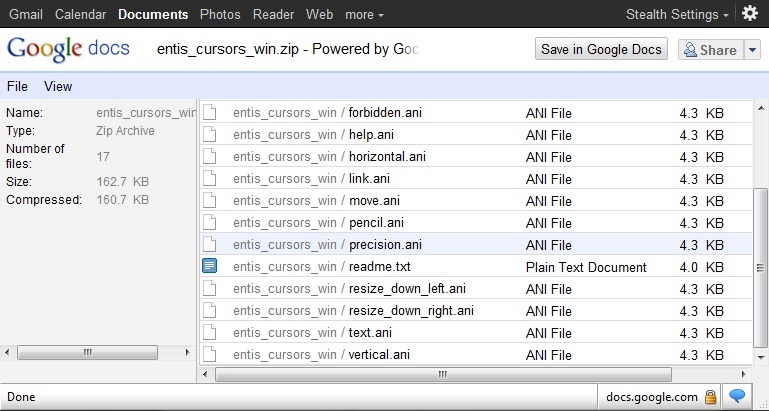
both Web application Google Docs Viewer as well as its integrated version in Gmail have been improved with Support for zip and rarely and can display their content directly in browser.
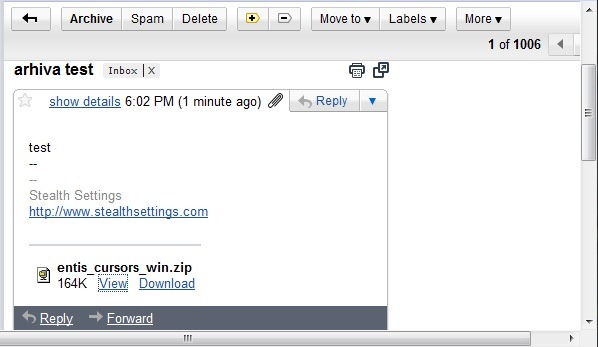
With the help Google Docs You can Check the contents of an online archive without the need to download it. If the archives contain Text or office documents, files Photoshop Or even other archives, their contents can be viewed in the same Google Docs window. All you have to do is to Give the URL to download the archive in Google Docs Viewer.
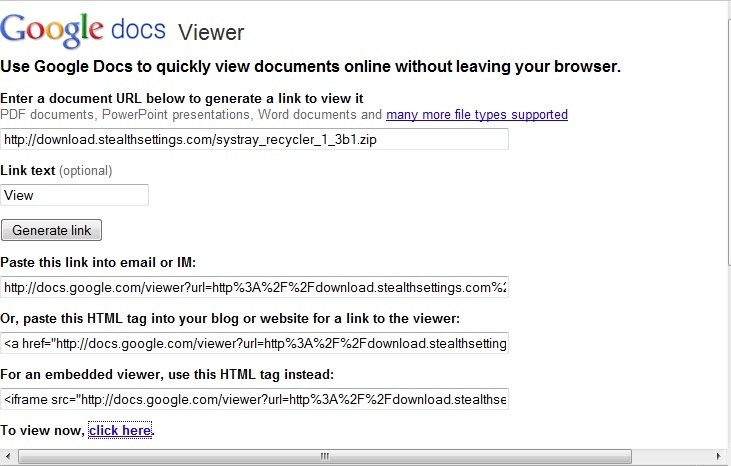
Note: Google Docs Viewer supports only .zip or .rar.
STEALTH SETTINGS – View content of Zip files online with Google Docs
Check the contents of online ZIP archives with Google Docs
What’s New
About Stealth
Passionate about technology, I write with pleasure on stealthsetts.com starting with 2006. I have a rich experience in operating systems: Macos, Windows and Linux, but also in programming languages and blogging platforms (WordPress) and for online stores (WooCommerce, Magento, Presashop).
View all posts by StealthYou may also be interested in...

