Check the physical condition of the hardcipan hard disk

Although most producers of hard-diskuri offers Free tools for dIAGNOSIS and checking the physical state of them, for example Seagate SeaTools For HDDs Seagate and Maxtor and WD Data Lifeguard Diagnostic For HDDs Western Digital, there are cases where users do not have such programs and need Third-Party applications for identification and solving hard disk problems.
HDDScan is such a Application, free, with the help of which users can diagnose if they exist damaged sectors on hard disk and can identify the state of operation of them.
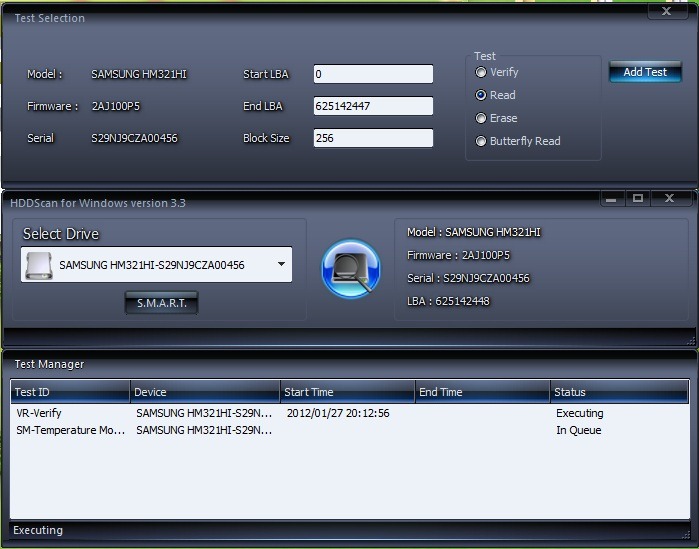
The application can offer so much Elementary information, like NUMBER and the name of the model hard-diskului, show, the firmware version and LBA site (Logical Block Addresing) it, as well as advanced and detailed information about the condition of the HDDs equipped with just a few clicks.
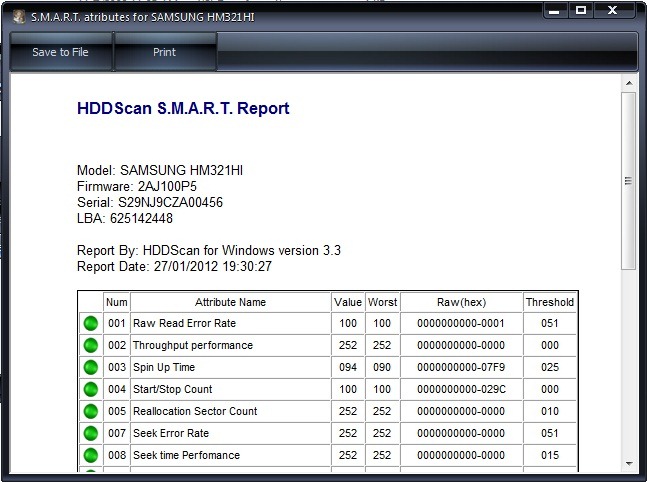
The function Identity Info Displays information about LBA support, Ata version, sizes the logical sector SI and the physical sector, The size of the cache, RPM-ul (rotations per minute), the type of interface And so on Also, this function can be used to find out if the hard disk bears data administration, test smart, Password protection, power management And others feature-uri.
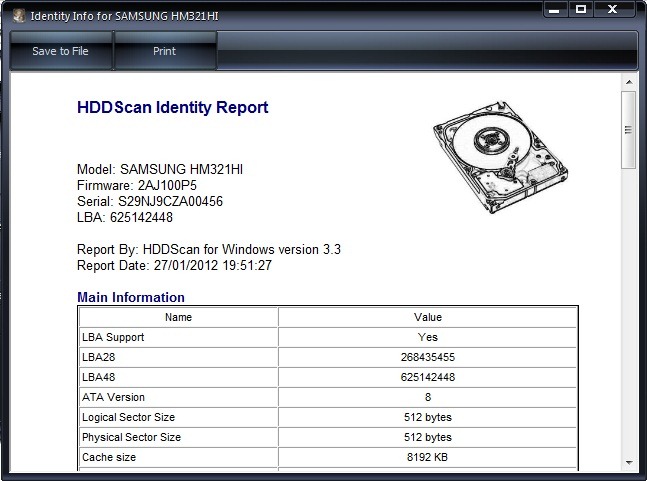
HDDScan Support both HDDs IDE, SATA, SCSI and RAID, as well SSD-UARI (Solid State Drive), drive-uri externe USB and USB flash-uri.
{Filelink = 31}
Note: The application does not require installation is compatible with Windows XP, Windows Vista and Windows 7. For advanced use instructions see PDF files included in the archive.
STEALTH SETTINGS – Diagnose physical condition of Hard-drives with HDDScan
Credit @hddscan.com
Check the physical condition of the hardcipan hard disk
What’s New
About Stealth
Passionate about technology, I write with pleasure on stealthsetts.com starting with 2006. I have a rich experience in operating systems: Macos, Windows and Linux, but also in programming languages and blogging platforms (WordPress) and for online stores (WooCommerce, Magento, Presashop).
View all posts by StealthYou may also be interested in...

