Resolve the issue of .Gen file association with notpad in Windows

In many tutorial which involves modification of registers, we find Scriptures .reg (at the running of which the information in them is entered in system registers) which helps to solve certain system problems or offer certain functionalities.
In implicit mode, Scriptures .reg I am associated with the register editor (Registry Editor), and when a file .reg is rolled regedit Ask for confirmation, then execute the orders contained in the file. Sometimes, however, when we try to run a fisier .reg, it opens in Notepad, displaying the information contained instead of entering them in the system registers.
What causes the automatic opening of the .RIG files with the notpad?
- either Associated notpad with files with extension. Reg using the option Open with… from the click-right menu
- either a Third application to change the way of opening the files .Geg (Usually this setting is made of security reasons, to avoid the accidental execution of some scripts .reg)
- OR File association settings .Geg they were corrupted in the register editor because of a Registry Cleaner or one script .reg incorrect
How do we remedy the problem of automatic opening of the .reg scripts with Notepad?
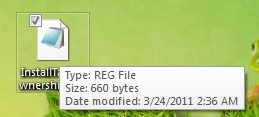
For those who want to use this kind of scriptures and are irritated by Association of .Gen files with Notepad, can solve this problem using one of the following methods:
1. Use The option goes from the click-right menu of the .Gre Scriptures-in this way Avoid accidental execution of other scripts Through the "classic" double-click, but at the same time you can execute the scripts you really want to execute.
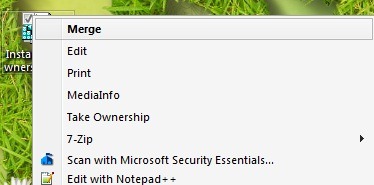
2. Use Registry Editor in order to import the information contained in the Scriptures .reg in the registers of sisitem (click on File in regedit and select Import)
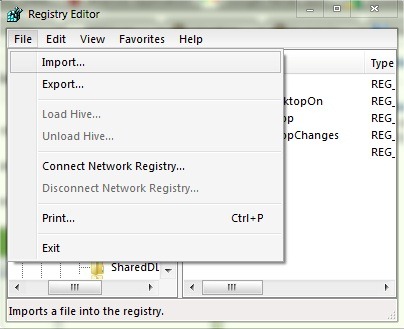
3. Use Command Prompt (Mandatory with Administrator privileges) in order to reasocia files .reg with regeit.exe - tasted cmd in Search-ul din Start Menu, right click on it and select Run as Administrator, then write the order
assoc.reg=regfile
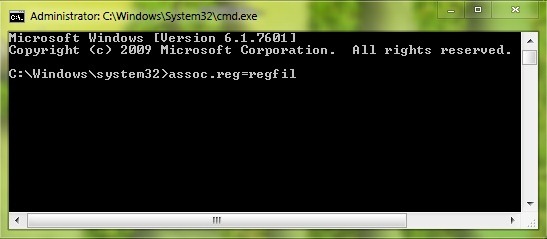
4. Use the same option Open With FROM the click-right menu, which you probably also used when you associated the .reg files with Notepad - so, Click-right on the file > Open with > Choose default program, then select Registry Editor.
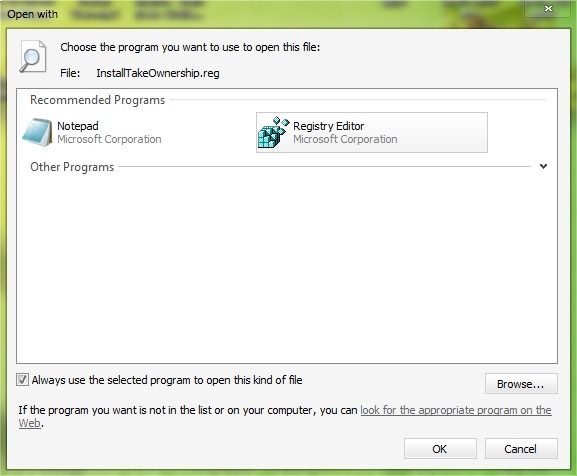
If Registry Editor does not appear in the list for Default Programs, click on Browse, taste %windir%regedit.exe In the field of right File name Then click on Open; or browse in the folder C:Windows and select regedit.exe. Before you click on OK, be careful to tick Always use the selected program to open this kind of file.
STEALTH SETTINGS – Fix association of .REG files with Notepad in Windows
Resolve the issue of .Gen file association with notpad in Windows
What’s New
About Stealth
Passionate about technology, I write with pleasure on stealthsetts.com starting with 2006. I have a rich experience in operating systems: Macos, Windows and Linux, but also in programming languages and blogging platforms (WordPress) and for online stores (WooCommerce, Magento, Presashop).
View all posts by StealthYou may also be interested in...


One thought on “Resolve the issue of .Gen file association with notpad in Windows”
Thank you very much for the information, change the registration values perfectly.