Windows 7 Boot Option isn’t Available in Boot Manager: Dual boot Repair

It's no secret to anyone I'm a fan Windows 7. Since I first tested it, although it is currently available only in version beta/trial, I stayed with a very good impression on performances to him. However, I cannot permanently give up Windows XP (either for certain tutorial which I write about it). But my newer XP he got upset and did not want to work anymore (probably because of "Experiments" From the last time he was subjected to: d).
The problem is like this: I have a system Packard Bell IMEDIA 8602 cu Windows XP pre -installed. Which means that, although I have a license at XP, I do not have a CD itself, but only one Recovery Disk. Which means (again) that I don't have the option of repair existence on such a CD, but I can only give Recover in the system. What I did. So far, all good and beautiful, but the surprise came after the XP a "reborn": He had disappeared dual-boot menu (I forgot to specify that Windows 7 installed it on the same pc with xp), my pc bootand automatic Windows XP. I tried VistaBootPro (BCDEdit), and even Recovery Console without any result. The partition on which Windows 7 is installed was accessible from XP, BIOSThe identifies two operating systems, but I could only boot the XP.
Then I remembered that a few days ago a similar problem was reported by a user (Levi) in the comments this post. And all this user had provided me and the solution (Short memory: d. Thanks!).
Deci, daca va aflati intr-o situatie asemanatoare cu cea descrisa mai sus si doriti sa Repair the dual-boot menu In order to access Windows 7 (without having to reinstall this system), you need Windows 7 installation DVD. More precisely the repair option on it.

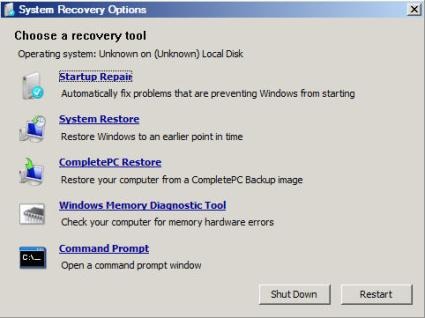
Click on Startup Repair to allow the system to discover and solve errors. After the restart, the controversial menu will appear.
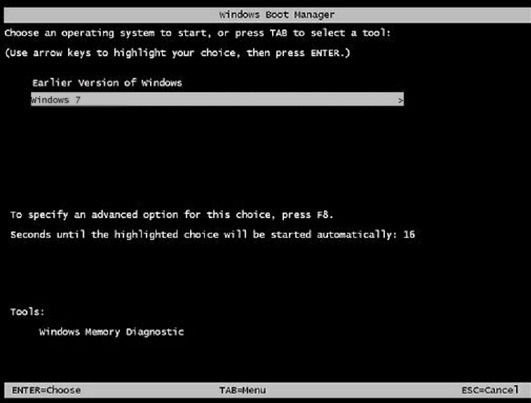
And look, I discovered that sometimes, the simplest solution is the only valid. Much success! :)
Windows 7 Boot Option isn’t Available in Boot Manager: Dual boot Repair
What’s New
About Stealth
Passionate about technology, I write with pleasure on stealthsetts.com starting with 2006. I have a rich experience in operating systems: Macos, Windows and Linux, but also in programming languages and blogging platforms (WordPress) and for online stores (WooCommerce, Magento, Presashop).
View all posts by StealthYou may also be interested in...

